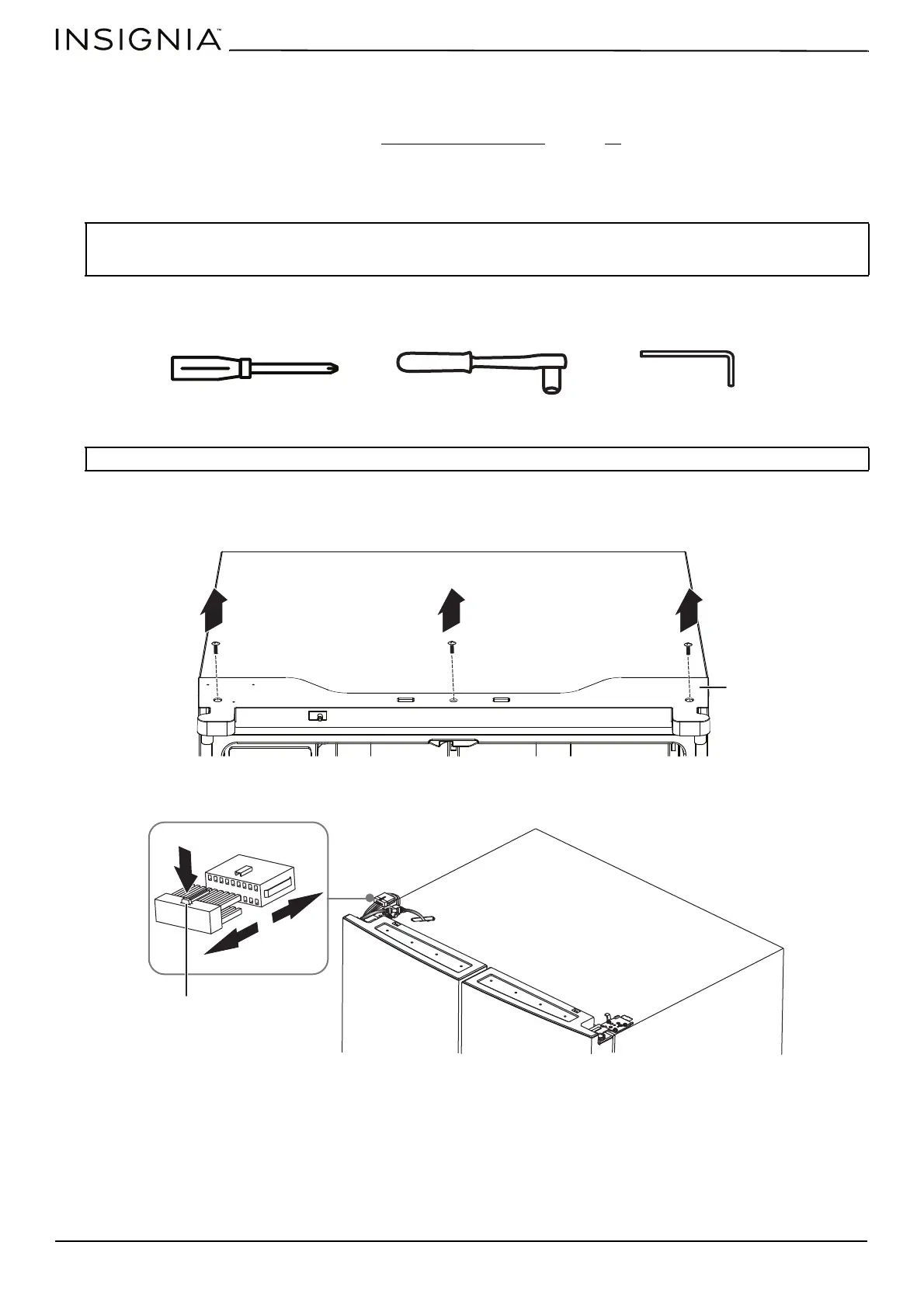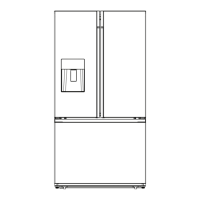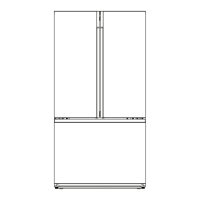www.insigniaproducts.com
14
Aligning the refrigerator doors (Optional)
If the door is uneven, adjust the adjustable foot on the lower hinge. Screw the foot on the high side of the door and loosen
the foot on the low side of the door body. See Leveling your refrigerator
on page 13.
Removing and replacing the refrigerator doors (Optional)
If the opening to the installation area you chose is too narrow for your refrigerator to pass through, remove the doors and
drawers, then move your refrigerator sideways into the area.
Removing the refrigerator doors
You need the following tools to remove the refrigerator doors:
1 Make sure that your refrigerator is unplugged.
2 With the refrigerator doors shut, use a Phillips screwdriver to remove the three screws that secure the hinge cover to
the top of your refrigerator, then remove the hinge cover with attached entire harness assemblies.
3 To remove the wire connector on the left door, press the top of the connector and pull it away.
WARNING: Electrical Shock Hazard
Disconnect the refrigerator from power before removing the doors. Reconnect ground wire before operating. Failure to do so could
result in death or electric shock.
Note: Do not remove the doors unless you have to.
Phillips screwdriver
8 mm wrench
4 mm Allen wrench
