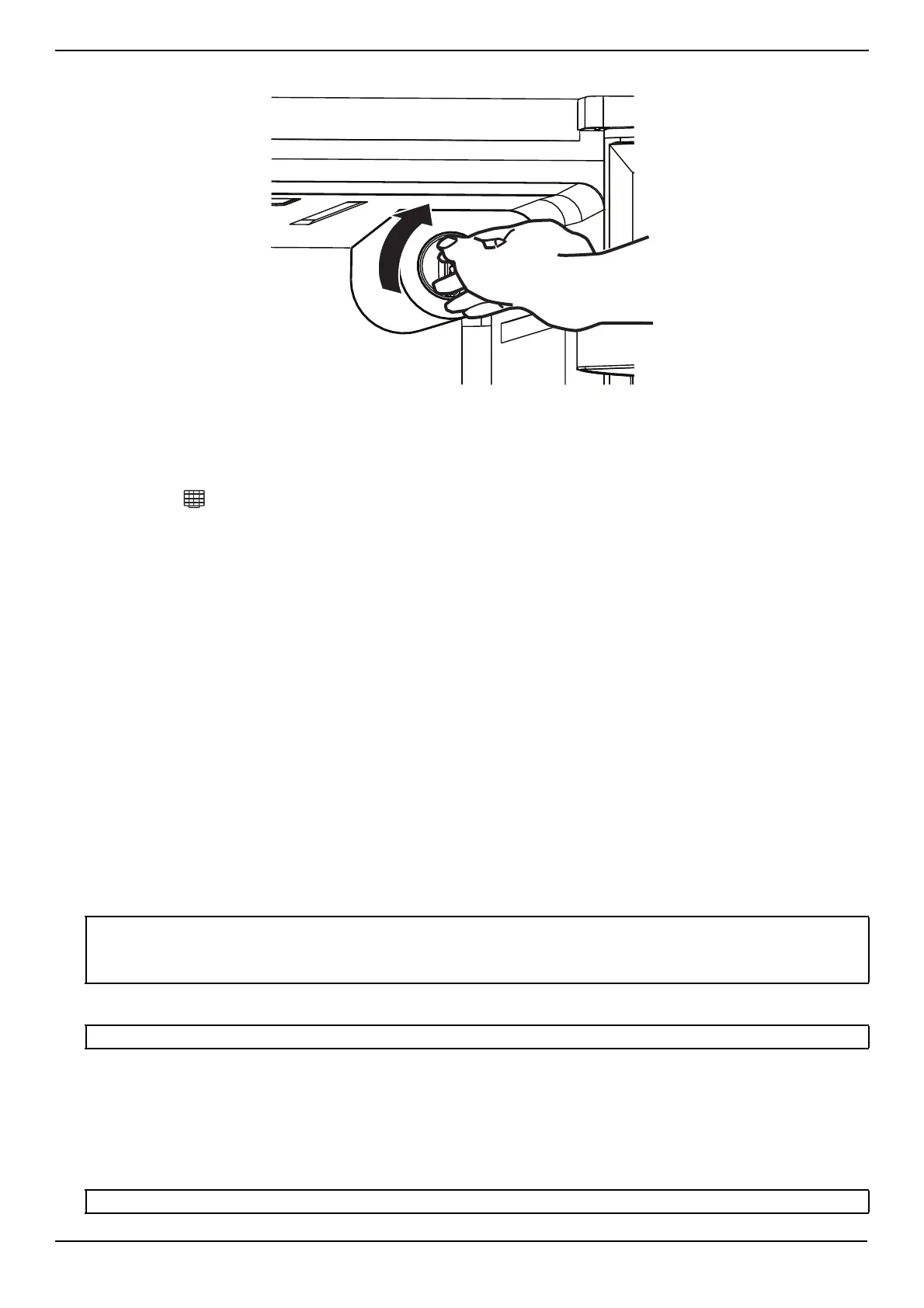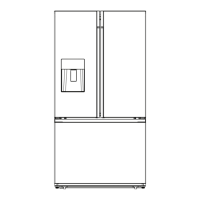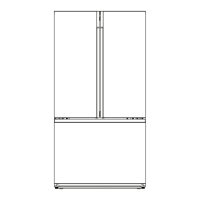www.insigniaproducts.com
33
20.1 Cu. Ft. French Door Counter Depth Refrigerator
7 While turning the new filter clockwise, push it all the way into the holder until it locks into place.
8 Turn on the water supply, then run water through the dispenser until the water runs clear (about 6–7 minutes). This
cleans the water supply system and removes any trapped air.
9 Open the refrigerator door and make sure that no water leaks from the water filter.
10 After you install the new filter, press and hold both the On/Off and Super Freeze buttons for about three seconds to
turn off the icon.
Reverse osmosis system
If your cold water supply is connected to a reverse osmosis system:
• The water pressure to the reverse osmosis system needs to be between 30 and 125 psi (207 and 862 kPa).
• The water pressure at the inlet valve on your refrigerator needs to be between 30 psi to 125 psi (207 kPa to 862 kPa).
If the water pressure to the reverse osmosis system is less than 40 psi and 60 psi (276 kPa and 414 kPa):
• Check the sediment filter on the system, then replace the filter if necessary.
• Allow the storage tank on the system to refill after heavy usage.
• If the water pressure is still too low, your refrigerator's water filter may be further reducing the water pressure. Remove
the water filter.
Maintaining the ice bucket
• To clean the ice bucket, wash with a mild detergent, rinse well, and dry it thoroughly. Do not use harsh or abrasive
cleaners or solvents.
• If ice cubes in the ice bucket spill out over the drawer, clear the ice cubes that spilled out of the drawer.
• If there is a power failure, ice cubes may melt, and then freeze together when the power comes back on, causing the
dispenser to stop working. To prevent this problem, after a power failure, pull out the ice bucket and residual ice or
water.
• If you're not getting ice:
• If you recent emptied the ice bucket, wait until your ice maker produces additional ice.
• If there is no ice produced after 6 hours, contact customer service because there may be an issue with the ice maker.
• If there is ice in the bucket but it won't come out, contact customer service because there may be an issue with the
motor.
Replacing the LED light
Storing your refrigerator
1 Unplug your refrigerator from the power outlet.
2 Remove all food.
3 Clean your refrigerator.
4 Take off the doors, and leave the shelves in place so that children cannot easily climb inside.
CAUTION:
• Do not put food in the ice bucket. If you store food in the ice bucket, the food can strike the ice maker when you open or close the
door, causing damage to the ice maker.
• To avoid cold air leaking out from cabinet, keep the water dispenser parts installed even if the water dispenser was out of use.
CAUTION: The LED light must be replaced by a qualified service technician.
WARNING: If a door accidentally closes while a child is inside your refrigerator, the child may suffocate.
