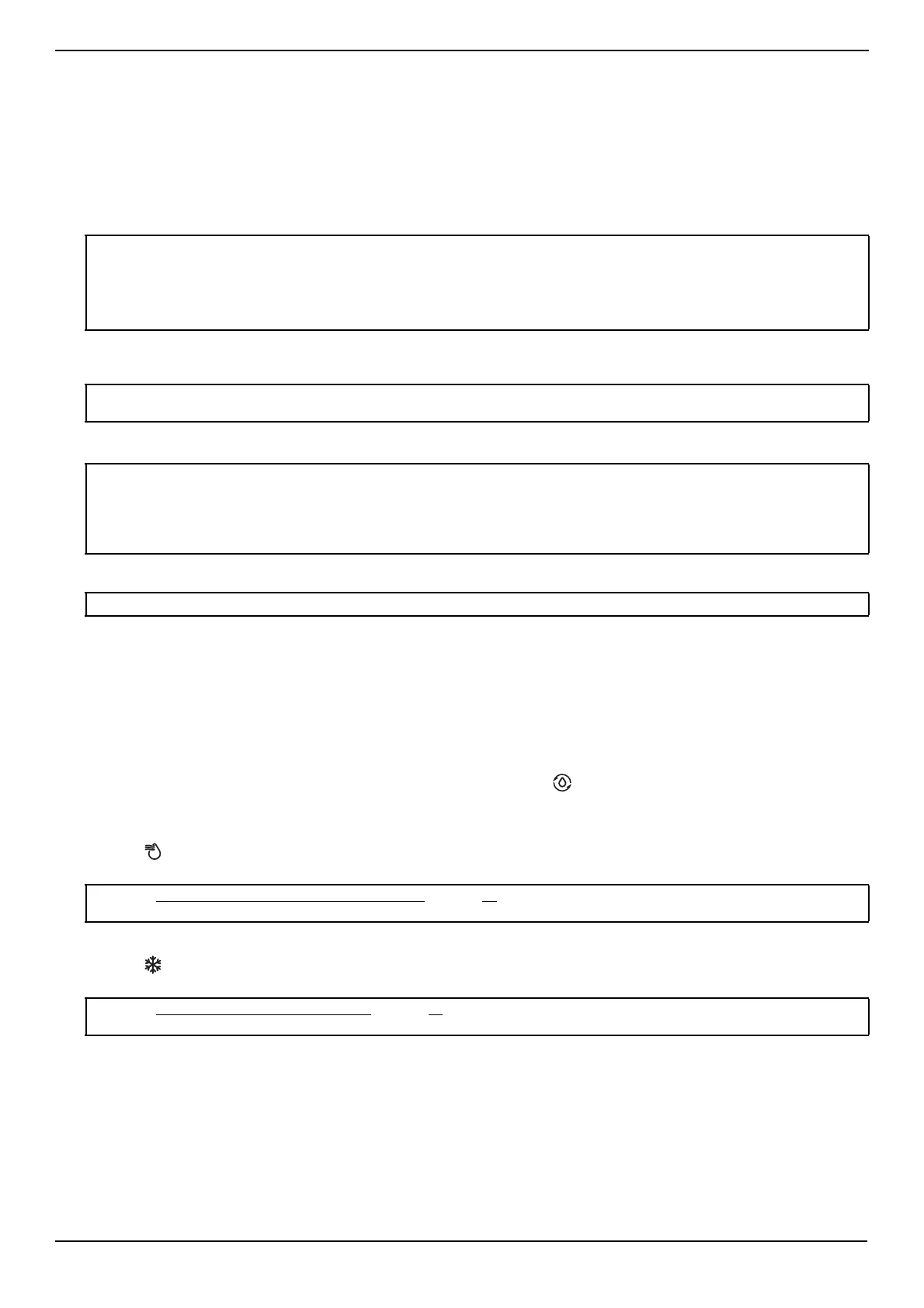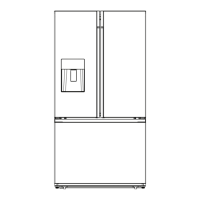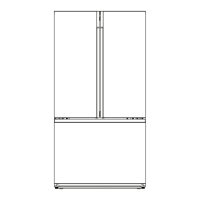www.insigniaproducts.com
25
20.1 Cu. Ft. French Door Counter Depth Refrigerator
3 Turn the water on and check for any leakage. If you find water drops or leakage in the connection areas, turn off the
main water supply, then check the connections and tighten, if necessary.
4 Flush one gallon of water through the filter before drinking or using the water from your refrigerator. (Flush
approximately five minutes.)
To flush, press a large glass or cup against the water dispenser lever. Fill the glass, then empty it into the kitchen sink.
Repeat until you dispense about one gallon of water.
5 After you turn on the refrigerator, let the ice maker make ice for one to two days. Over that period of time, throw out the
first one or two buckets of ice the freezer makes to make sure that all impurities have been removed from the water
line.
Using your refrigerator
Powering your refrigerator
1 Plug your refrigerator into a grounded 3-prong outlet, then move it to its final position.
2 Let the refrigerator cool for at least two hours before adding food. When adding food:
• Do not block air circulation vents with stored items.
• Store items so that the air can circulate freely around them.
• Cover or wrap stored food well to avoid transfer of odors.
• After the food is defrosted, food quality deteriorates rapidly and should not be refrozen.
• Do not store bottled or canned drinks in the freezer compartment. Bottles and cans may explode.
Switching between Fahrenheit and Celsius
To switch between Celsius and Fahrenheit on the display, press and hold °F/°C. The °F or °C indicators (next to the
temperatures) shows which is selected.
Setting the refrigerator temperature
• Press Fridge repeatedly to adjust the refrigerator temperature. The temperature setting cycles from 46° to 36° F (8°
to 2° C) in one degree increments.
Setting the freezer temperature
• Press Freezer repeatedly to adjust the refrigerator temperature. The temperature setting cycles from 7° to -11° F
(-14° to -24° C) in one degree increments.
Notes:
• Make sure that you connect the water line to a drinkable water source.
• You can test the water line quickly using a paper cup.
• The first time you use the water dispenser, you may hear the sound of water pushing air out of the water dispenser. This is normal.
• If you have to repair or disassemble the water line, cut off 1/4" of the plastic tubing to make sure you get a snug, leak-free
connection.
CAUTION: Never close the refrigerator or freezer doors while the shelves, drawers, or telescopic slides are extended. It may damage
both them and your refrigerator.
WARNING: Electric Shock Hazard
• Plug into a grounded 3-prong outlet.
• Do not remove the ground prong from the power cord plug.
• Do not use an adapter.
• Do not use an extension cord.
• Failure to do so can result in death, fire, or electrical shock.
Note: This refrigerator begins operating as soon as it is connected to the power supply.
Note: See “Using Super Cool to speed refrigerator cooling
” on page 27 for information about using Super Cool mode to quickly
lower the refrigerator compartment temperature to cool your food faster than usual.
Note: See “Using Super Freeze to speed freezing” on page 27 for information about using Super Freeze mode to quickly lower the
freeze compartment temperature to freeze your food faster than usual.
