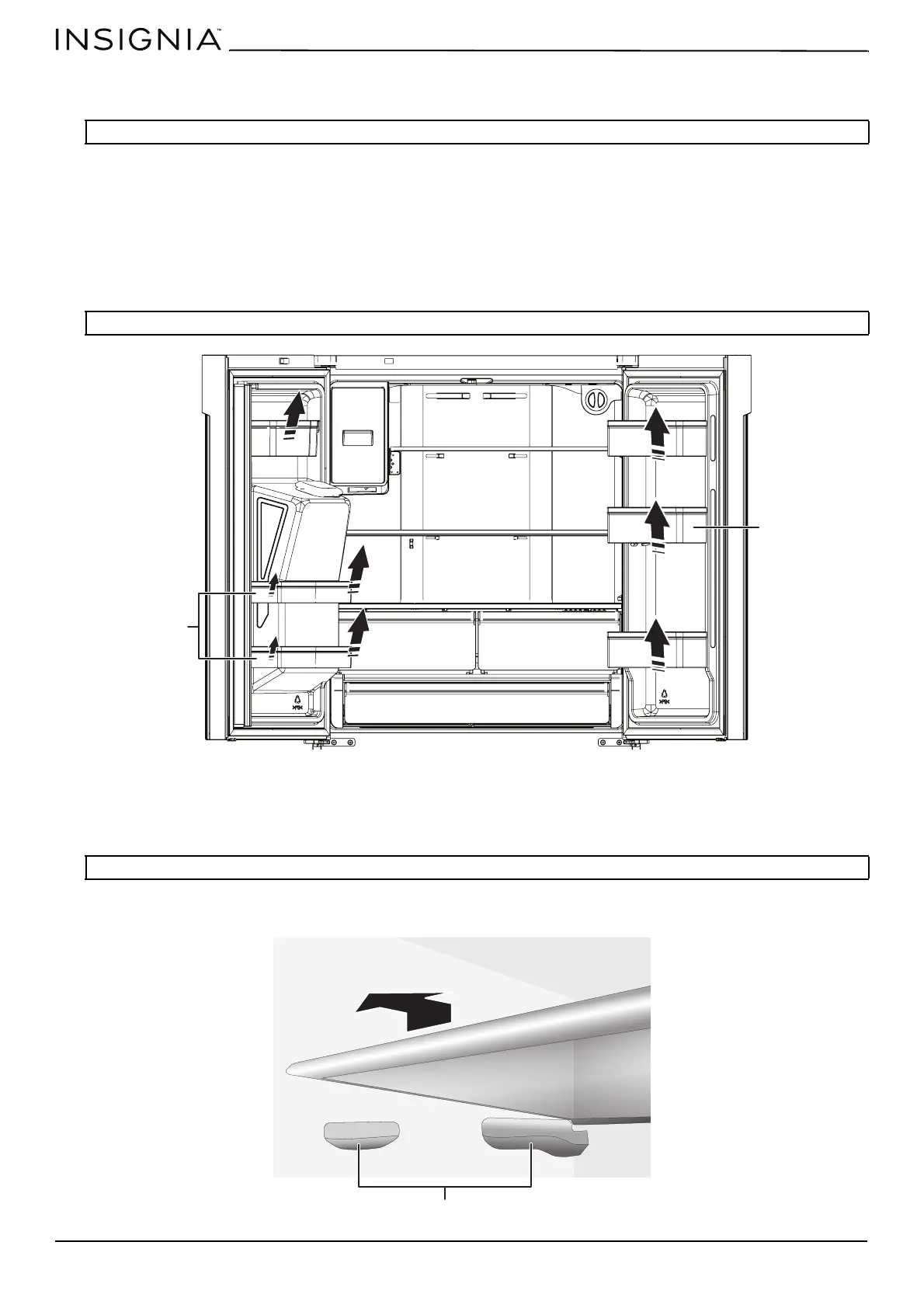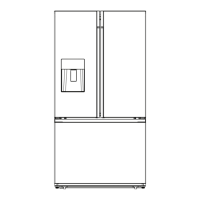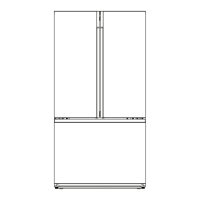www.insigniaproducts.com
28
Using the door baskets
Your refrigerator has six door baskets designed to store canned liquids, bottled drinks, and packaged food.
To remove and replace door baskets:
1 To remove a basket, remove all items from the basket, then:
Lift the basket and pull it straight out of the door.
OR
Pull the right side of the basket at an angle along the guide, then take the left side out by pulling the basket from the
door.
2 To replace a basket, slide it in above the desired location and push the basket down until it stops.
Removing and re-installing the glass shelves
The refrigerator compartment has two glass shelves. You can place them at different heights.
1 To remove a shelf, gently lift it upward and pull it forward until it clears the shelf guides. Remove the left shelf first, then
remove the right shelf.
CAUTION: Do not put too many heavy items in the door baskets. You may break the baskets.
Note: Do not put too many heavy items in the door baskets. You may break the baskets.
Note:
You can remove the glass shelves to clean them.
Adjustable
drawer
Angled drawers
