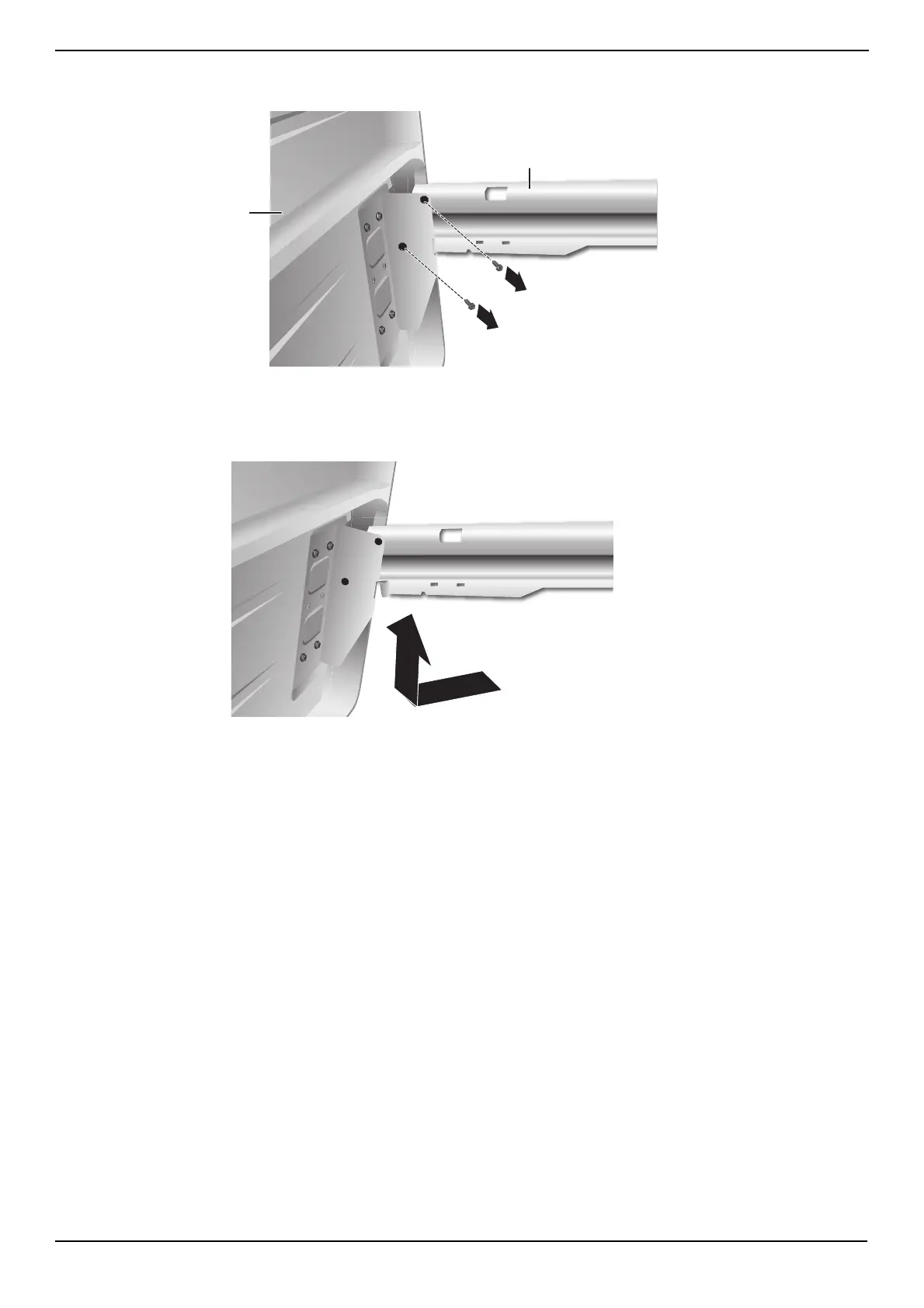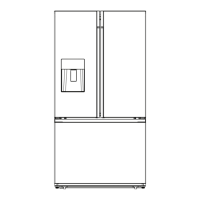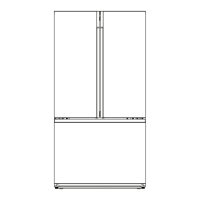www.insigniaproducts.com
19
20.1 Cu. Ft. French Door Counter Depth Refrigerator
5 Use a (5/16" or 8 mm) socket wrench to remove the two screws attaching the glide rail to the bracket on the interior
panel of the drawer front.
6 Repeat Step 5 to detach the glide rail from the opposite side of the drawer front.
7 Using both hands, grasp the bottom of the drawer front. Pull the bottom of the drawer front toward you while lifting up
to remove.
8 Set the drawer front on a soft surface to protect the finish.
9 Slide the drawer glide rails into the cabinet.
10 Move the refrigerator through the doorway and into the room near the water and electrical connections.
Glide rail
Freezer drawer front
