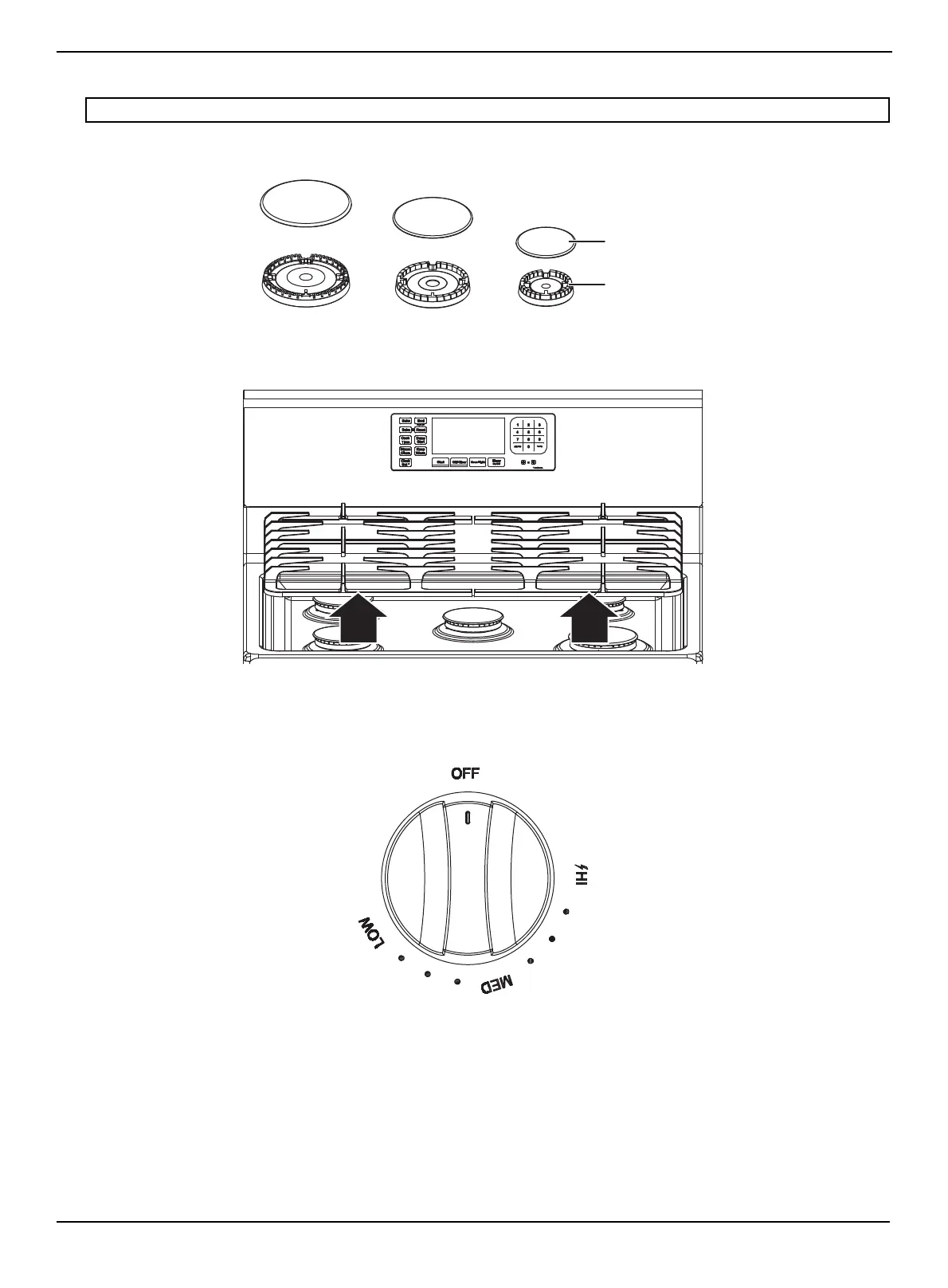www.insigniaproducts.com
23
4.8 Cu. Ft. Freestanding Gas Convection Range with Steam Cleaning
Assembling the top burners
1 Position surface burner heads on top of the surface burner manifolds. The electrodes fit into the slot in the bottom of
the heads. Make sure that the surface burner heads are flat and parallel with the cooktop.
2 Place the matching size caps on top of each surface burner head.
3 Place the grates on the cooktop.
Installing the burner knobs
Your range may have a “KD Knob + handle design” that you need to install.
1 Check all five knobs.
2 Push each knob in all the way to fully attach the shaft and make sure knobs are easy to rotate.
CAUTION: Do not operate the surface burners without all burner parts in place.