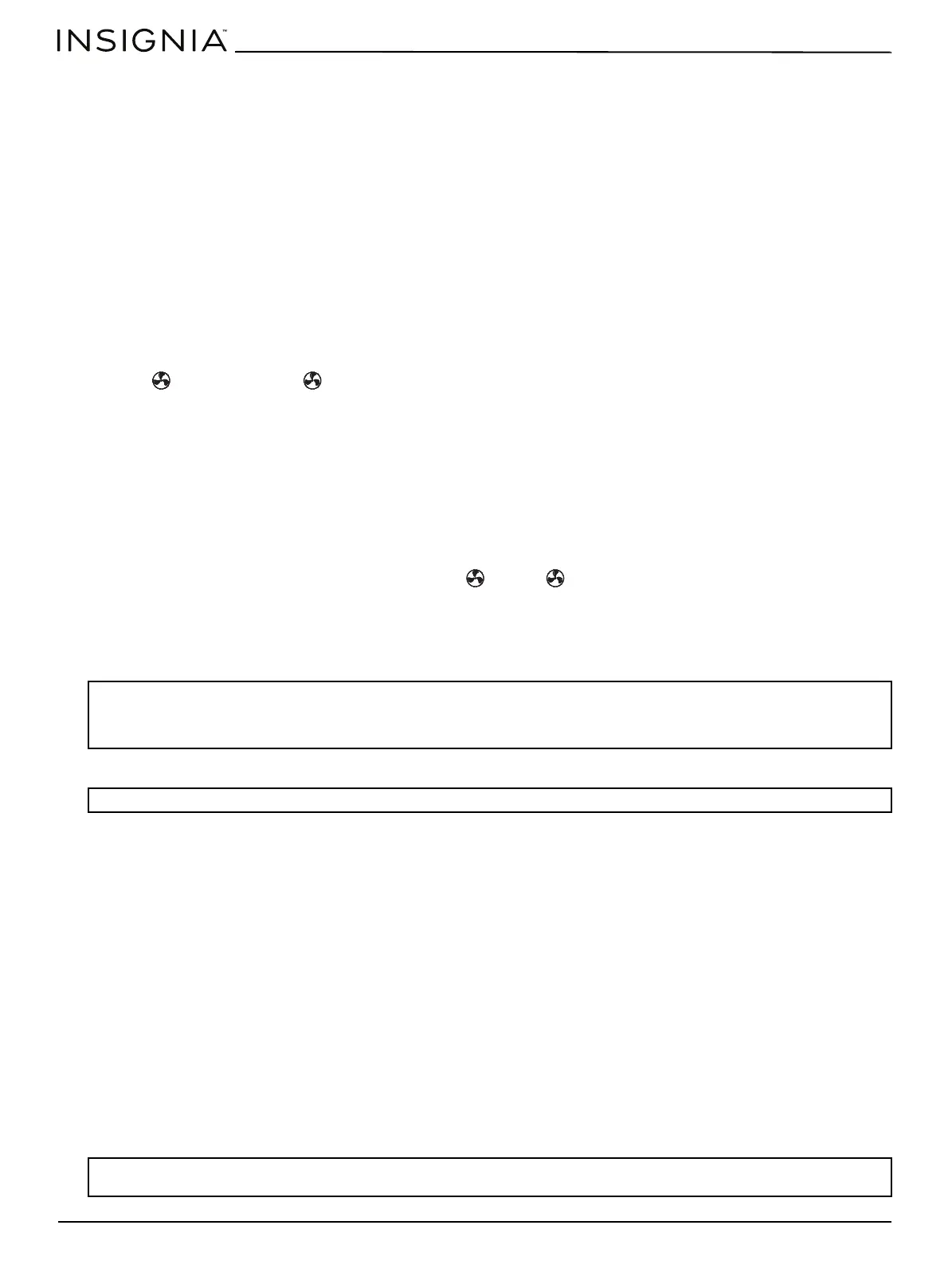www.insigniaproducts.com
34
Fan baking and roasting
The Fan Bake and Fan Roast functions lets you program the oven to bake or roast at any temperature between 150° F
(66° C) and 550° F (288° C). The fan in the back of the oven cavity circulates the hot air evenly throughout the oven cavity.
As a result, foods are more evenly cooked and browned in less time than with regular heat.
For fan baking:
• Ideal for foods being cooked on multiple racks.
• Good for large quantities of baked foods.
• Provides good results with cookies, biscuits, brownies, cupcakes, cream puffs, sweet rolls, angel food cake, and bread.
• Cookies have best cooking results when cooked on flat cookie sheets.
• When fan baking on a single rack, place the oven rack in position 3 or 4.
• When fan baking on multiple racks, place the oven racks in position 3 and 5.
For fan roasting:
• Good for larger tender cuts of meat, uncovered.
• Place a broil pan and grid under the meat or poultry during fan roast for best results. The pan catches grease spills and
the grid prevents grease spatters.
1 Position the oven rack in the location you want.
2 Press ( Bake (Fan Bake) or Roast (Fan Roast).The oven beeps every time a pad is pressed. The display shows the
default temperature 325° and the bake icon blinks. If the default temperature is the temperature you want, skip to
step 4.
3 (Optional) Press the number pads for the temperature you want. All roasting should be done on a broil pan and grid.
4 Press Start. The oven automatically lights and starts preheating. Preheating is important for good baking results.
The display shows PRE, 100°, the time of day, and Fan Bake or Fan Roast until the oven reaches 100°. Then, the display
shows the actual oven temperature. When the oven reaches the temperature you set, it beeps three times.
5 Place the food in the oven and close the oven door.
When baking or roasting is complete, the oven automatically shuts off, END blinks on the display, and the oven beeps
for 30 seconds or until you press Off/Clear. The display shows the time of day.
6 To change a programmed baking temperature, press ( Bake or Roast, enter the new temperature, then press
Start. The oven completes cooking at the new temperature.
Programming the cook time
The Cook Time function lets you program the oven to cook food at a set temperature for a specified length of time. At the
end of the set time, the oven automatically shuts off.
1 Position the oven rack in the location you want, then place the food in the oven and close the oven door.
2 Press Bake. The displays shows the default temperature and the bake icon blinks. If the default temperature is the
temperature you want, skip to step 4.
3 (Optional) Press the number pads for the temperature you want. Preheating is important for good baking results. All
roasting should be done on a broil pan and grid.
4 Press Cook Time. The display will show 00:00.
5 Press the number pads for the cooking time you want. The display shows the selected time. You can set the time to any
duration from 1 minute to 10 hours.
6 Press Start. The oven automatically lights and starts preheating.
The display shows the default or selected temperature, Bake, and selected cook time, until the oven reaches the
temperature you set. When the oven reaches that temperature, it beeps three times. The oven starts cooking for the set
amount of time, and the display shows the remaining cooking time.
When the cooking time has elapsed, the oven automatically shuts off, END flashes on the display, and the oven beeps
for 30 seconds or until you press Off/Clear. After that, the display shows the time of day.
7 To change the programmed baking temperature, press Bake, enter the new baking temperature, then press Start. The
oven completes cooking at the new temperature.
8 To change the cooking time, press Cook Time, enter the new cooking time, then press Start. The oven continues
cooking for the remaining time you set.
CAUTION: Use caution when using the Cooking Time function. This function is best used when cooking cured or frozen meats and
most fruits and vegetables. Foods that can easily spoil, like milk, eggs, fish, poultry, and meats, should be chilled in a refrigerator
before they are placed in the oven. Even when chilled, they should not stand for more than one hour before cooking begins and
should be removed promptly when cooking is completed. Eating spoiled food can result in sickness from food poisoning.
Note:
Place food in the oven after preheating if the recipe calls for it. Preheating is important for good baking results.
Note: To see the time of day while cooking, press and hold Clock Set*. When you release Clock Set*, the display goes back to the
remaining cooking time.