
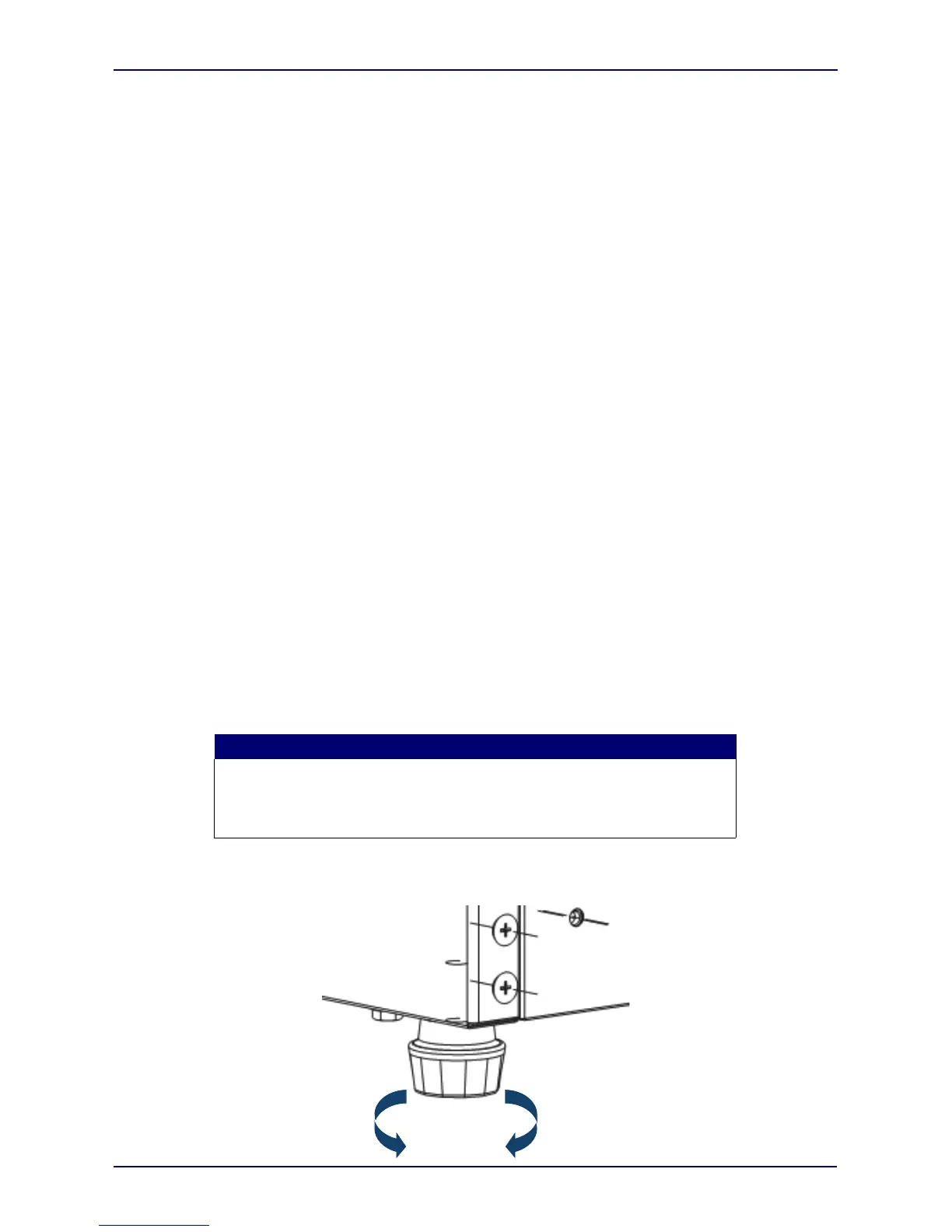
Do you have a question about the Insignia NS-WC45BK7 and is the answer not in the manual?
| Brand | Insignia |
|---|---|
| Model | NS-WC45BK7 |
| Category | Kitchen Appliances |
| Language | English |
Essential safety guidelines covering warnings, appliance usage, and installation.
Identifies the main parts of the cooler, including the control panel and physical components.
Step-by-step instructions for changing the door opening direction from right to left.
Procedures for unpacking, letting the cooler stand, and initial cleaning before operation.
Explains why leveling is crucial for proper door sealing and cooling performance.
Details power specifications, grounding plug, and outlet requirements for safe connection.
Instructions on how to power the unit on and off using the POWER button.
How to adjust temperature settings using the control panel buttons and switch between units.
Instructions for operating the interior LED light.
Tips on wine preparation before serving and general storage practices, excluding table data.
Guidance on cleaning the exterior and interior of the cooler for upkeep and maintaining appearance.
Instructions for safely storing the cooler when not in use, preventing odor and mold.
Explanation of error codes displayed by the cooler and recommended actions for resolution.
Information on failure codes related to sensor issues and recommended service contact.
Defines key terms used in the warranty statement for clarity.
Specifies the duration of the limited warranty for the product from the date of purchase.
Outlines the conditions and components covered under the manufacturer's warranty.
Provides instructions on how to contact support and claim warranty service for covered issues.
Indicates the geographical regions where the warranty is applicable.
Lists exclusions and conditions not covered by the limited warranty.