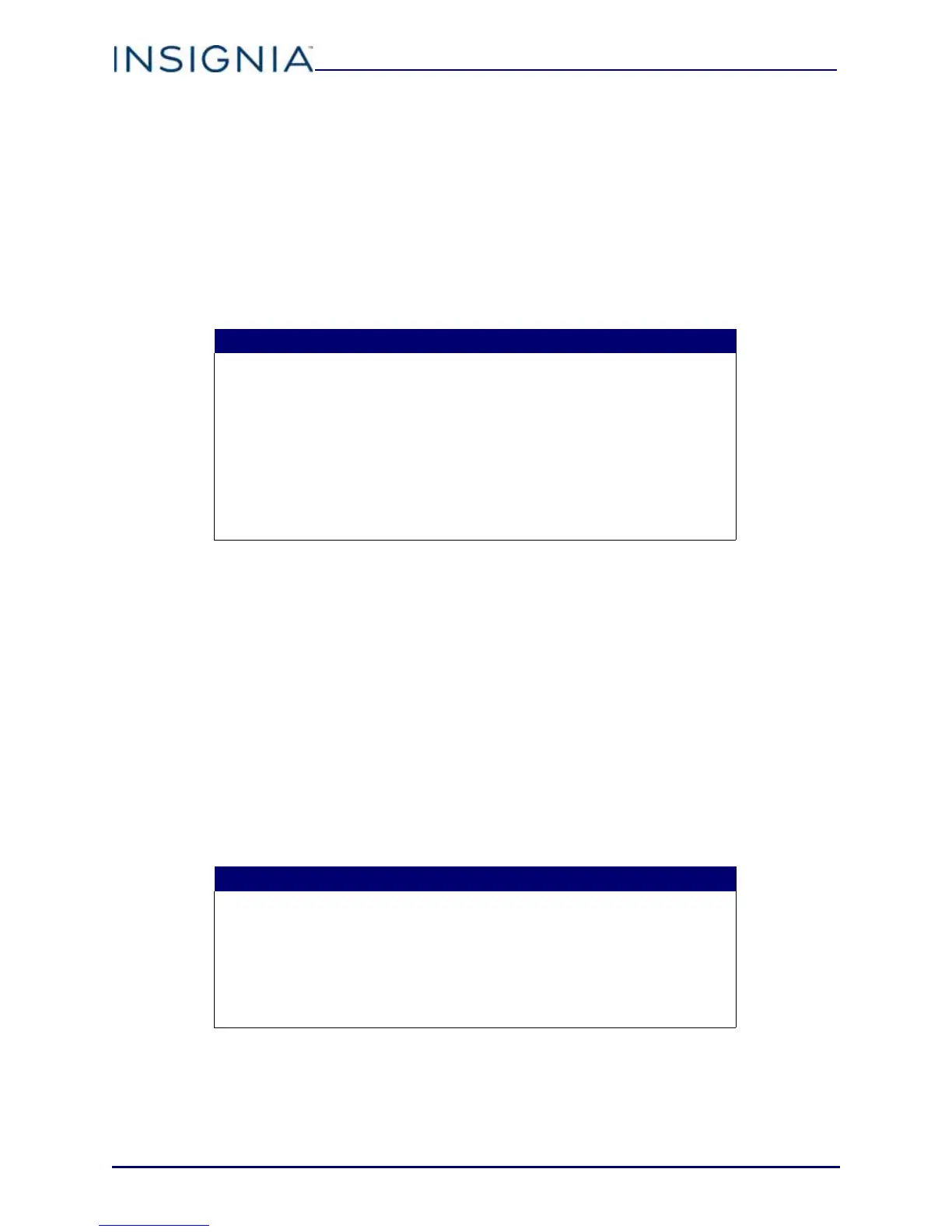12
45 Bottle Wine/Beverage Cooler
www.insigniaproducts.com
Providing proper ventilation
Place the cooler at least five inches from the wall to ensure proper airflow to
the compressor. Do not place the cooler near any heat sources, such as a
heater or stove, as this may put a strain on the compressor.
Connecting to power
• Plug in and run your cooler for two to three hours before making any
temperature adjustments and before adding wine. This allows your cooler
to reach a stable temperature.
Using your wine/beverage cooler
Turning your cooler on and off
• Press and hold the POWER button for three seconds. The panel beeps and
the cooler turns on. Press and hold again to turn it off.
Setting the temperature
• Press the temperature up (+) or down (-) buttons to increase or decrease the
temperature by one degree.
• The temperature range is 41°F to 64°F (5°C to 18°C).
• Press and hold the LIGHT and POWER buttons at the same time for one
second to switch between Celsius and Fahrenheit.
Lighting your cooler
• Press the light button to turn the interior light on and off.
Notes
• Check your local power source. This cooler requires a
110V-120V, 60 Hz power supply.
• Use a receptacle that accepts the grounding prong. The
power cord is equipped with a 3-prong (grounding)
plug which mates with a standard 3-prong (grounding)
wall outlet to minimize the possibility of electric shock
hazard from this cooler.
Notes
• A large number of bottles will lower the cooling
efficiency of the cooler.
• Adjust the thermostat setting by one increment at a
time. Allow several hours for temperature to stabilize
between adjustments.
