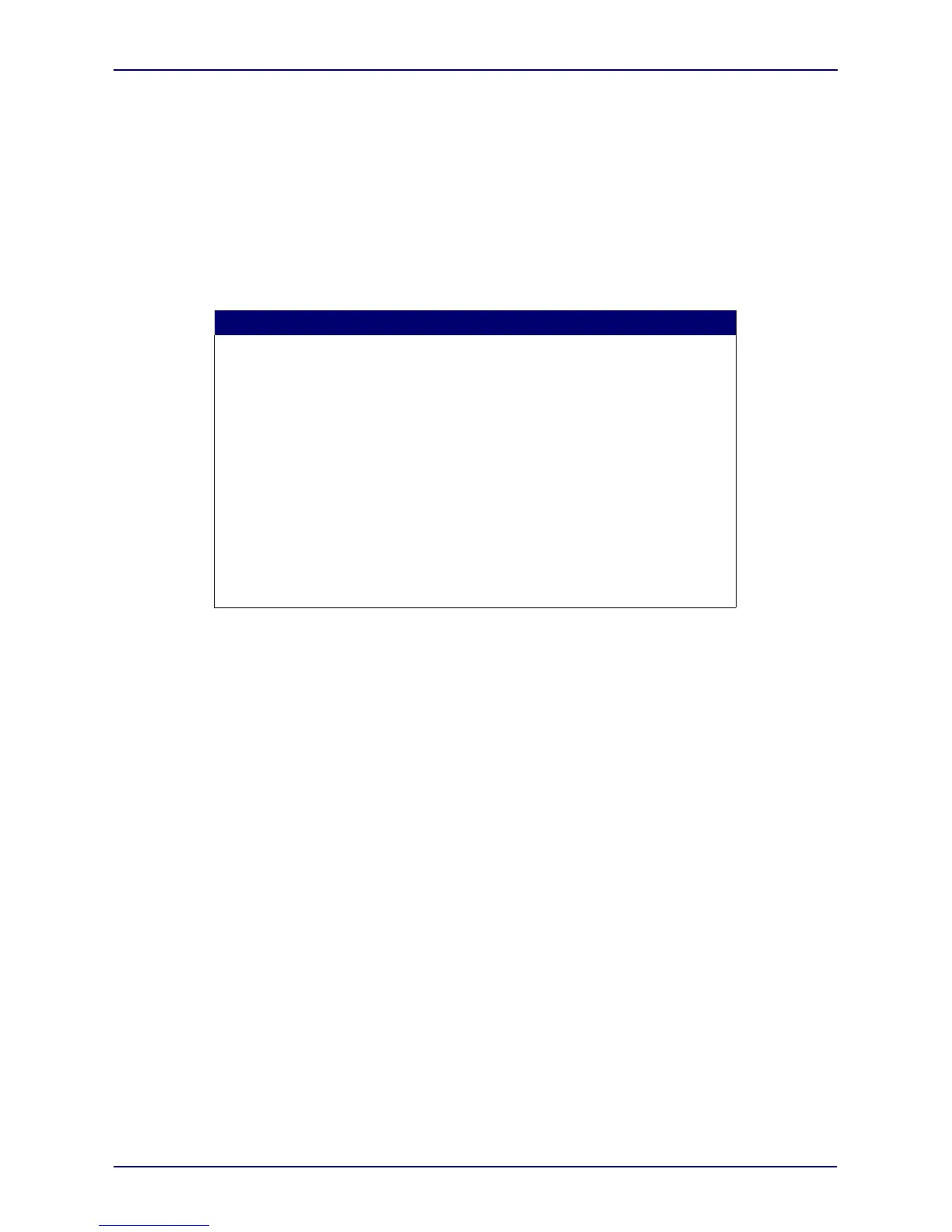7
NS-WC45BK7
www.insigniaproducts.com
Understanding the cooler temperature
The upper zone temperature range is 41~54°F (5~12°C). The lower zone
temperature range is 54~64°F (12~18°C). The temperature after a power
failure will be the temperature previously set.
If the temperature in the cooler is too low, it will display “L.”
When the temperature in the cooler is too high, the screen displays a flashing
“H” and a buzzer sounds once a second for 30 seconds. The cooler will do this
three times. You can press any key to cancel the alarm.
Notes
• Touch the control panel lightly when pressing the keys.
• To avoid scratching the control panel, do not touch it
with sharp objects.
• For your cooler to operate normally, avoid placing it in
areas with high magnetic fields or high humidity.
• When you put a lot of wines in the cooler at one time,
the temperature in the cooler may rise temporarily.
• To prolong the service life of the compressor, wait for at
least five minutes before restarting the wine cooler
after a power failure.
