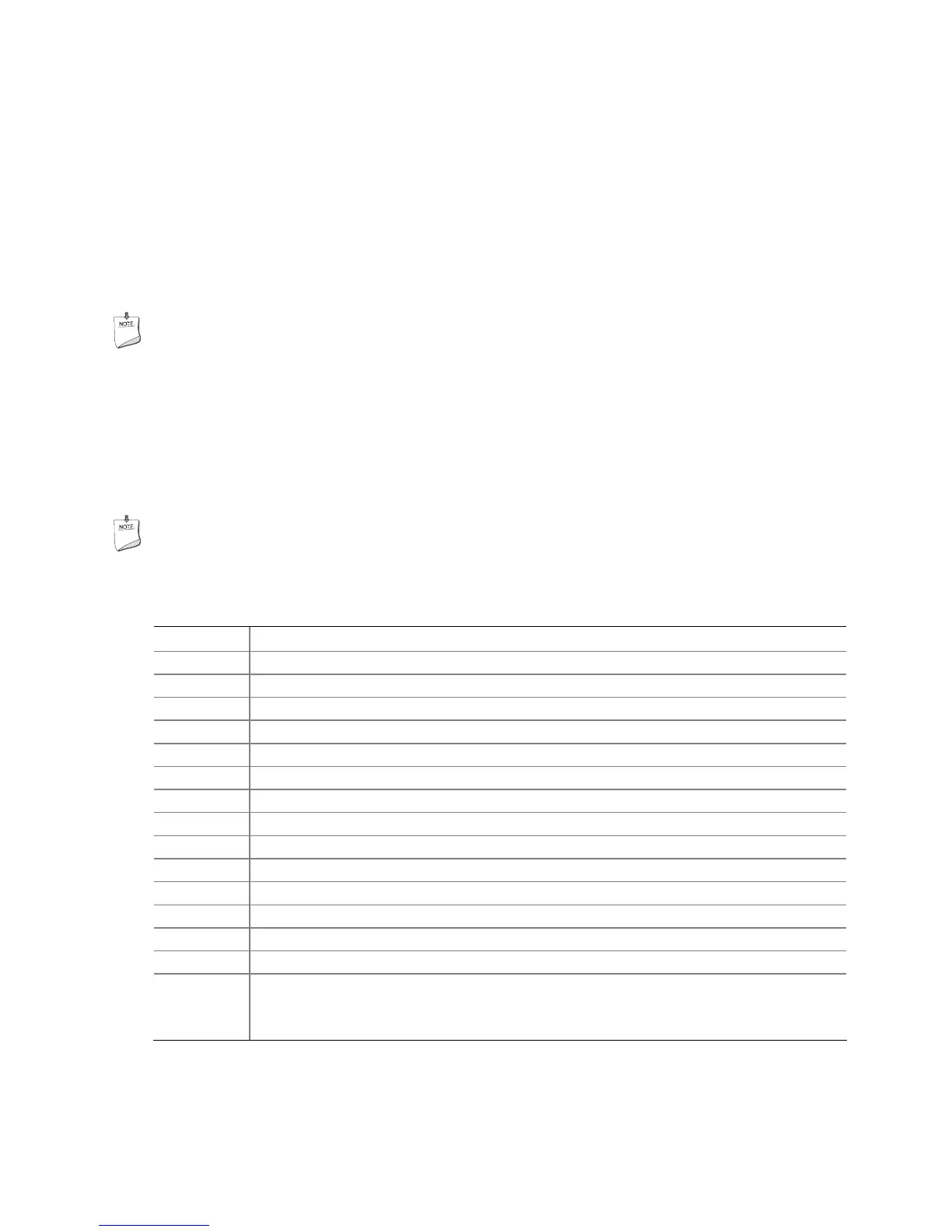Board Status and Error Messages
71
4.4 Port 80h POST Codes
During the POST, the BIOS generates diagnostic progress codes (POST codes) to I/O
port 80h. If the POST fails, execution stops and the last POST code generated is left
at port 80h. This code is useful for determining the point where an error occurred.
Displaying the POST codes requires a PCI bus add-in card, often called a POST card.
The POST card can decode the port and display the contents on a medium such as a
seven-segment display.
NOTE
The POST card must be installed in PCI bus connector 1.
The following tables provide information about the POST codes generated by the
BIOS:
• Table 37 lists the Port 80h POST code ranges
• Table 38 lists the Port 80h POST codes themselves
• Table 39 lists the Port 80h POST sequence
NOTE
In the tables listed above, all POST codes and range values are listed in hexadecimal.
Table 37. Port 80h POST Code Ranges
Range Category/Subsystem
00 – 0F Debug codes: Can be used by any PEIM/driver for debug.
10 – 1F Host Processors: 1F is an unrecoverable CPU error.
20 – 2F Memory/Chipset: 2F is no memory detected or no useful memory detected.
30 – 3F Recovery: 3F indicated recovery failure.
40 – 4F Reserved for future use.
50 – 5F I/O Busses: PCI, USB, ISA, ATA, etc. 5F is an unrecoverable error. Start with PCI.
60 – 6F Reserved for future use (for new busses).
70 – 7F Output Devices: All output consoles. 7F is an unrecoverable error.
80 – 8F Reserved for future use (new output console codes).
90 – 9F Input devices: Keyboard/Mouse. 9F is an unrecoverable error.
A0 – AF Reserved for future use (new input console codes).
B0 – BF Boot Devices: Includes fixed media and removable media. BF is an unrecoverable error.
C0 – CF Reserved for future use.
D0 – DF Boot device selection.
E0 – FF E0 – EE: Miscellaneous codes. See Table 38.
EF: boot/S3 resume failure.
F0 – FF: FF processor exception.
