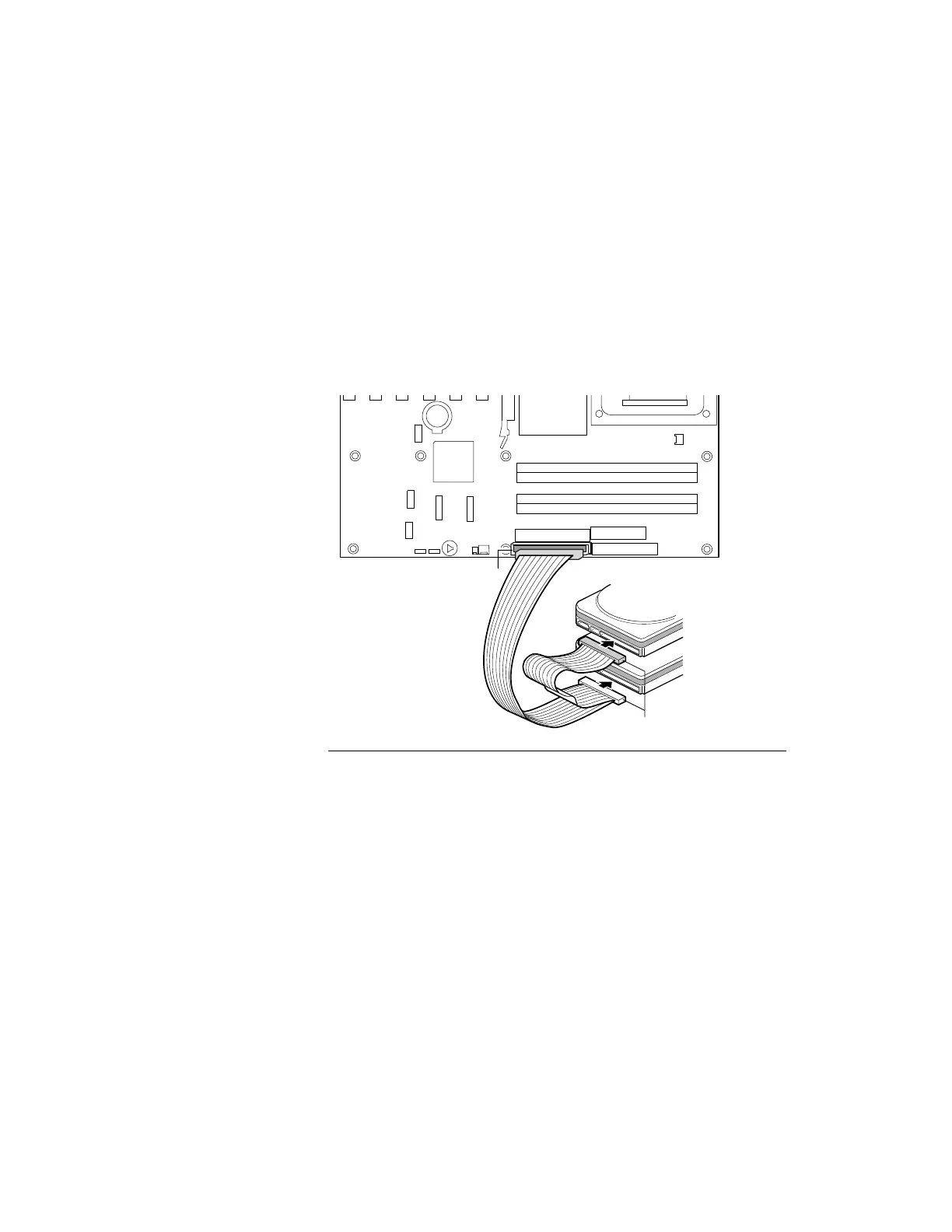12 Intel Desktop Board D865GBF/D865GLC Quick Reference
To remove the AGP card, reverse steps taken when installing an AGP card.
Before removing the card, make sure to push back on the RM lever (A) until the
retention pin completely clears the notch in the card.
6. Attaching IDE Drives
The Intel
®
boxed desktop board package includes an ATA-66/100 cable.
The cable supports the ATA-66/100 (40-contact, 80-conductor) transfer protocol
and is backward compatible with drives using slower IDE transfer protocols.
The cable can connect two drives to the desktop board.
The cable will work correctly only when oriented as shown in Figure 6. For
correct cable function:
1. Observe the precautions in “Before You Begin” on page 3.
2. Attach the cable end with the single connector (A) to the board.
3. Attach the cable end with the two closely spaced connectors (B) to the
drives.
OM15247
A
B
Figure 6. Installing IDE Drives
