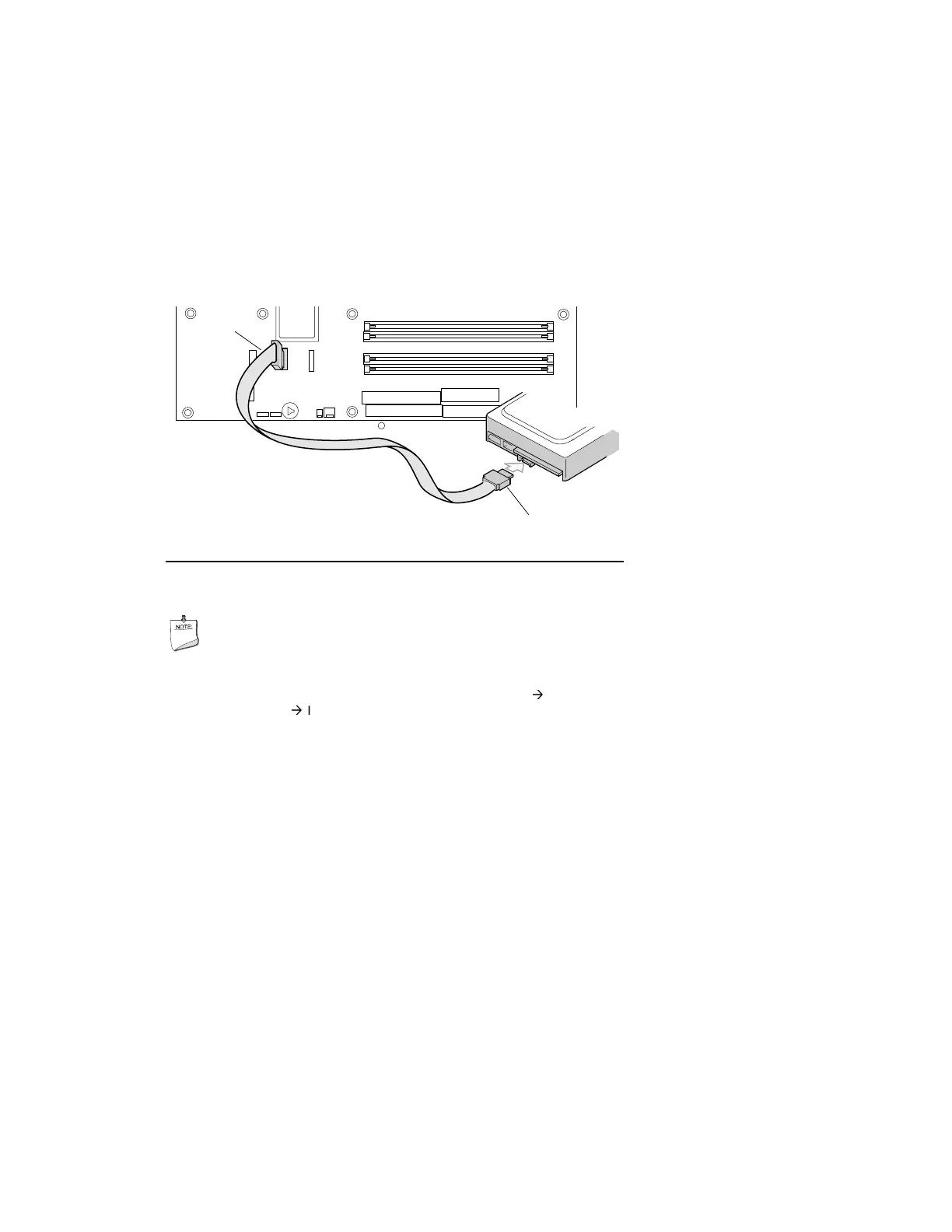Intel Desktop Board D865GBF/D865GLC Quick Reference 13
7. Attaching Serial ATA (SATA) Drives
The boxed desktop board package includes a Serial ATA (SATA) cable.
The cable (4-conductor) supports the Serial ATA protocol and connects a single
drive to the desktop board. Either end of the cable can be connected to the
SATA drive or the connector on the board.
For correct cable function (see Figure 7):
1. Observe the precautions in “Before You Begin” on page 3.
2. Attach either cable end to the connector (A) on the board.
3. Attach the other cable end (B) to the drive.
OM15469
A
B
Figure 7. Attaching the Serial ATA Drive
NOTE
Legacy IDE Mode (Parallel ATA controllers) is enabled by default in the
BIOS Setup program. To support Serial ATA hard disks, enter BIOS
Setup and enable Enhanced IDE Mode (Advanced Menu
Æ
IDE
Configuration
Æ
IDE Mode).
