Installing and Replacing Desktop Board Components
45
To install two linked PCI Express graphics cards:
1. Observe the precautions in "Before You Begin" on page 29.
2. Inst
all the first card in the PCI Express x16 connector as described in “Installing a
PCI Express x16 Grap
hics Card” on page 42.
3. Place the second card
in the secondary PCI Express x16 connector (Figure 22, A)
and press dow
n on the card until it is completely seated in the connector and the
card retention notch on the card snaps into place around the retention mechanism
pin on the connector.
4. Secure the card’s metal bracket to the chassis back panel with a screw
(Figure 22, B).
5. Con
n
ect the two cards together with the SLI bridge (Figure 22, C) as shown.
6. Conn
ect the monitor cable to the graphics card according to the manufacturer’s
instructions.
Figure 22. Installing Linked PCI Express Graphics Cards
For more complete installation and configuration information refer to the
documentation supplied by the graphics card manufacturer or visit their website.
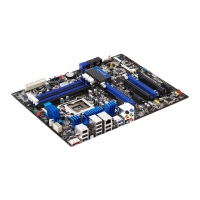
