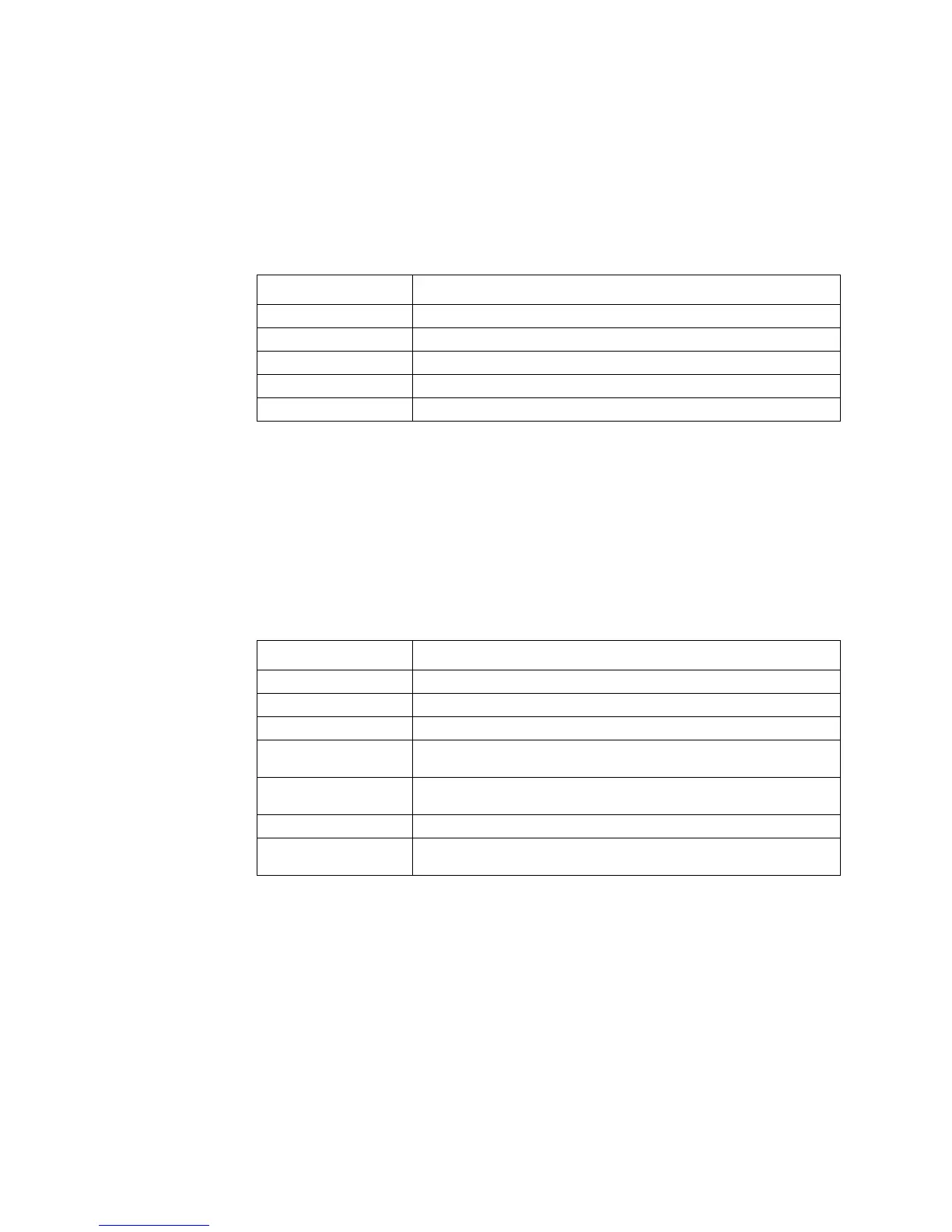ZT8101 Users Guide 103
Using the Web Console
3. In the Interface Name field, enter the name of an IP interface.
4. In the Multicast Group field, enter the IP address of a multicast group. To find all groups for
the specified IP interface, use 0.0.0.0 for the address.
5. Click Find.
The table displays this information.
To view the DVMRP routing table
You can search the DVMRP routing table with an IP address and subnet mask combination.
1. In the left panel, click Network Monitoring.
2. In the top panel under Status, click DVMRP Routing Table.
3. Enter an IP address and a subnet mask.
4. Click Find.
The table displays this information:
To view the switch’s history log
1. In the left panel, click Network Monitoring.
2. In the top panel under Status, click Switch History.
Column Description
Interface Name The IP interface associated with the multicast group.
Multicast Group The IP address of the multicast group associated with the IP interface.
Last Reporter IP The IP address of the member which responded with the last report.
Querier IP The IP address of the member elected to be the querier for the group.
Expire The time when the next report is due.
Column Description
Source Address The source IP address used to retrieve this information.
Source Mask The source subnet mask used to retrieve this information.
Next Hop Router The IP address of the next hop router for the source address.
Hop
The number of hops (routers) between the multicast group member and the
switch.
Learned
The method the switch used to discover the source address, either Static or
Dynamic.
Interface Name The IP interface name of the source address.
Expire
The number of seconds before the entry expires. Expired entries display
H-D (hold down) for 120 seconds before they are removed.