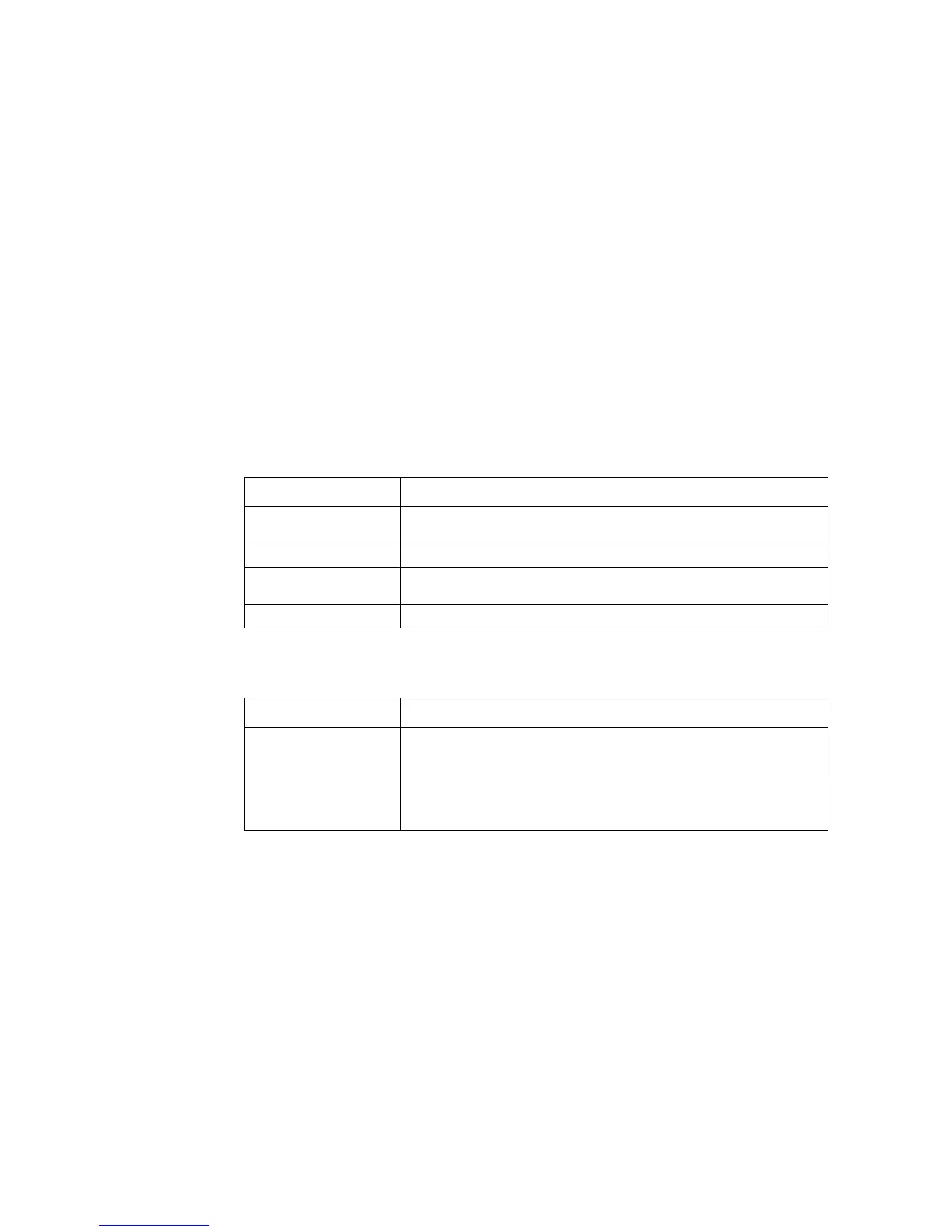74 ZT8101 User’s Guide
Using the Telnet Console
Link Aggregation
Link aggregation allows several ports to be grouped together so that they can act as a single port.
This is done to either increase the bandwidth of a network connection or to increase fault tolerance.
Link Aggregation is most commonly used to link a bandwidth-intensive network device or devices
—such as a server or server farm—to the backbone of a network.
You can configure up to six aggregation groups, each using from two to eight ports between any
two ZT8101 switches or other switches that support Etherchannel. Etherchannel is only required
for this first release. In the second release, the ports can be from any switch that is compliant with
802.1ad.
To configure a link aggregation group
1. From the Main Menu, select Link Aggregation and press Enter.
2. Configure these fields.
3. Highlight APPLY and press Enter.
The table displays the following additional information.
Layer 3 IP Networking
This section describes how to configure:
• IP Interfaces
• RIP
• Multicast routing protocols
Field Description
Group ID
Specifies one of the six possible link aggregation groups configurable on the
switch.
Starting Port Specifies the first port in the group. This port is called the master port.
Group Width
Specifies the number of ports, in sequential order from the master port, that
will be included in the link aggregation group.
Status Enables or disables the link aggregation group.
Column Description
Master
Specifies which member port is the master port. The master port is always
the lowest numbered port. All member ports are configured to use its
settings and become members of its VLAN.
Anchor
Specifies which member port is the anchor port. The anchor port is
responsible for the flooding of multicast frames and for sending control
packets.