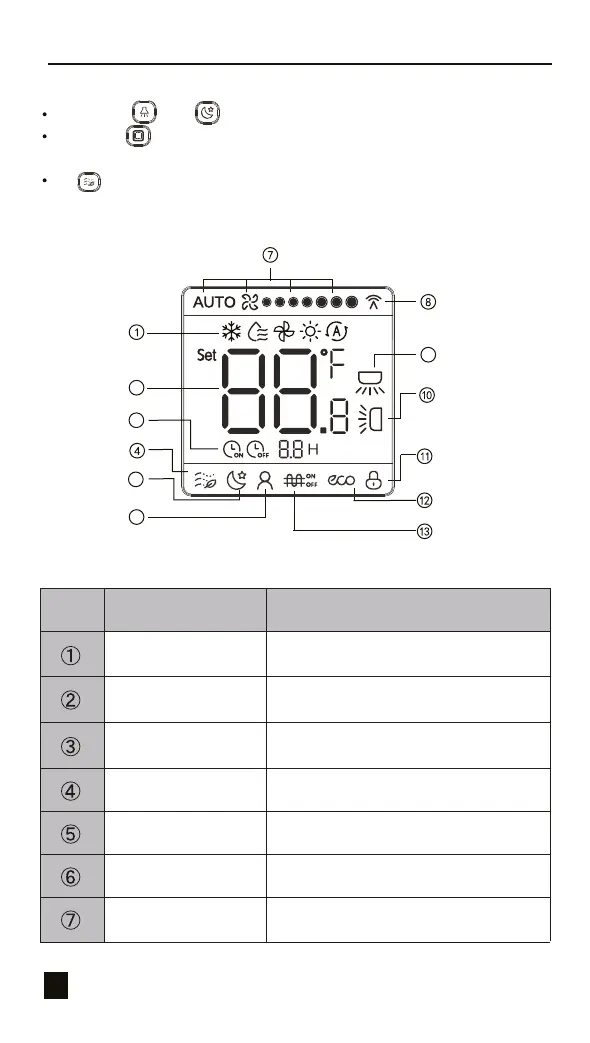Operating the Remote Controller
Figure 3.2 Display screen of remote controller
No. Name Display Function
Temperature Displays current temperature setting
11
Follow me Shows that Follow Me is on
2
9
3
5
6
Operating mode Displays the current operating mode
Timer On/Off Displays times to turn on/off the unit
Silent mode Shows that Silent is on
Fan speed Displays the current fan speed
Soft wind
In Cool mode, press this button to
turn on or off the Soft wind function
Note:
The buttons and are not available for first generation indoor units.
The button is only available for indoor unit with individual vane control
function.
The is only available for indoor unit with soft wind function.
4. Name and Function on Display Screen
