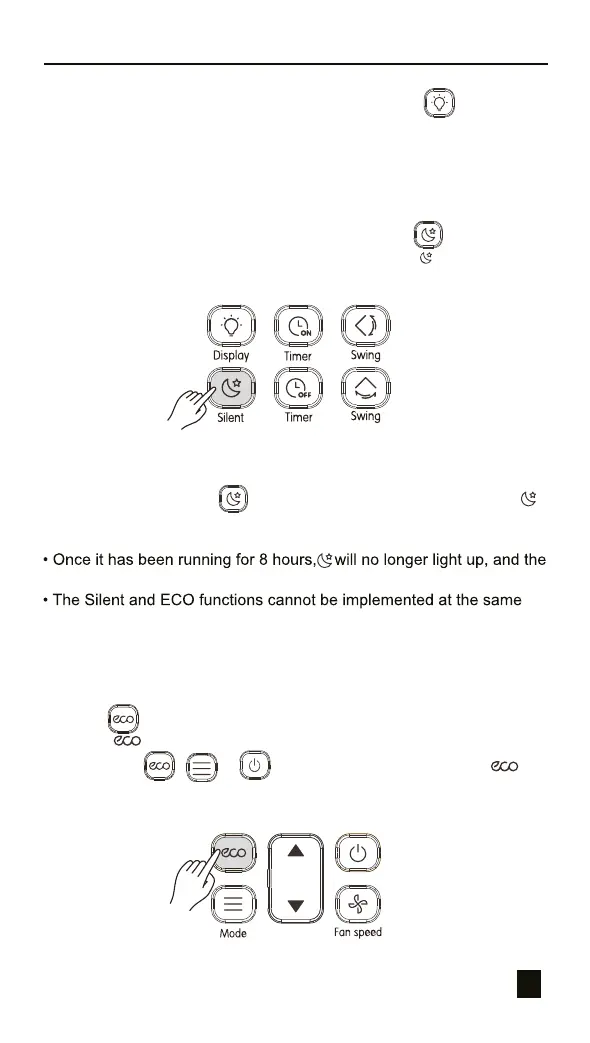Figure 3.14
2) In Silent mode, press to turn off the Silent function, and the
icon will disappear.
Note:
unit will exit the Silent mode.
time.
5.9 ECO Operations
The remote controller can send the ECO signal to the indoor unit
when the unit is operating in Cool or Heat mode.
1) Press (see Figure 3.15) to send the ECO signal to the indoor
unit. The icon is displayed;
2) Then press , or to exit the ECO function. The
icon disappears.
Figure 3.15
Operating the Remote Controller
2) When the display of the indoor unit lights up, press to turn off
the light.
5.8 Silent Mode Operation
The Silent function is used by the remote controller to send the "Silent"
signal to the indoor unit. The indoor unit automatically optimizes the
noise it generates when it is in the "Silent" mode.
1) When the unit is in the Cool or Heat mode, press (see Figure
3.14) to start the Silent function. Screen displays the icon;
16
