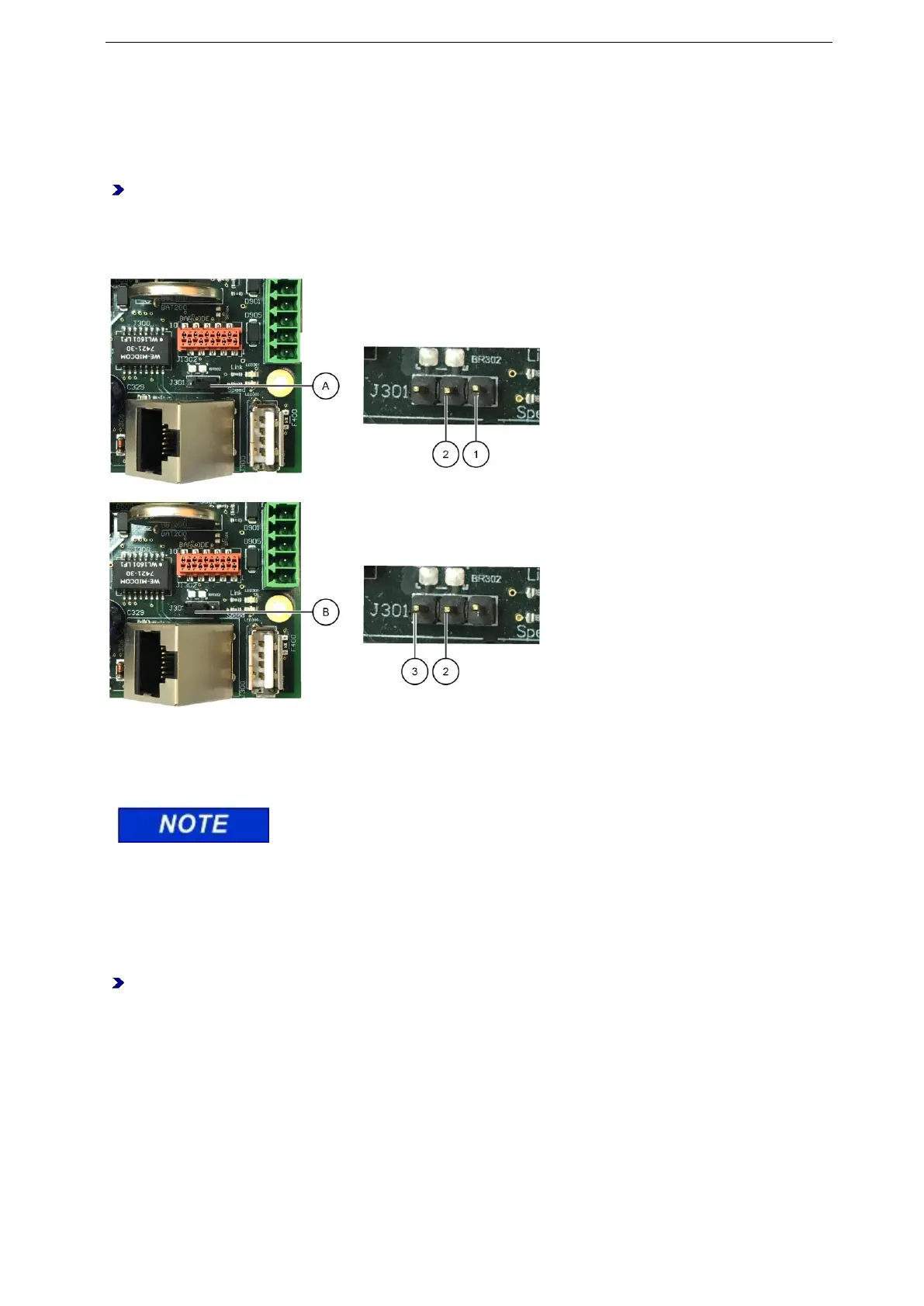4.4 Power supply setting
The setting power supply via power supply unit (A) is preset by default.
Insert the jumper according to the type of power supply you have selected.
▪ Power supply via power supply unit: Jumper on pin 1 and pin 2
▪ Power supply via Ethernet (PoE): Jumper on pin 2 and pin 3
Power supply via power supply unit
Power supply via Ethernet (PoE)
Check the setting of the jumper, in order to counteract a redundant power
supply.
4.5 Redundant power supply
To provide a redundant power supply for the device, you need an 18 V DC; 1 A power supply unit (order
number: 41-10063). If power supply via Ethernet (PoE) fails, the device automatically switches to voltage
supply via power supply unit.
Set the jumper to power supply via Ethernet (PoE).
