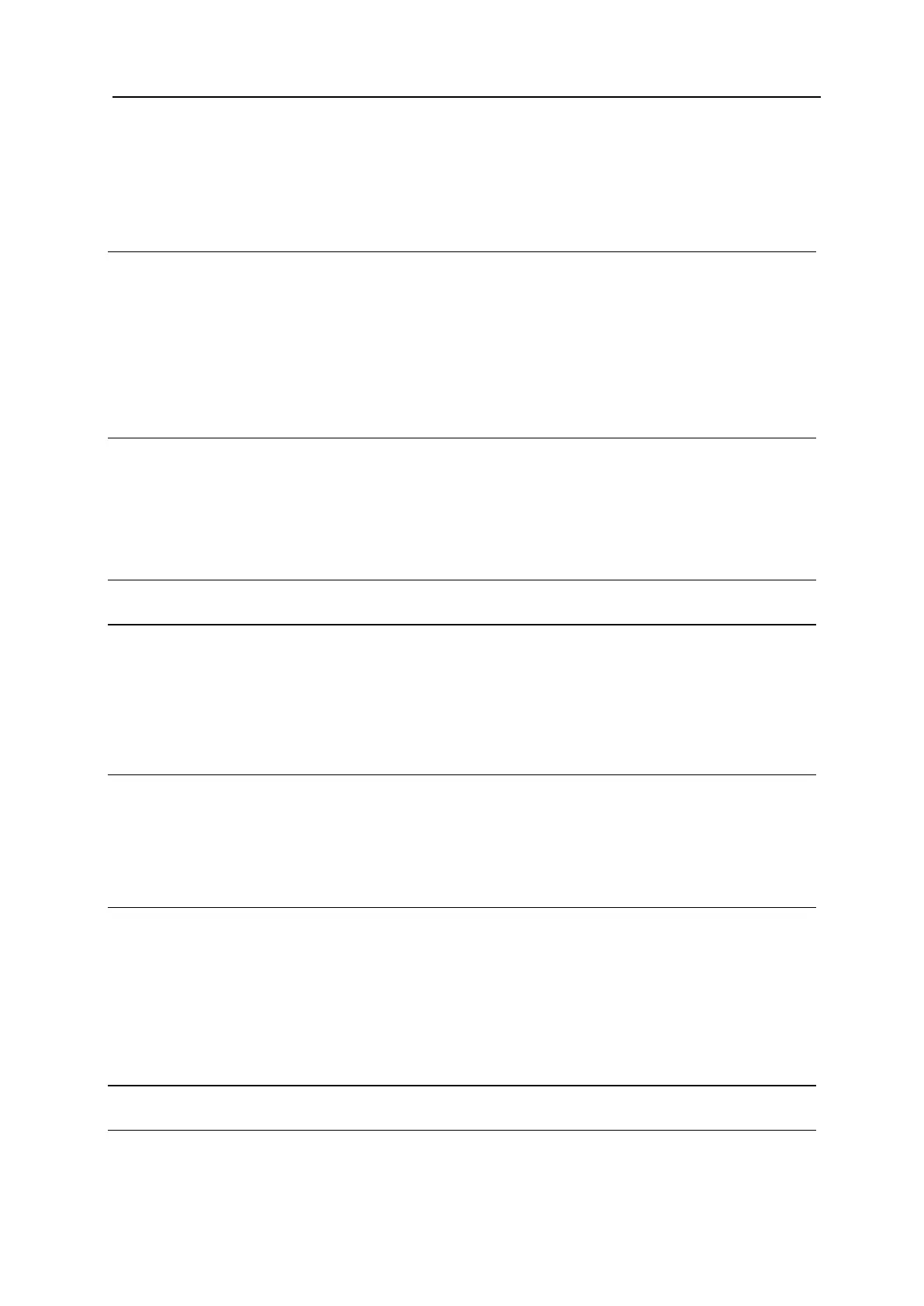Contents
1 General Information 1
1.1 Scope of delivery.................................................................................................................. 1
1.2 Target group ......................................................................................................................... 1
1.3 Symbols used in this document ........................................................................................... 1
1.4 Intended use ........................................................................................................................ 1
1.5 General safety instructions .................................................................................................. 2
1.6 All specifications are subject to change without notice ........................................................ 2
1.7 List of abbreviations ............................................................................................................. 2
2 System Overview 3
2.1 Cable lengths and cable types ............................................................................................. 3
2.2 Shielded cables .................................................................................................................... 3
2.3 Online/offline mode .............................................................................................................. 3
2.4 Encryption of data transfer ................................................................................................... 4
3 Mounting the Device 5
4 Connecting the Device 6
4.1 Risk of electric shock ........................................................................................................... 6
4.2 Electrostatic discharge (ESD) .............................................................................................. 6
4.3 Voltage supply...................................................................................................................... 7
4.4 Power supply setting ............................................................................................................ 8
4.5 Redundant power supply ..................................................................................................... 8
5 Interfaces 9
5.1 Bus data cables with slave terminals ................................................................................... 9
5.2 Additional RS232 interface .................................................................................................. 9
5.3 Connecting a barcode reader ............................................................................................10
5.4 Connecting an RS232 service device ................................................................................10
6 Configuring the Device 11
6.1 Switching on the Power Supply .........................................................................................11
6.2 SSH connection and login ..................................................................................................11
6.3 How to apply the configuration ...........................................................................................15
6.4 Preparing to update software .............................................................................................15
6.5 Updating software ..............................................................................................................16
6.6 Performing device license upgrade....................................................................................17
7 Maintenance and Service 17
8 Technical Specifications 18
8.1 EU Declaration of Conformity ............................................................................................19
8.2 Open source program packages........................................................................................19
