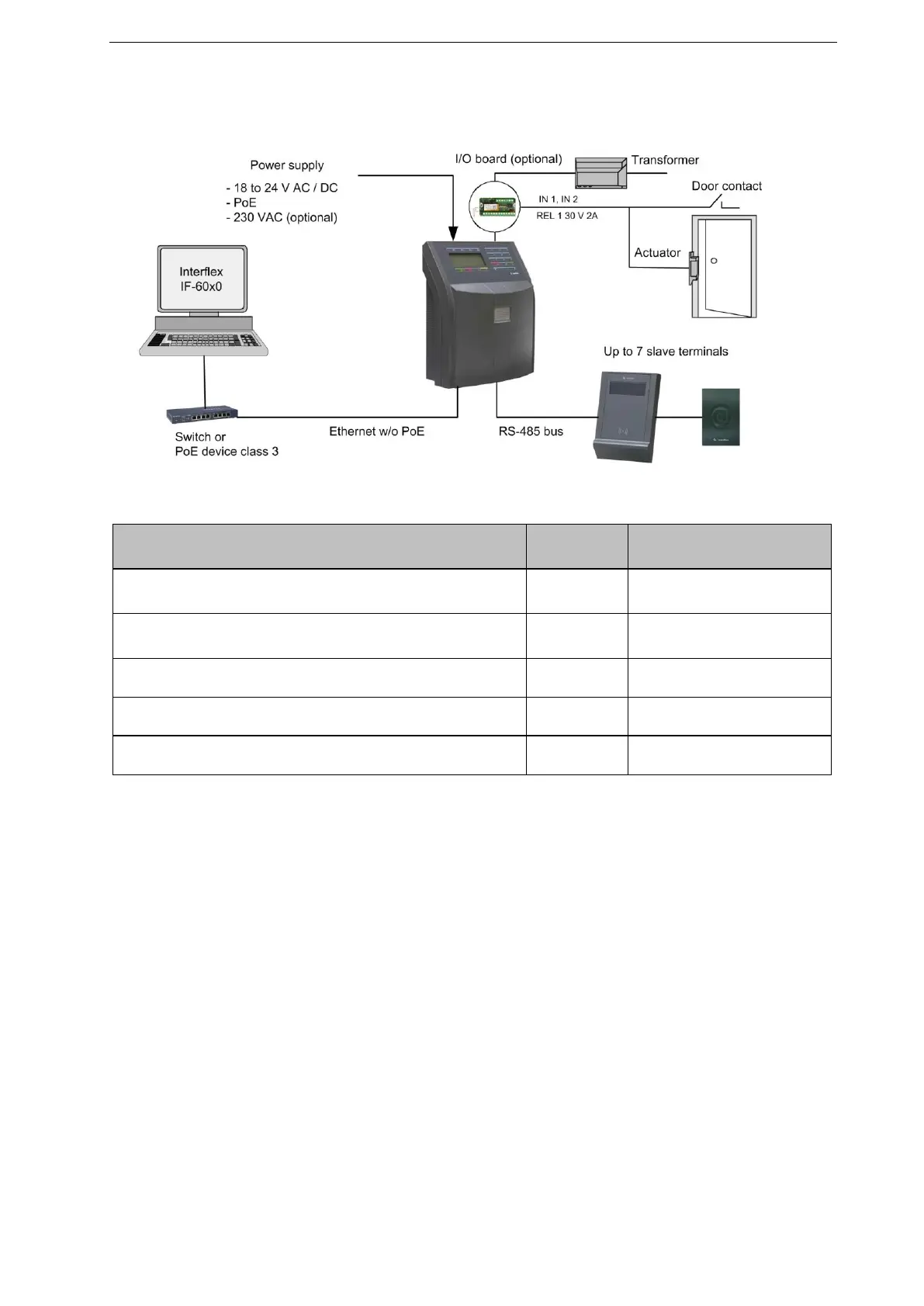▪ Cable lengths: The specifications indicate the maximum permitted cable lengths that guarantee
reliable function.
▪ Cable types: Install only data and control cables with cable shielding, e.g. cable type J-Y(St) Y.
▪ Voltage losses in long cables may impair the function of the connected device. We recommend
connecting the "+5 V" and "GND” lines with two wires each if the cable lengths exceed 50 meters.
2.2 Shielded cables
To ensure malfunction-free operation, we recommend the use of shielded cables.
Operation is also possible with unshielded cables. In case of transmission problems, you will have to
examine the reasons in each individual case. If necessary, equip the corresponding device with shielded
cables.
2.3 Online/offline mode
Online mode
In this operating mode, data is continuously exchanged between the IF-4735 device and the parent host
system (e.g. the IF-60x0 system). In the process, the host system causes the status of the IF-4735 device
to be cyclically queried. The IF-4735 device acknowledges the query either by sending a “sign of life” or
status messages or booking data from the terminals.
