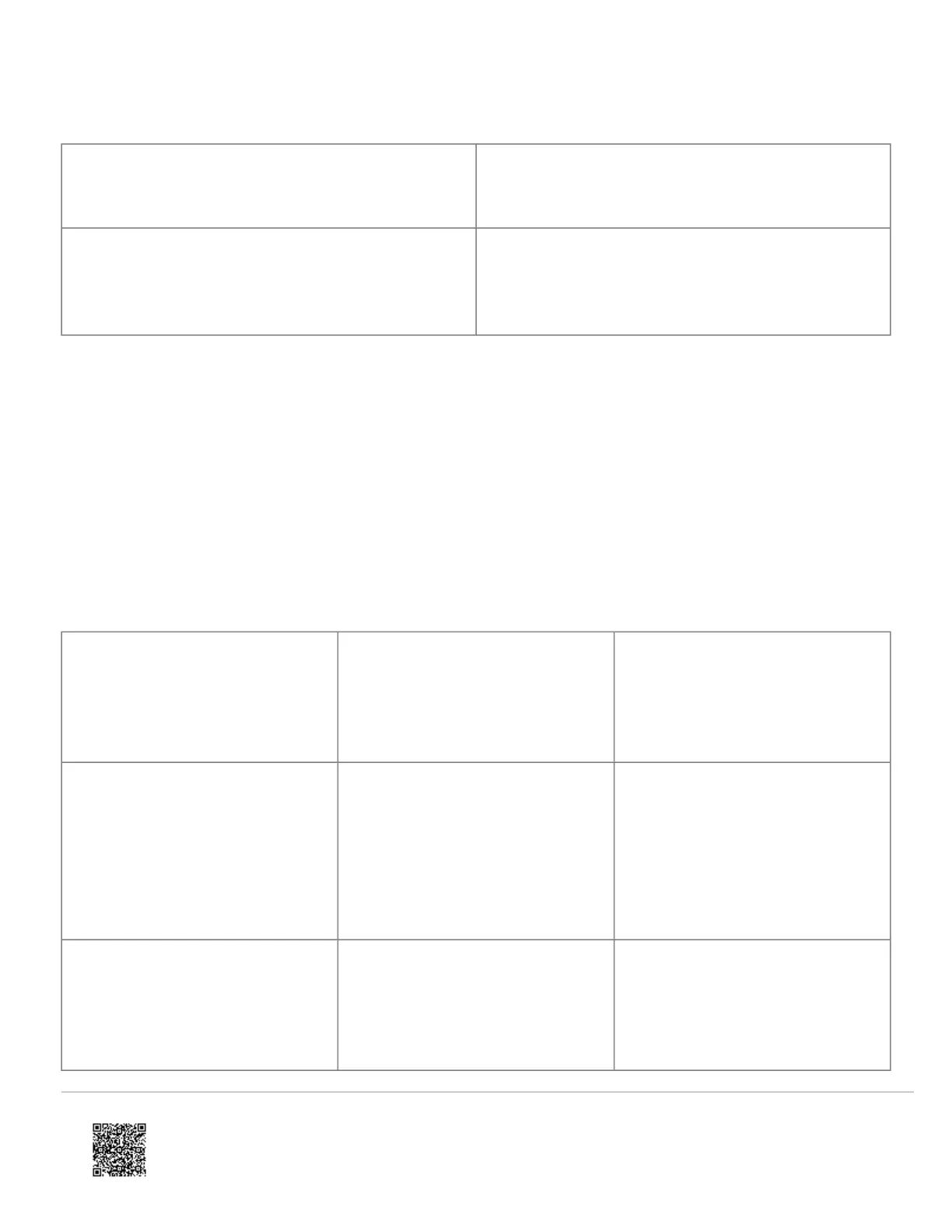Number of flashes Error and solution
7
The module is not compatible with this panel type.
Please insert a compatible module.
8
If it persists, the account may have been set up
incorrectly. Contact Alarm.com Technical Support. You
will be asked to check the serial number of the module.
LED L2 (yellow)
L2 flashes with every communication between the module and the panel.
The normal pattern calls for a series of quick flashes every two seconds in Idle Mode or four seconds in PowerSave
Mode. It also occasionally flashes in patterns to indicate Z-Wave status. See Table 5 below for a description of various
possibilities.
Table 5: Z-wave LED status indicators
LED 2 Device status or error Description
4-blink
Add Mode (lasts 120 seconds or until
a device is added).
This mode can add a device to the
local Z-Wave network. Devices
cannot be added to a network if they
are already a part of a network
2-blink
Delete Mode (lasts 120 seconds or
until a device is deleted).
This mode can delete a device from
a Z-Wave network. A device can
only be in one network at a time and
must receive a delete command
before it can be learned into a new
network
Solid
Successful add node/remove node/
replication (lasts 60 seconds).
After receiving this signal leave all
devices by the LTE module for
one minute. Locks must be left next
to the module for four minutes
https://answers.alarm.com/ADC/Partner/Installation_and_Troubleshooting/Panels/Interlogix_Simon_XT/Interlogix_Simon_XT_…
Updated: Tue, 31 Mar 2020 20:51:49 GMT
11
