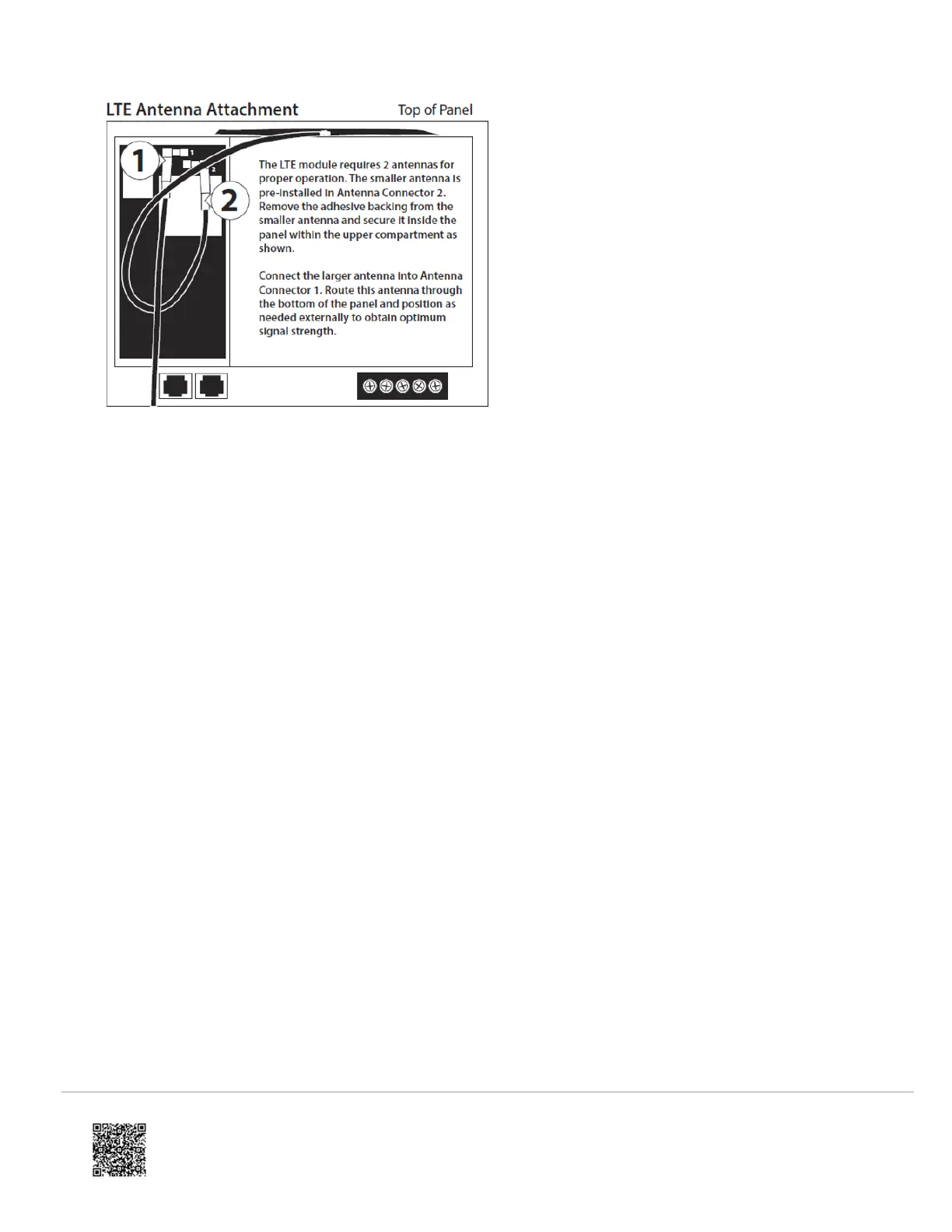Power up
Reconnect panel battery and AC power. When an LTE Module is connected to a powered control panel, the LEDs at the
bottom of the module will become active. It may take a few moments after power up for the LEDs to become active. If
the LEDs do not light up at all, verify the module has been fully inserted into the connector beneath it then perform a full
power cycle by following these steps:
1. Disconnect the battery leads and unplug the panel power transformer from AC power.
2. Verify that the module is inserted securely and that the antenna is snapped-in completely.
3. Connect battery leads to the battery. On the XT, make sure to observe polarity (red to + and black to –) and to
keep the wires outside of the tab holding them in place.
Important: Plug the battery in before plugging in the transformer, otherwise the panel will issue a System Low
Battery message regardless of the battery voltage level.
4. Plug the panel power transformer into the AC outlet.
LTE Phone Test (module registration)
To initiate module communication with Alarm.com and the LTE network the first time, perform a LTE phone test.
To perform a Phone Test on a Simon XT:
1. Press the arrow to scroll to System Test, then press OK.
2. Enter the installer code (default 4321) or master code (default 1234).
3. Press the arrow to scroll to Comm Test, then press OK. The panel will display LTE Comm Test in progress to
indicate the test has been initiated.
https://answers.alarm.com/ADC/Partner/Installation_and_Troubleshooting/Panels/Interlogix_Simon_XT/Interlogix_Simon_XT_…
Updated: Tue, 31 Mar 2020 20:51:49 GMT
5