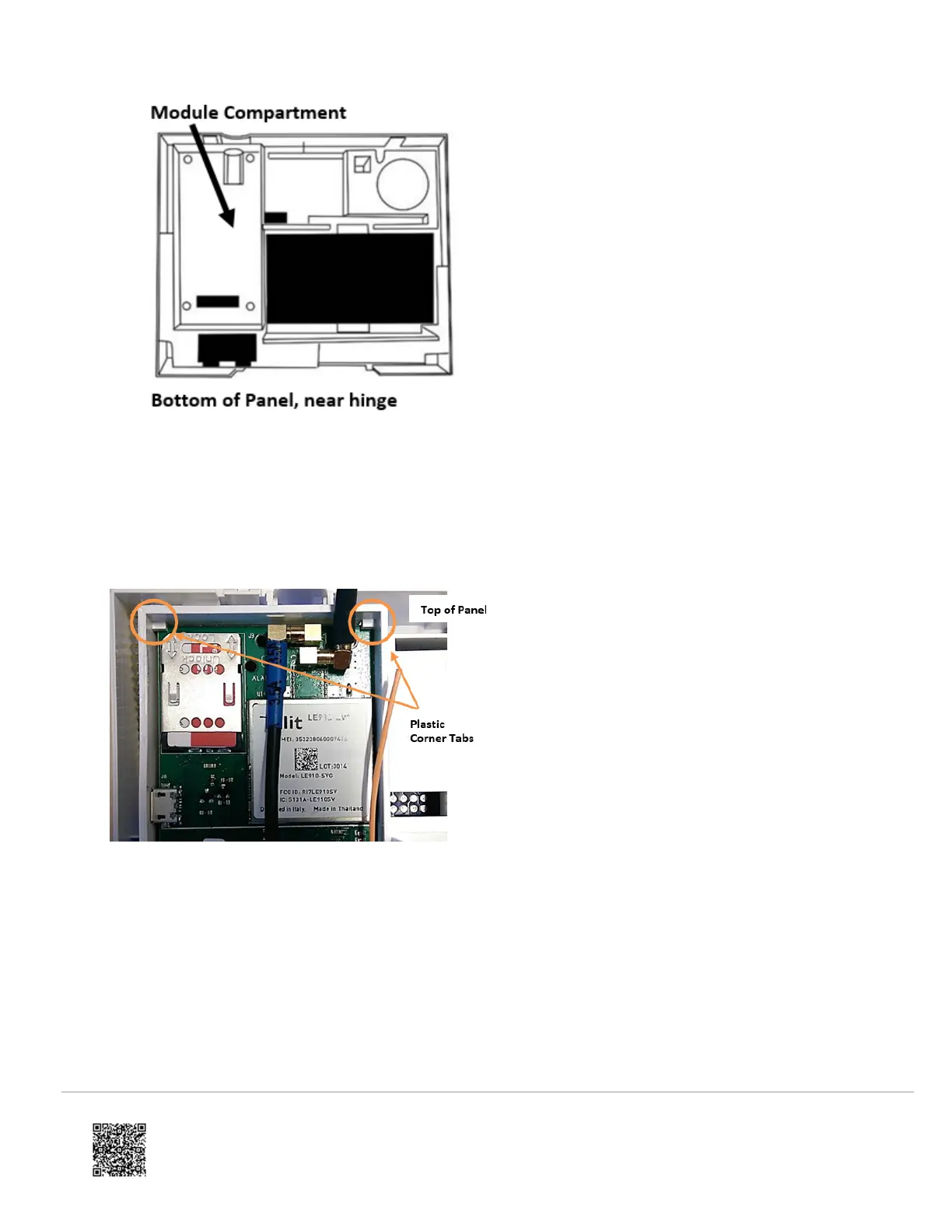3. Push the antenna end into open module connector to snap the antenna onto the module. The module must be
seated correctly beneath the two small, plastic corner tabs, as shown in Figure 3, to ensure it fits into the
compartment properly.
Figure 3: Module plastic corner tabs
4. Insert the module by angling the end of the module where the antenna is attached downwards, making sure that
the edge of the module sits below the plastic tabs (see Figure 3). Once the module is seated evenly, carefully push
the bottom of the module into the 8-pin connector beneath it.
5. Thread the antenna’s wire through the channel in the bottom of the panel. This antenna can then be inserted into
the wall behind the panel. The antenna should be placed at least 3 feet away from the panel, and in order to obtain
optimal reception, the antenna should be affixed as high up as possible.
6. The secondary antenna (pre-attached to the module) should be routed and placed as shown in Figure 4.
Figure 4: LTE Antenna Routing and Placement
https://answers.alarm.com/ADC/Partner/Installation_and_Troubleshooting/Panels/Interlogix_Simon_XT/Interlogix_Simon_XT_…
Updated: Tue, 31 Mar 2020 20:51:49 GMT
4
