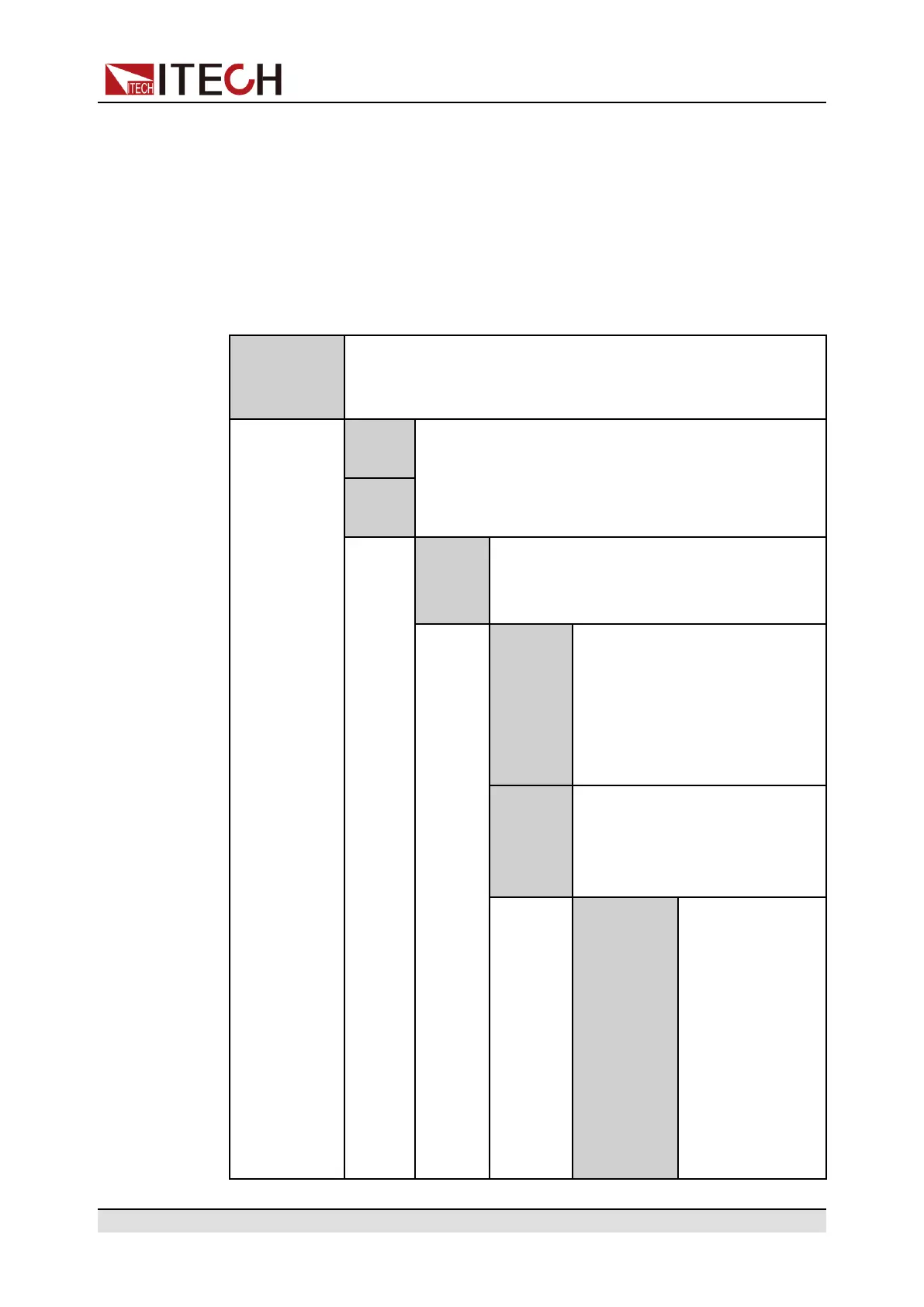Basic Operation
4. Check the oscilloscope and confirm that pin 3 outputs low level.
5.11.4 IO–4.Trig(in), Not-Invert
IO-4 pin can be set to 【Trig(in)】, 【Input】, 【Output】.
Parameter Description
IO–4.Trig
(in), Not-
Invert
Parameter setting for pin 4.
Not-
Invert
Indicates whether to invert the input/output pulse or
level signal.
• Invert: Yes
• Not-Invert: No
Invert
Trig(in) This default function means that pin 4 of
the P-IO performs bi-direction control over
the instrument’s trigger function.
Trig–Out Indicates that when the instru-
ment generates a signal (which
triggers the Meter function, Da-
ta Recording function and List
function runs for a limited time),
pin 4 will output a pulse signal.
Trig-In Indicates that the instrument
will trigger the running of one of
the functions below after receiv-
ing the external pulse signal.
Meter Triggers the run-
ning of Meter
function. This
function needs to
be triggered at
the upper com-
puter side
through SCPI in-
struction. For de-
tails, refer to
instructions
Copyright © Itech Electronic Co., Ltd.
148
