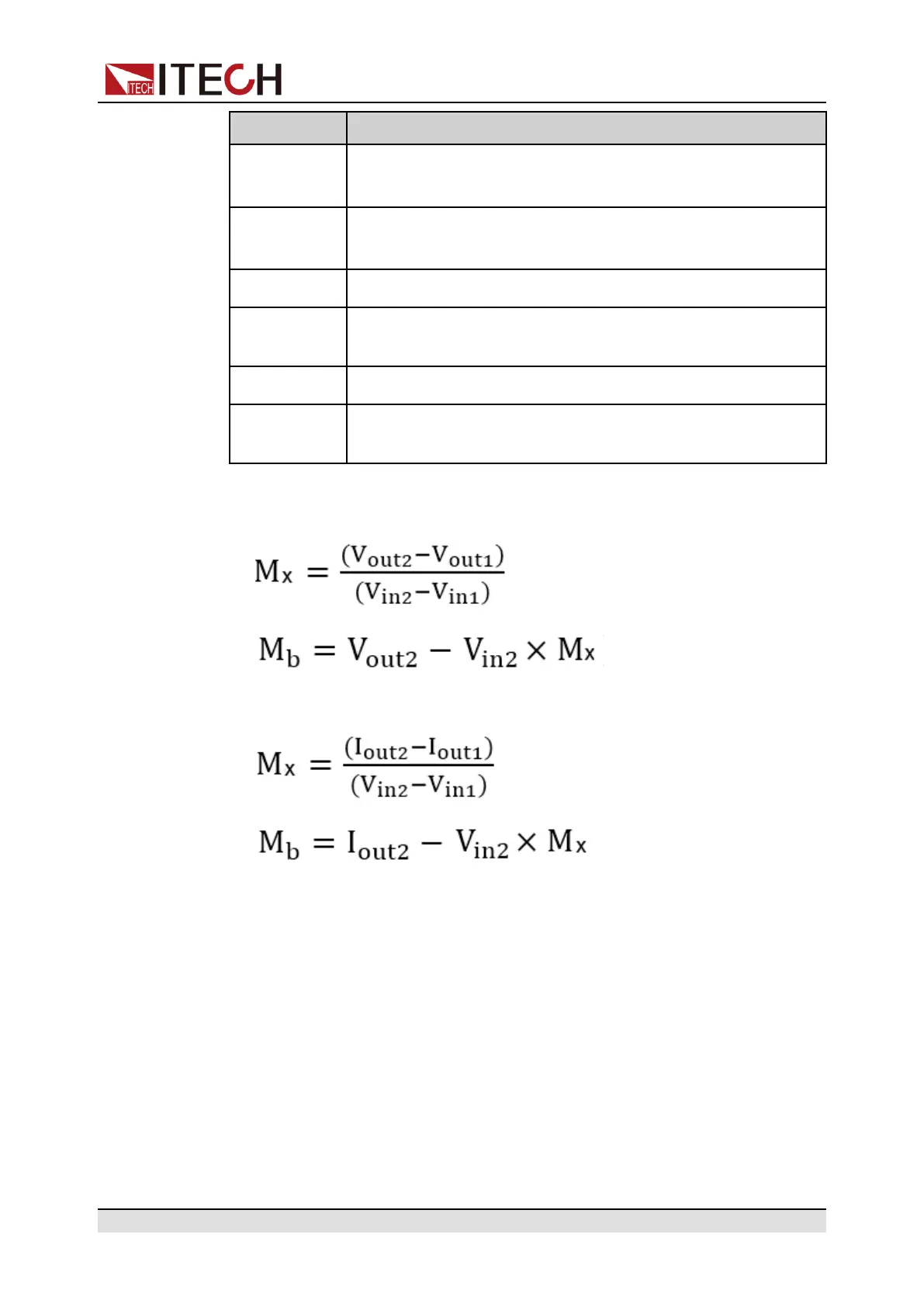Basic Operation
Name Description
V
in1
Indicates the minimum voltage input to pin 8. The setting
range is from –10V to 10V.
V
in2
Indicates the maximum voltage input to pin 8. The setting
range is from –10V to 10V, and V
in2
>V
in1
.
V
out1
The minimum value of the output voltage in CV priority mode.
V
out2
The maximum value of the output voltage in CV priority mode,
and V
out2
>V
out1
.
I
out1
The minimum value of the output current in CC priority mode.
I
out2
The maximum value of the output current in CC priority mode,
and I
out2
>I
out1
.
• CV priority
• CC priority
How to Use
The following takes the CV priority mode as an example to introduce the usage
steps.
1. Refer to the figure below to complete the pin connection.
Copyright © Itech Electronic Co., Ltd.
100
