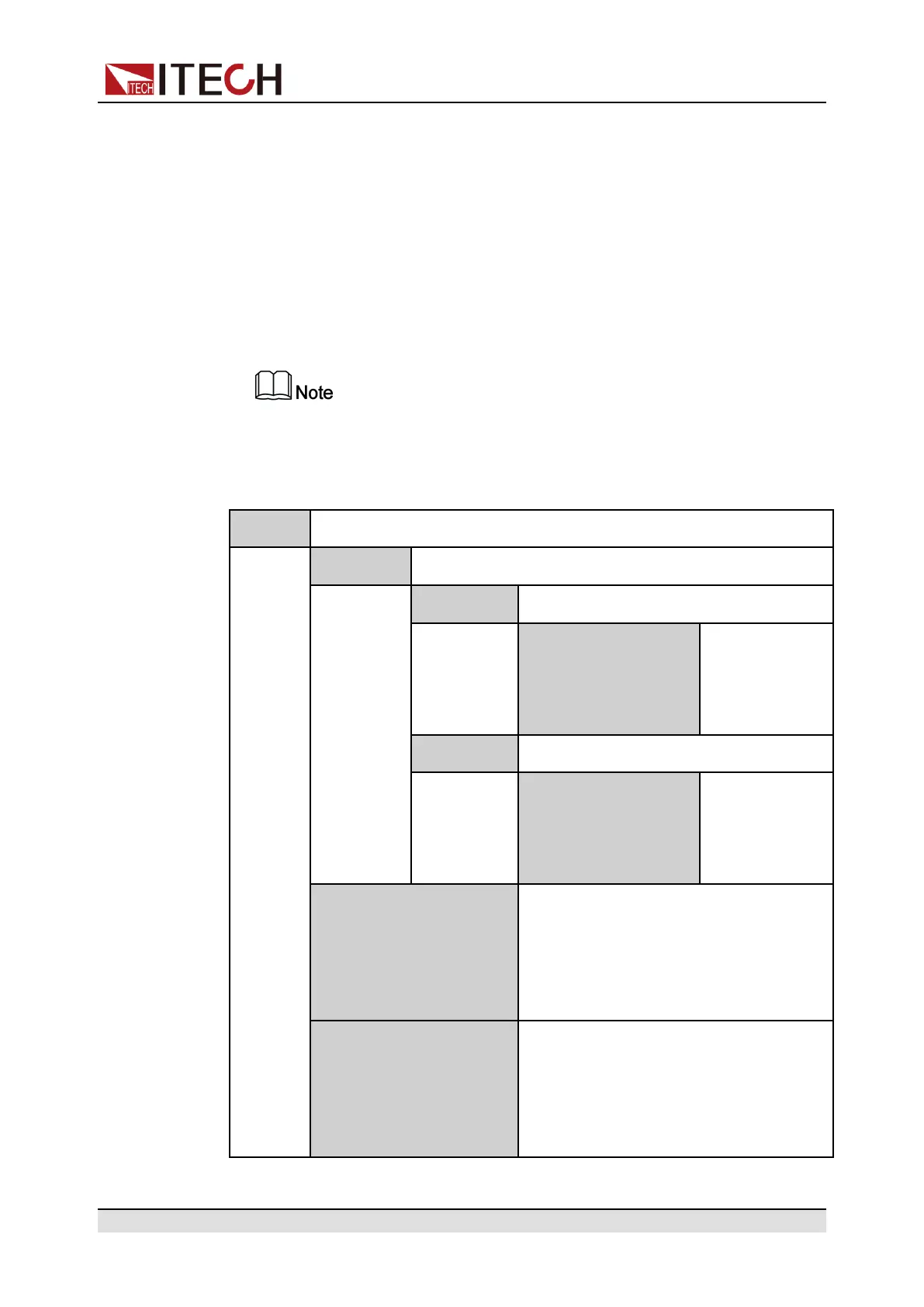Quick Reference
1. Press the composite keys [Shift]+[V-set] (Config) on the front panel to enter
the configuration menu.
The VFD shows configuration menu items and each menu item is marked
with a number. The user can use knob to scroll pages to view the other menu
items.
2. Press [Enter] to select the desired menu item.
Enter the parameter setting interface of this menu item.
3. After finishing the menu setting, press [Enter] key to save the setting.
Press [Esc] key to return to the previous menu level.
The descriptions of configuration menu of the power supply are listed in the ta-
ble below.
Config Configuration menu of the power supply
Mode
CC/CV priority mode setting
CV
Constant voltage loop priority mode
Speed= High/Low
Loop response
speed setting:
high speed /
low speed
CC
Constant current loop priority mode
Speed= High/Low
Loop response
speed setting:
high speed /
low speed
V-Rise Time/I-Rise Time
= 0.001s
Displays the voltage or current rise time
setting according to the selected priority
mode. If CC priority mode is selected,
the parameter setting of I-Rise Time will
be displayed here.
V-Fall Time/I-Fall Time =
0.001s
Displays the voltage or current fall time
setting according to the selected priority
mode. If CC priority mode is selected,
the parameter setting of I-Fall Time will
be displayed here.
Copyright © Itech Electronic Co., Ltd.
10
