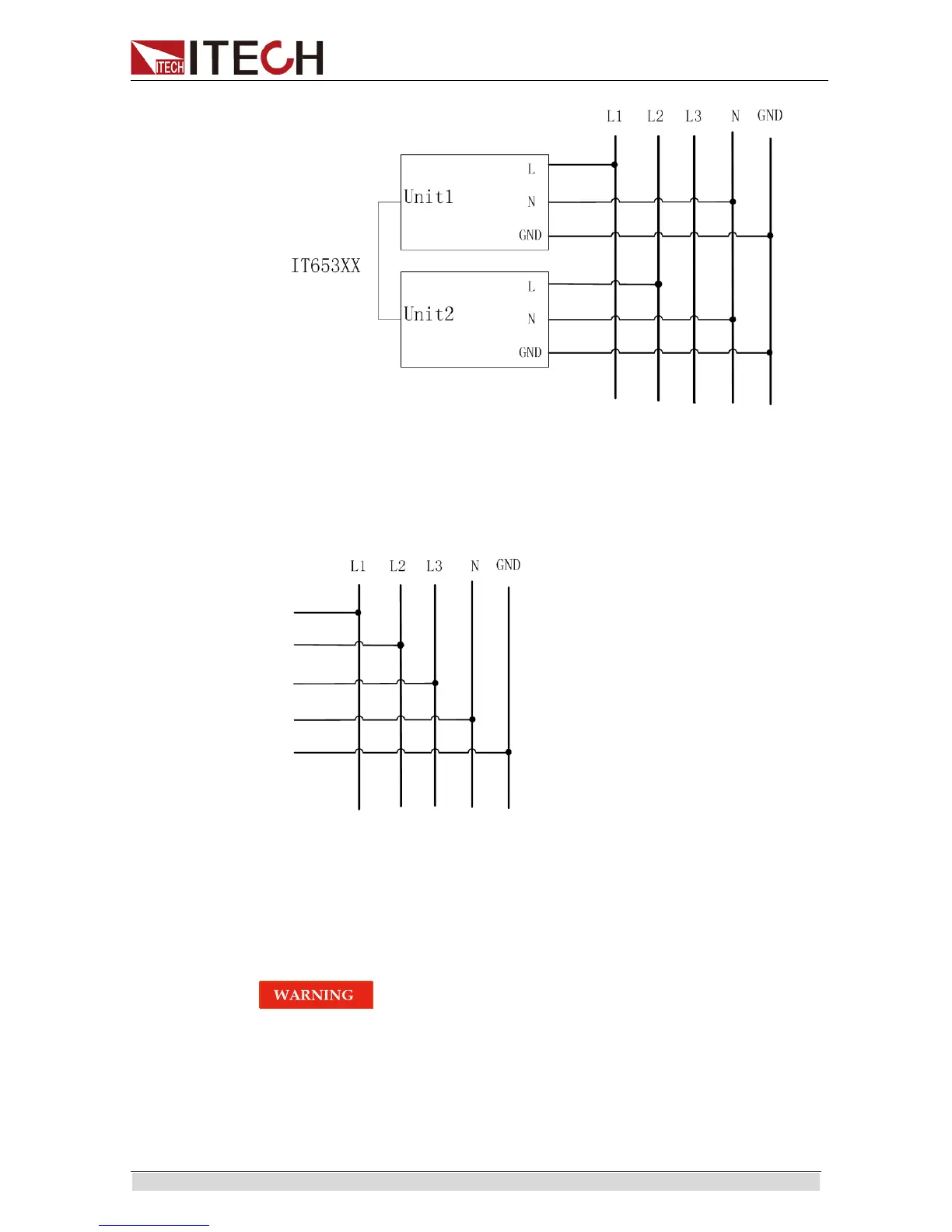Inspection and Installation
Copyright ©ITECH Electronics Co., Ltd. 8
IT6542D-IT6597D series power supply connects the end of power cords
with cabinet, and the other end of power cord need to connect to AC
distribution panel by user. the power supply AC input connecting as follows:
Connect the five terminals gray to line (L1), brown to line (L2), black to line
(L3), blue to neutral (N), and yellow to ground (G) on the other end of the
power cord to your AC distribution panel.
1.4 Connecting Test Lines ( Optional)
Test lines are not standard accessories of the instrument. Please select
optional red and black test lines for individual sales based on the maximum
current value. For specifications of test lines and maximum current values, refer
to “ Specifications of Red and Black Test Lines” in “ Appendix” .
Before connecting test lines, be sure to switch off the instrument.
Power switch is in Off position. Otherwise, contact with output
terminals in rear panel may cause electrical shock.
To avoid electrical shock, before testing, please make sure the rating
values of the testing lines, and do not measure the current that higher
than the rating value. All test lines shall be capable of withstanding
the maximum short circuit output current of the power supply without
