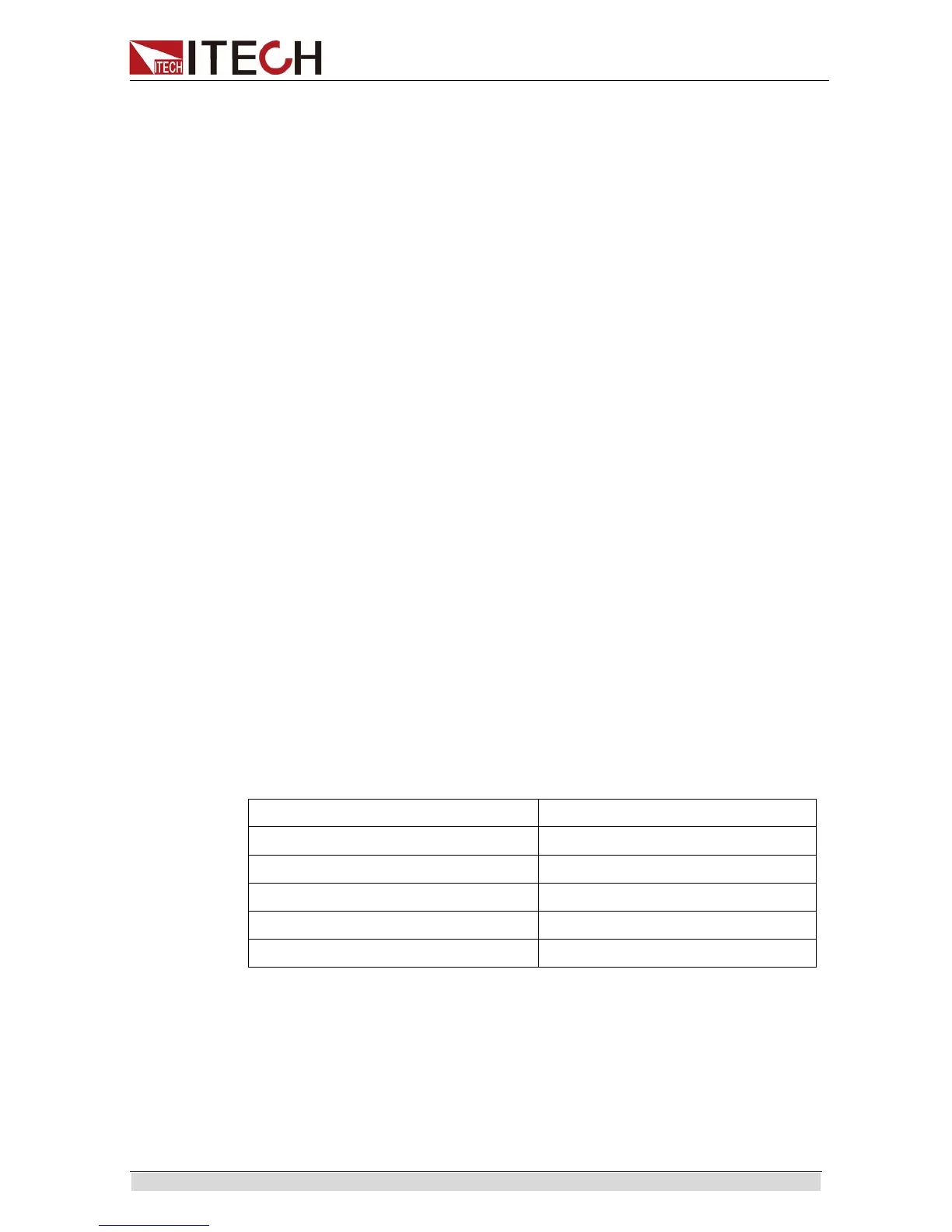Function and Features
Copyright ©ITECH Electronics Co., Ltd. 25
Over-temperature protection
When internal power device of instrument is higher than about 90 °C, the
instrument is under temperature protection. At this time, the instrument will
automatically be OFF and VFD will display “ Over Temperature” .
Power down protection
With power-down protection, when the instrument power supply is switched off
and the instrument detects power-down status, the instrument will immediately
execute output switch-off and the instrument interface will display
“ power-down” .
Under Voltage Protection
When internal voltage is low due to internal fault or when AC input voltage is low,
the instrument will initiate the under-voltage protection. Or when 110V AC
power supply is connected, the instrument output function is limited. When the
set output power exceeds limit value, the instrument will also initiate
under-voltage protection status. In the case of under-voltage protection, the
instrument interface will display “ Under Voltage Prot” .
Sense Reverse Protection
When the difference between output terminal voltage and sense remote voltage
exceeds the specified voltage and lasts for 10ms, sense reverse protection will
be enabled. The power supply output will be immediately switched to Off and
the buzzer will sound if the sense terminals are reversed. The display screen
will display “ Sense Reverse Prot” . Press [Esc] to clean the protection.
When the power source is in Sense Reverse Protection state, you should check
the whether the polarities are connected reversely or not firstly. When the
polarities connect correctly, please press [On/Off] button. Then the unit could
have a output voltage again.
The voltage difference between output terminal and remote sense terminal of
each model is not the same. The detailed value is shown in the next table.
When the remote sense terminal is connected reversely, the maximum voltage
will not exceed the sum of set voltage and the difference voltage.
3.13 Setting Maximum and Minimum Values
The maximum voltage of the power supply ranges from V-min to full-rated
output voltage. Press the composite key [Shift] + [V-set] (Setup) to enter the
Configuring Menu for setting maximum and minimum values of power supply
voltage, current and power.
Set the maximum and minimum voltages as follows:
