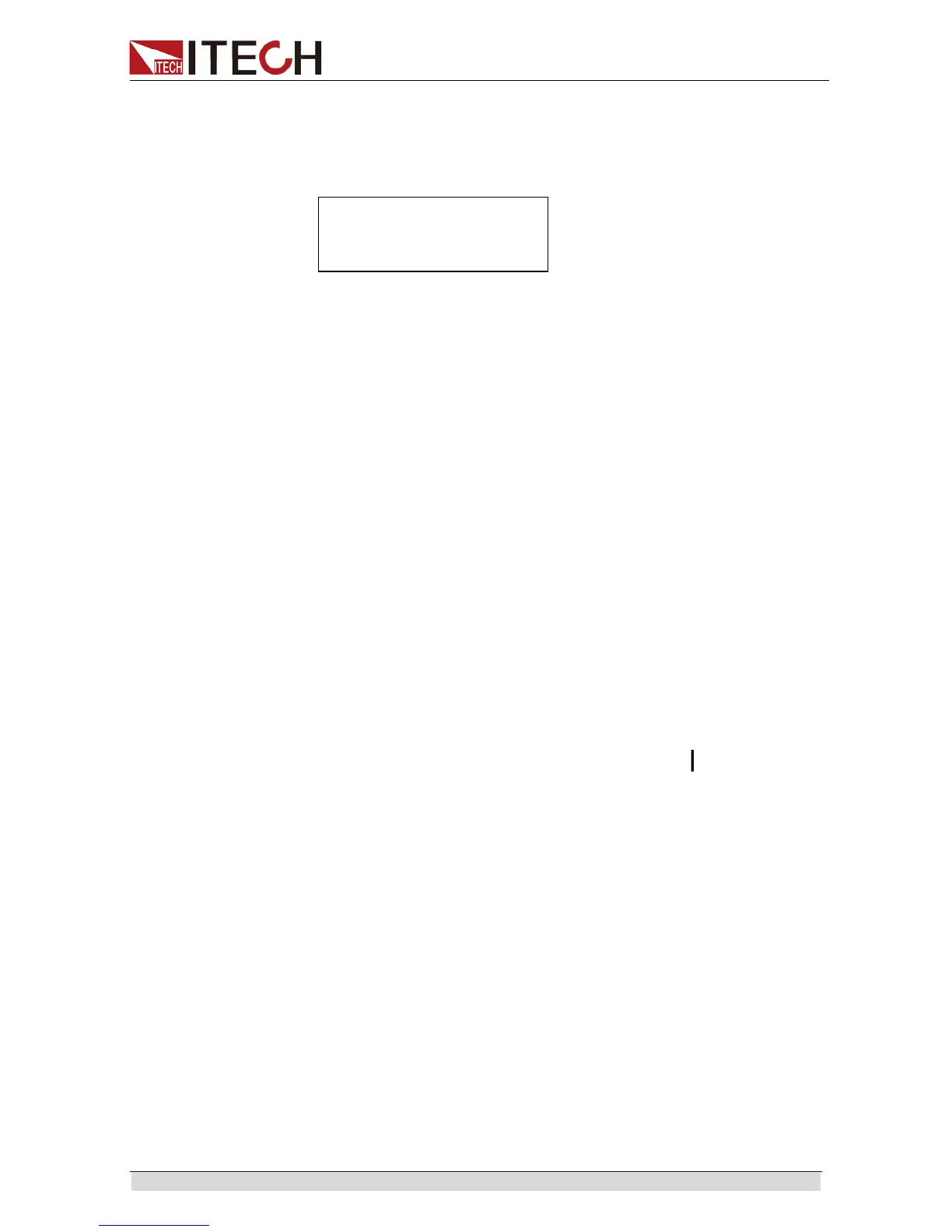Quick Start
Copyright ©ITECH Electronics Co., Ltd. 15
Selftest steps
Normal selftest procedures:
1. Correctly connect the power cord. Press Power key to start up.
2.
After selftest, VFD displays the output voltage and current status as below:
Error Information References
The following error information may occur when an error occurs during Power
On self-test:
If the EEPROM was damaged, the VFD will display “ Eeprom Failure” .
If the system setting data in EEPROM is lost,the VFD will display “ Main
frame Initialize Lost” .
If the calibration data in EEPROM is lost, then VFD will display “ Calibration
Data Lost” .
If the lastest operation data in EEPROM is lost, then VFD will display
“ Config Data Lost” .
In case of parallel networking fault, networking will be failed and
“ NETWORKING…” will be prompted.
Exception handling
If the power supply can not start normally, please check as below steps.
1. Check whether the power cord is correctly connected and confirm whether
the power supply is powered.
Correct wiring of power cord = > 2
Incorrect wiring of power cord = > Re-connect the power cord and check
whether the exception is removed.
2. Check whether the power turn On. Power key is under “ ” “ ON”
status.
Yes = > 3
No = > Please check the Power key to start power and check whether the
exception is removed.
3. Check whether the terminal resistance (plug) of the system bus is correctly
installed.
Yes => 4
No => Please re-install the terminal resistance. For 2U model, insert the
terminal resistance at any end of the system bus interface. For other
models, insert the terminal resistance to the bus Input of the first power
supply system and the bus Output of the last power supply system. Restart
the power supply to see whether the fault isPress [Esc] key to see whether
present fault state can be cleared. Or, the user can attempt to clear the fault
state by restarting the instrument. Do not restart the instrument until it is
completely powered down. If not, contact ITECH engineer.
