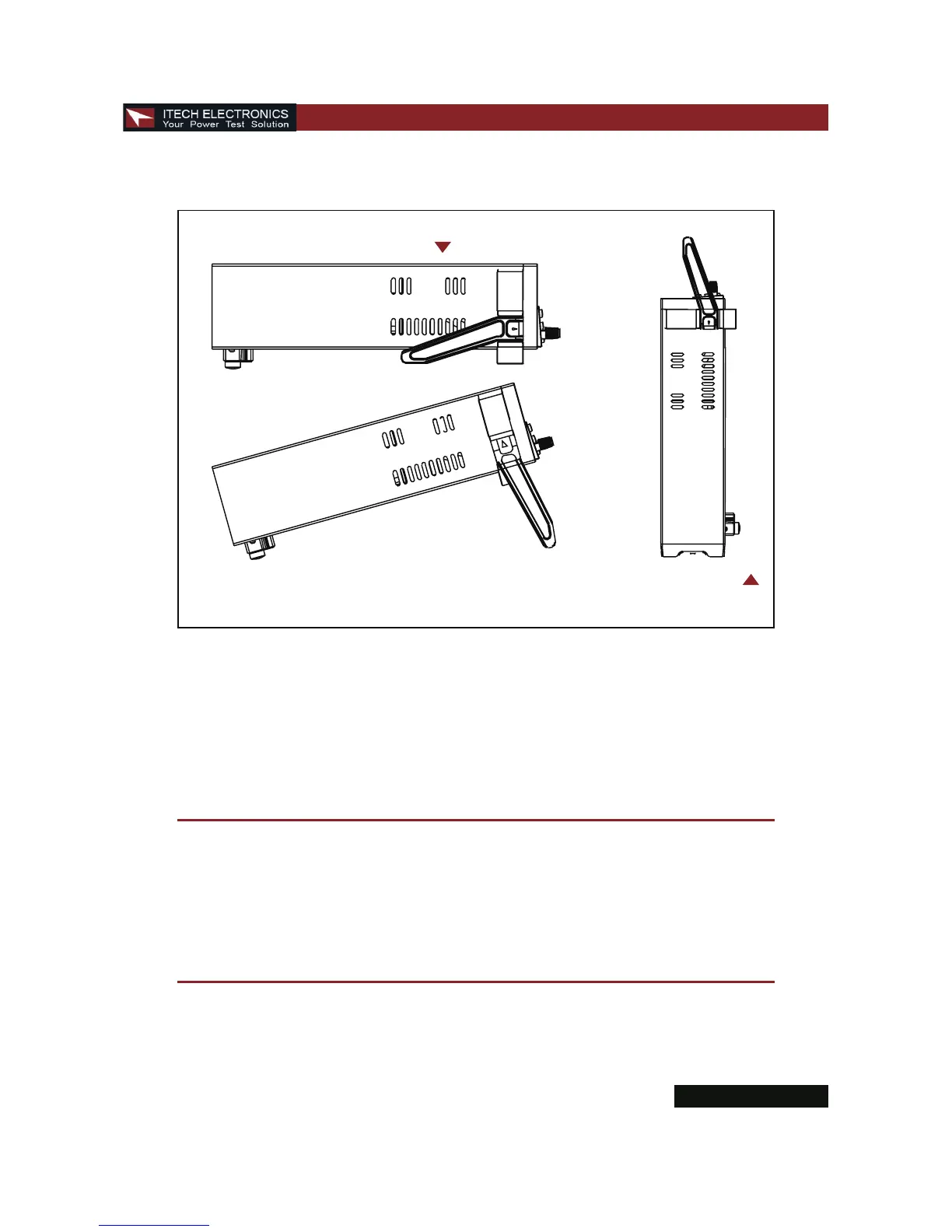1.5 To Rack Mount the Instrument
You can mount the power supply in a standard 19-inch rack cabinet using the IT-E151 rack mount kit.
Bench-top viewing positions
Carrying position
Note: Remove the carrying handle and the two plastic ears before rack-mounting
the instrument. To remove the handle, grasp the handle by sides and pull outwards
and rotate it to a special position to let the arrow on the handle and the arrow on the
plastic ears be in opposite directions, then pull the handle outward. After removing
the handle, you can use a screwdriver to remove the two plastic ears.
Chapter1 Quick Start
USER’S GUIDE 13
