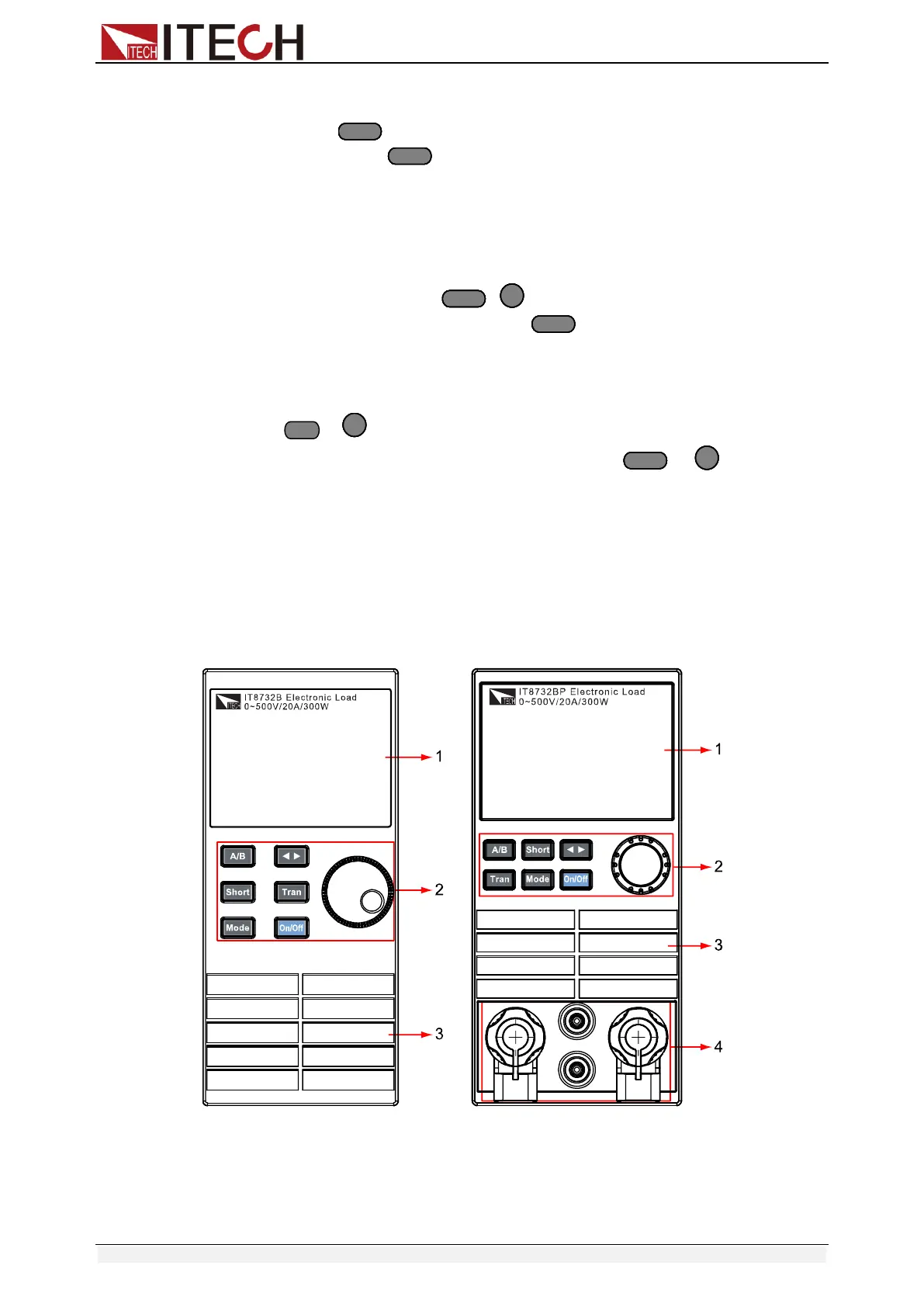Panel function introduction
Copyright © Itech Electronic Co., Ltd. 29
3.1.4 Save and recall
First select the channel to be edited at the main frame front panel, after having
edited, press key to save, press 1 numeric key to save to the first group
in location 1. Press key to recall, and then press key 1 to recall the file
saved earlier
3.1.5 Configuration menu introduction
Details on each channel menu function. For example, if you don’t want the 3
channel to work with other channels synchronously, you can switch to channel
3 on the main frame, press + key to enter module configuration menu,
VFD views <SYNC ON SET> ,press key to enter, setup OFF state. In
the same method to setup other functions in the configuration menu.
3.1.6 Module keyboard lock
Press + key to lock the Short、Tran、Mode、On/Off operation keyboard
and knobs of the current channel panel, press + key again to
unlock.
3.2 Module operation
IT8700 modules have 2 kinds input: one is single input module and the other is
dual-input module. There are 6 keys and a knob on the front panel for each
module. Below are the detail introduction of module panel keys and functions.
3.2.1 Single channel module panel
Fig 3-2 single channel module panel
1. Module’s panel view : high-brightness VFD display show module ‘s
working mode.
2. Module’s panel keyboard:
