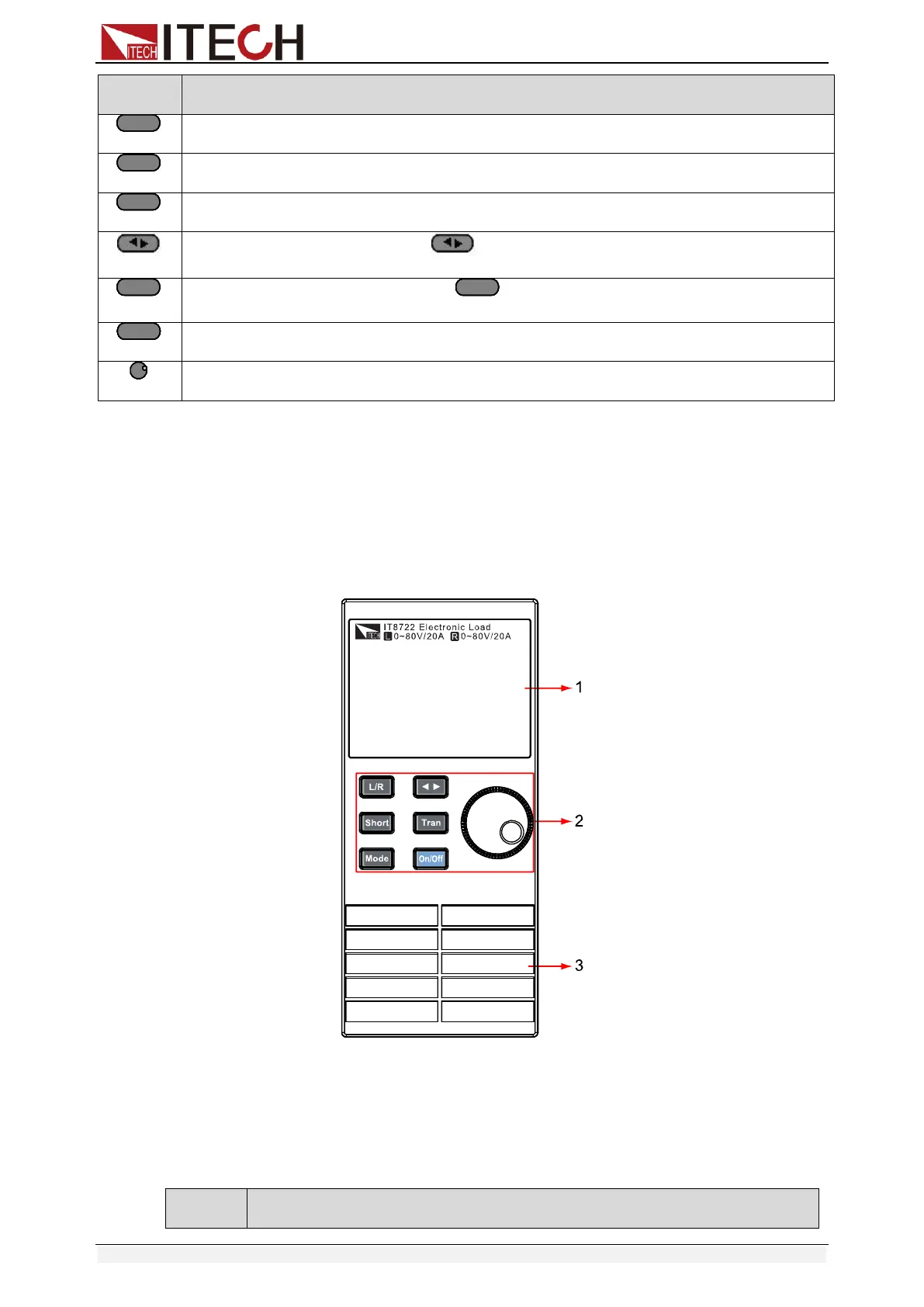Panel function introduction
Copyright © Itech Electronic Co., Ltd. 30
Switch A/B transient preset value
Realize short testing, allows the load to simulate a short-circuit at the input
Move the cursor position. Press key to move the cursor to the position you want
to edit, and then use the rotary knob to adjust value.
Select the transient mode, press key first to enable transient mode before
running A/B transient operation, and then send the triggering signal to run program.
Control module’s input state: on/off
Rotary knob, used to change the setting parameter values
3. Module’s air inlet
4. Input terminal of module
3.2.2 Dual channel module panel
Dual channel module means a module have two channels. Each channel is
isolated with the other. Setting of the module keyboard can control two
channels. The left cannel is channel L, the right channel is channel R.
Fig 3-3 dual-channel module front panel
1. Module’s panel view:highlight VFD which display the working state,
upper display voltage and current information for channel L; lower displays
information for channel R.
2. Module’s panel keyboard:
