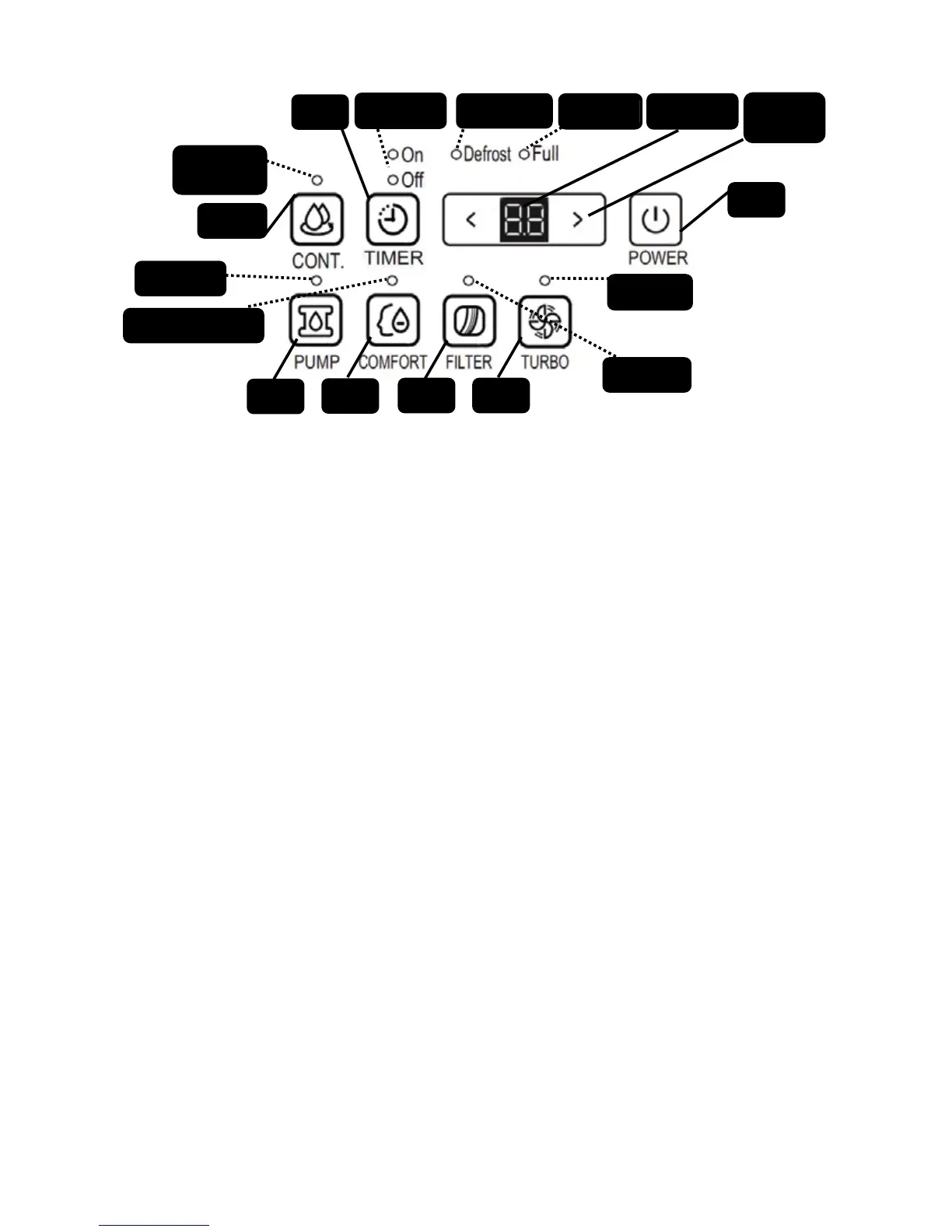Control Pannel
Operation
• When running the unit for the first time, operate the unit continuously for 24 hours.
• This unit is designed to operate within ambient temperature of 41°F (5°C) – 96°F (35°C).
• If the unit has been switched off and needs to be switched on again, please allow at least 3 minutes
before restarting. (The compressor circuit has an automatic 3-minute time delayed start if the appliance
is turned off and on quickly to prevent overheating of the compressor and possible circuit breaker
tripping.)
• Make sure the water collection reservoir is installed correctly; otherwise the appliance will not turn on.
• Indoor relative humidity should ideally be kept between 35%RH and 60%RH depending on the ambient
temperature.
• Clean the air filter regularly to maintain optimal performance.
1. Pump Button
Press to activate pump operation. The pump indicator light will illuminate.
NOTE: Make sure the pump drain hose is installed into the unit and the continuous drain hose is removed
from the unit before pump operation is activated. When the reservoir is 3/4 full, the pump will activate.
Do not use this feature when the outdoor temperature is equal to or less than 32°F (0°C).
2. Comfort Button
Press to activate continuous dehumidifying operation. The comfort indicator light will illuminate.
In the Comfort mode, the unit will automatically control room humidity between 45% – 55% according to
the room temperature. Note that the humidity cannot be manually set while in this mode.
To stop the mode, press the Comfort button and set the desired humidity level.
5
AUTO DEFROST ON
INDICATOR LIGHT
TIMER ON AND OFF
INDICATOR LIGHT
TIMER
BUTTON
CONTINUOUS
BUTTON
CONTINUOUS
OPERATION
INDICATOR LIGHT
PUMP OPERATION
INDICATOR LIGHT
COMFORT DEHUMIDIFYING
OPERATION INDICATOR LIGHT
POWER
BUTTON
TURBOFILTERCOMFORTPUMP
TURBO FAN
INDICATOR LIGHT
CLEAN FILTER
INDICATOR LIGHT
RESERVOIR FULL
INDICATOR LIGHT
RH% AND TIMER
DISPLAY
HUMIDITY/
TIMER
CONTROL
BUTTON
6
7
8
1 2 3 4