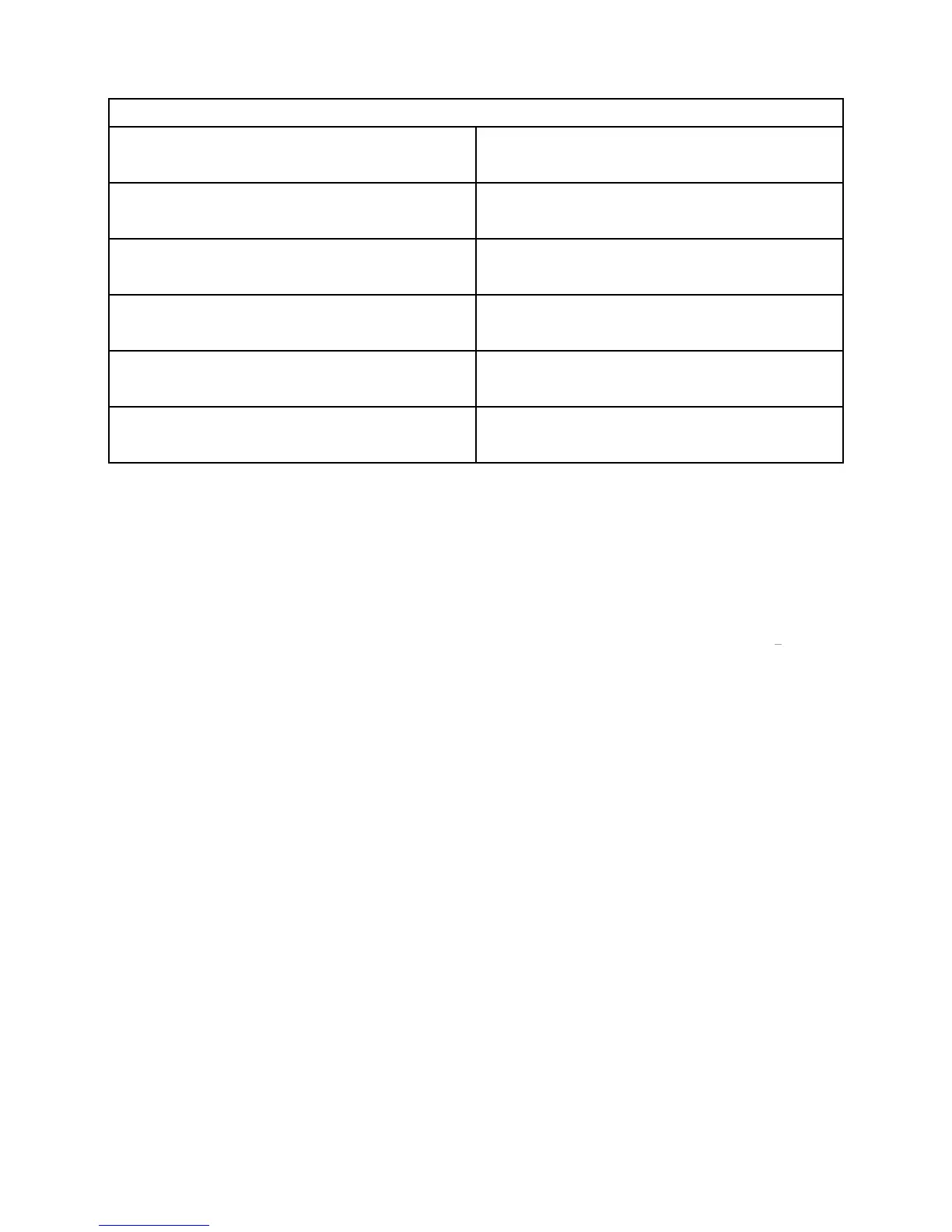Error Codes
The following codes may appear on the LED display:
Humidity Setting
• The humidity level can be set between 35% RH and 85% RH in 5% increments. Press the left
< and right > buttons to lower the % number for drier air or to raise the % number for moister air. You
will see the numbers in the LCD display.
• Once the humidity level is set, the LCD display will show the actual room humidity level (+5% accuracy).
• The dehumidifier will cycle on and off in order to maintain the selected humidity level.
Continuous Operation
• To run the dehumidifier continuously regardless of the relative humidity in the room, press the
Cont. button.
• The “Cont.” indicator light will illuminate.
• The unit will run continuously until the water reservoir is full.
• To stop continuous operation, press the Cont. button again and set a relative humidity level.
Setting the Timer
You can program the dehumidifier to start or stop automatically at a prescribed time between 0.0 and 24
hours. Press the timer button to begin the auto start or auto stop function.
• Setting Auto Start and Stop Times
1. Turn the unit off.
Error Codes
AS - Humidity Sensor Error Unplug the unit and plug it back in.
ES - Temperature Sensor Error Unplug the unit and plug it back in.
P2 - Water Collection Reservoir is full Empty the reservoir.
EC - Unit Malfunction
Please make sure the envoirnment temperature is
between 41°F (5°C) and 96°F (35°C).
E3 - Unit Malfunction Unplug the unit and plug it back in.
EB - Water Collection Reservoir Error Reservoir is removed or not positioned correctly.
