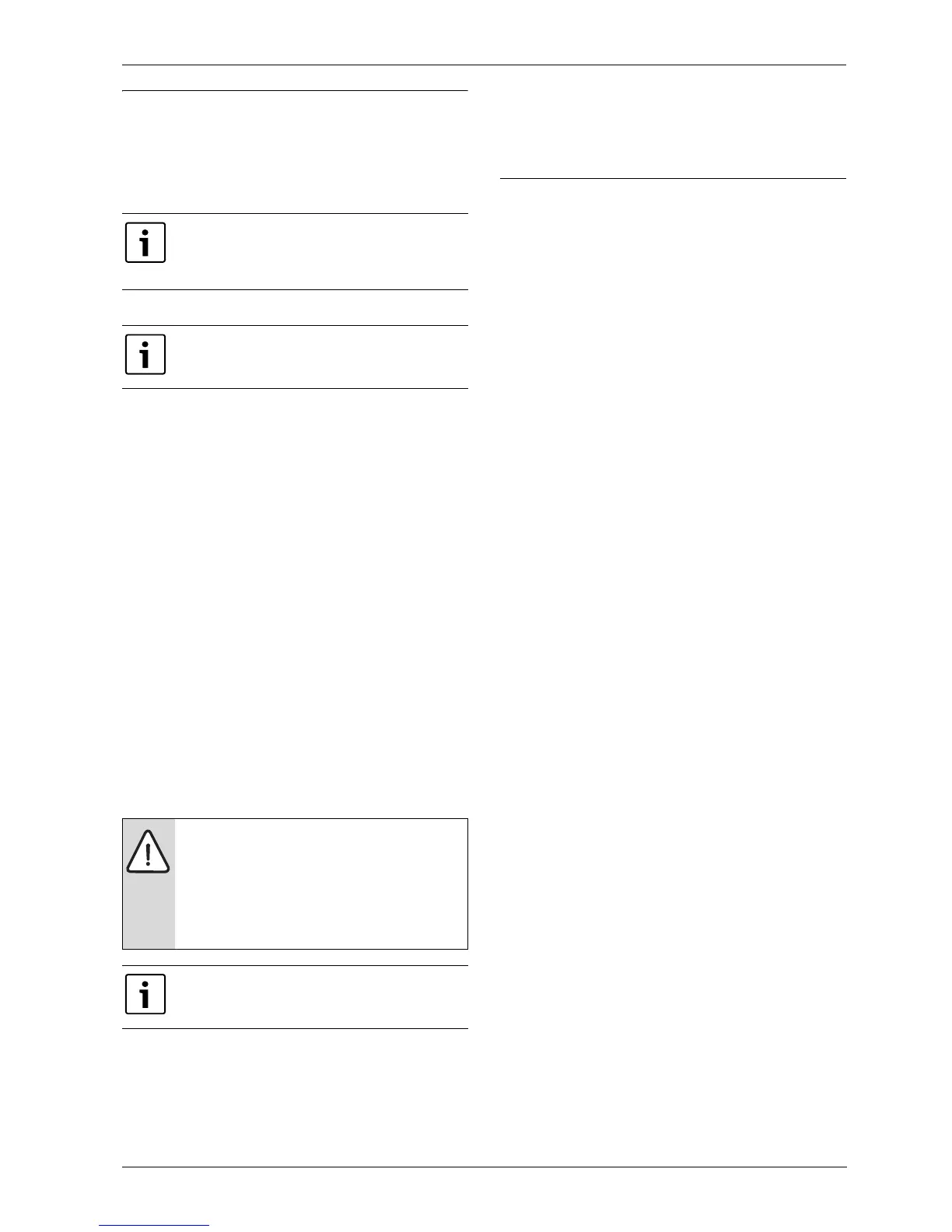Connection for IP-module
AirX, AirModule E 9/15, Airbox E/S – 6 720 810 266 (2014/10)
13
6 Connection for IP-module
The heat pump module AirModule has a built in IP-module, which is
available as an accessory to the AirBox. The IP-module may be used to
manage and monitor the heat pump module and the heat pump from a
mobile unit. It is used as an interface between the heating system and a
network (LAN) and enables the SmartGrid function.
Commissioning
The router must be configured as follows:
• DHCP enabled
• Ports 5222 and 5223 may not be blocked from outgoing traffic.
• Free IP address available
• The address filter (MAC filter) must not filter out the module.
During commissioning of the IP-module, the following is possible:
• Internet
The module automatically obtains an IP address from the router. The
name and address of the target server are stored in the standard
settings of the module. As soon as an internet connection is
established, the module automatically logs on to the server.
• Local network
The module must not be connected to the internet. It can also be used
in a local network. In this case, however, the module cannot be
reached via the internet, and the module software cannot
automatically update.
• The app IVT AnyWare
When the app is opened for the first time, the predefined login name
and password must be entered. The login information can be found on
the IP-module data plate.
•SmartGrid
The heat pump module can communicate with the electricity market
and will in this case adjust operation so that the heat pump operates
at its maximum when the cost of electricity is lower. See the website
for further information.
Login data for IP-module
Manufact.no.:__ __ __ __ - __ __ __ __ __ __ __ __ __ - __ __ __ __ __ __ __ __ __ __
Login name: ___ ___ ___ ___ ___ ___ ___ ___ ___
Password: __ __ __ __ - __ __ __ __ - __ __ __ __ - __ __ __ __
Mac: ___ ___ - ___ ___ - ___ ___ - ___ ___ - ___ ___ - ___ ___
7 Environment / disposal
Environmental protection is a fundamental corporate strategy of the
Bosch Group.
The quality of our products, their economy and environmental safety are
all of equal importance to us and all environmental protection legislation
and regulations are strictly observed.
We use the best possible technology and materials for protecting the
environment taking account of economic considerations.
Packaging
We participate in the recycling programmes of the countries in which our
products are sold to ensure optimum recycling.
All of our packaging materials are environmentally compatible and can
be recycled.
Used appliances
Used appliances contain valuable materials that should be recycled.
The various assemblies can be easily dismantled and synthetic materials
are marked accordingly. Assemblies can therefore be sorted by
composition and passed on for recycling or disposal.
Use of all the functions requires an internet connection
and a router with an available RJ45 output. This may
incur additional costs. Managing the installation from a
cell phone requires the free app IVT Anywhere.
Please refer to the router documentation during
commissioning.
NOTICE: You will lose your login information when you
change IP-module!
Each IP-module has its own unique login information.
▶ Enter your login information after commissioning in
the appropriate field.
▶ Change the information according to the new IP-
module if it has been changed.
You can also change the password in the
user interface.