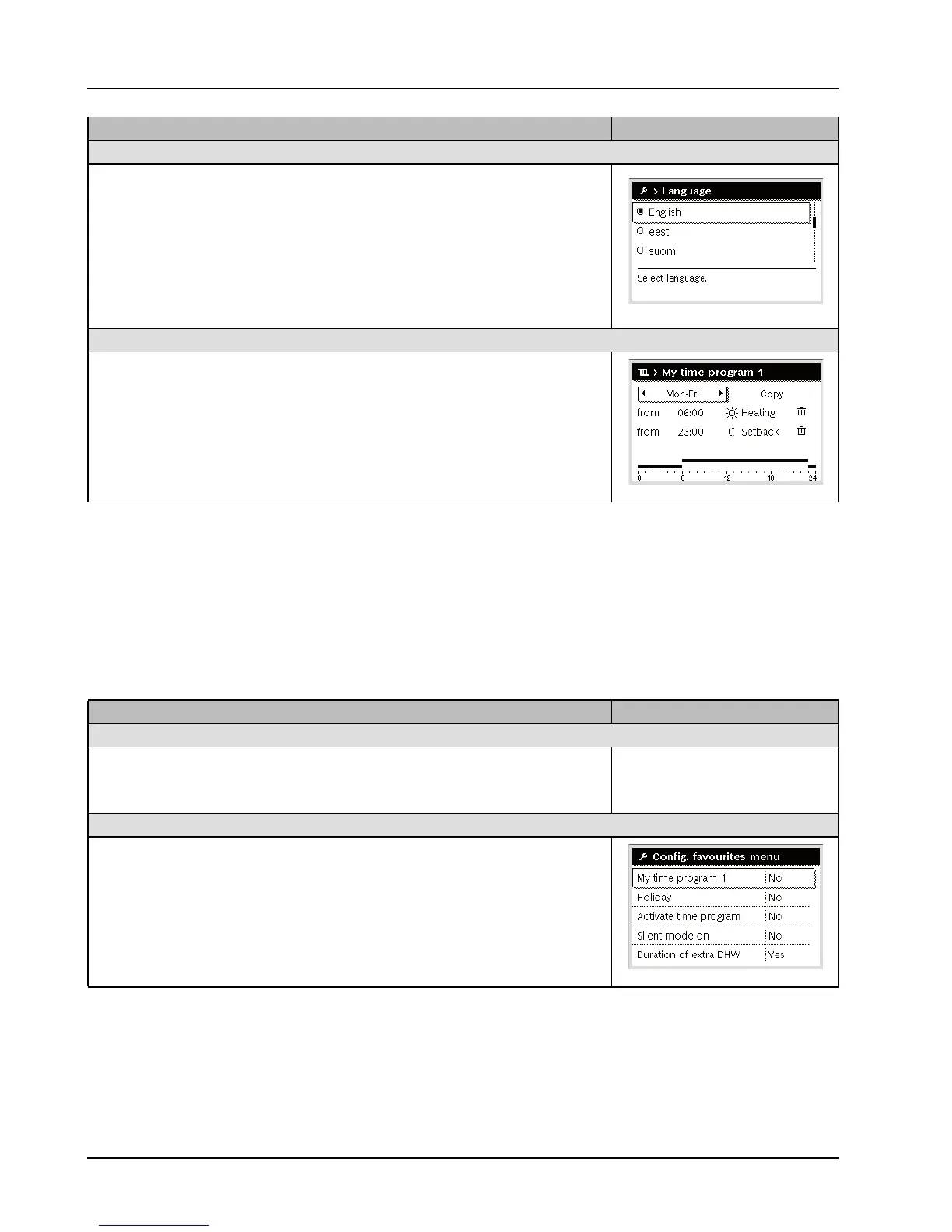12
Quick manual
HMC300 – 6 720 813 192 (2014/10)
4.5 Favourite functions
With the help of the favourites button you have direct access to
the functions you use most often with heating circuit 1. When
you press the favourites button the first time the menu for
configuration of the favourites menu opens. You can save your
personal favourites there, and if necessary adjust the
favourites menu to your requirements later on.
The function of the favourites button depends on which heating
circuit is shown in the initial menu. The settings changed in the
favourites menu always only apply for heating circuit 1.
To change the language for the texts shown in the display: set language
▶ Press the menu button to open the main menu.
▶ Turn the menu dial to mark Settings .
▶ Press the menu dial to open the menu Settings .
▶ Press the menu dial.
▶ Turn the menu dial to select a language.
▶ Press the menu dial.
The control unit works with the new settings.
If your daily rhythm changes (e.g. working shifts): adjust time program
In the menu Heating/Cooling > Time program the time program can in a few simple
steps be adjusted to your individual habits or circumstances ( chapter 5.2.1,
page 15).
Use Result
Table 7 Quick manual – Additional settings
6 720 811 136-13.1O
6 720 811 136-14.1O
Use Result
To use a favourite function: open the favourites menu
▶ Press the favourites button to open the favourites menu.
▶ Turn and press the menu dial to select a favourite function.
▶ Change the settings (this is done in the same way as in the main menu).
To adjust the list of favourite functions to your requirements: adjust the favourites menu
▶ Press the favourites button and keep it pressed until the menu for configuration of the
favourites menu is shown.
▶ Turn and press the menu dial to select a function (Yes) or to cancel the selection
(No).
The changes take effect immediately.
▶ Press the return button to close the menu.
Table 8 Quick manual – Favourites functions
6 720 811 136-15.1O
