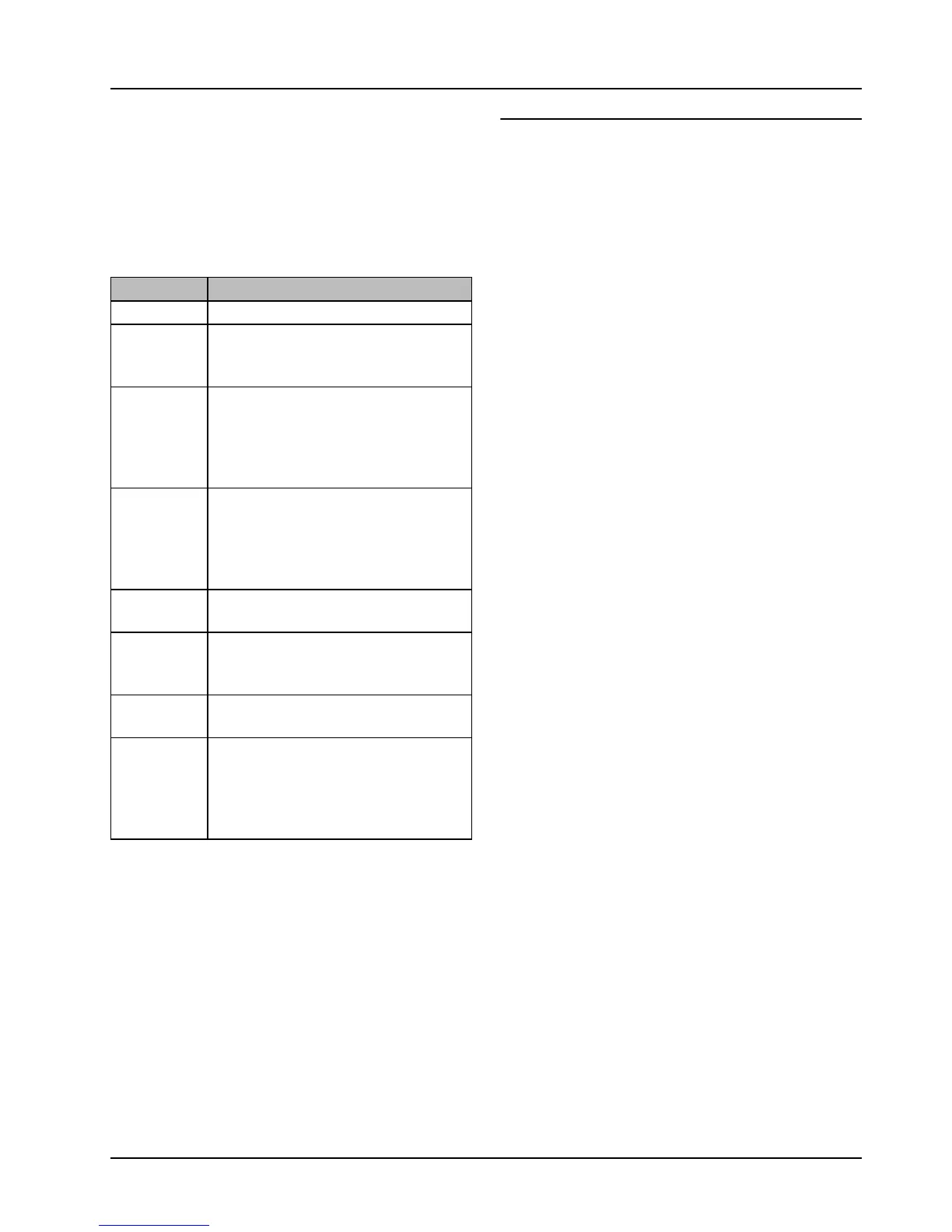29
Get information on the system
HMC300 – 6 720 813 192 (2014/10)
5.8 General settings
No settings are deleted during short power failures and period
when the heat source is switched off. The control unit starts
again when the power returns. If the switched off period last
longer it is possible that the settings for the date and time must
be redone. Other settings are not necessary (table 7, page 11).
Menu: Settings
Set correct time correction (Time correction)
Example of calculation of the value for time correction with a
deviation of approx. – 6 minutes per year (the control unit
clock runs 6 minutes late):
• – 6 minutes per year = – 360 seconds per year
• 1 year = 52 weeks
• – 360 seconds: 52 weeks = – 6.92 seconds per week
• Increase time correction to 7 seconds per week.
6 Get information on the system
In the information menu you can easily show actual values and
active modes in the system. No changes can be made in this
menu.
The information menu adjusts automatically to your system.
The availability of some menu options depends on the design of
the system and the correct setting of the control unit
( chapter 2.1, page 4).
▶ In the active initial menu, press the info button to open the
information menu.
▶ Turn the menu dial to select the required menu, e.g. DHW.
▶ Press the menu dial to open the selected menu.
▶ Turn the menu dial to show other available information.
▶ Go back one step in the menu with the return button.
▶ Return to the initial menu by pressing and holding the
return button.
Menu options Description
Language Language that display texts are shown in
Time of day This time controls all time programs and the
thermal disinfection. The time is set in this
menu.
Date This date controls the holiday program. This
date is also used to set the actual weekday,
which controls the time programs and, for
example, thermal disinfection. The date is
set in this menu.
Autom. time
changeover
Activate or block automatic changeover
from summer to winter time. If Yes is set the
time will be changed automatically (last
Sunday in March from 02:00 to 03:00, last
Sunday in October from 03:00 to 02:00).
Display
contrast
Change the contrast (to make display easier
to read)
Time
correction
Time correction of control unit's internal
clock in s/week ( Set correct time
correction (Time correction), page 29)
Standard
display
Settings to show additional temperatures in
initial menu
Internet
password
Reset personal password for Internet
connection (only possible with
IP-module). Next time you login, e.g. with an
app, you will be automatically asked to give
a new password.
Table 28 General settings
