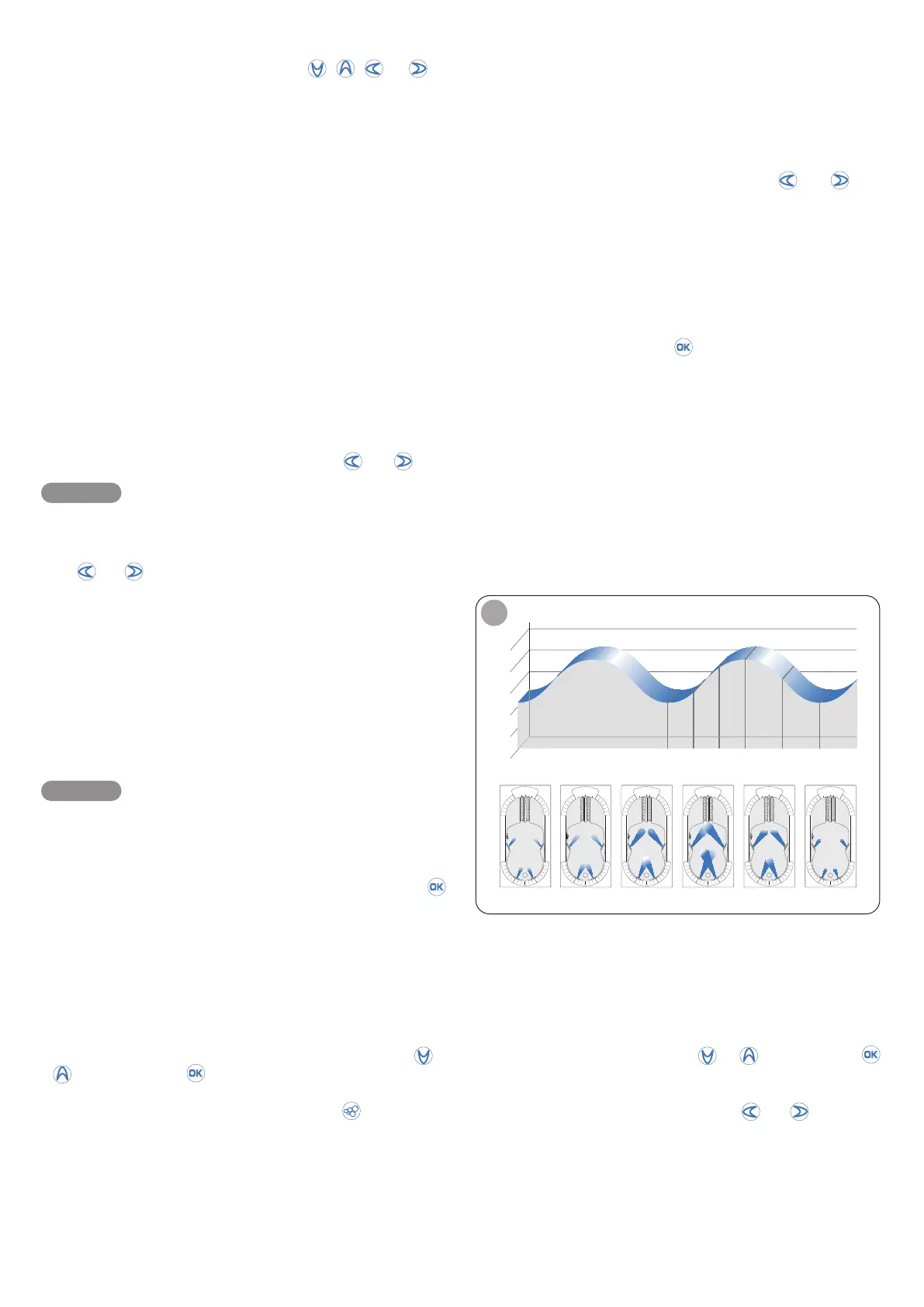26
programme A, B or C). Using the keys , , or or
you can adjust the intensity (power) of the jets and also possibly
the period:
- sector“A1” regulates the intensity of programme“A” (graph-
ically indicated by an animated "ladder").
- sectors “B1”and“B2” regulate respectively the maximum and
minimum power (expansion or compression of the hydromas-
sage wave) of programme “B” (graphically indicated by an
animated "ladder").
- sectors“C1” and “C2” act in the same manner on programme“C”.
- sectors“B3”and“C3” regulate the "period" of the wave (the
time lapse between a minimum or maximum value and the
next (graphically indicated by an animated "ladder").
- It is possible, for each cycle, to adjust the duration as well
(from a minimum of one minute to a maximum of thirty min-
utes). This value can be varied by placing the flashing cursor
on the message
TIME and using the keys or .
• All variations concerning these values can be made only
when the “Body Jet” function is active. Adjustment is made by
placing the flashing cursor on the desired sector and using the
keys or . Make sure that at the same time you are aim-
ing the remote control at the receiver on the edge of the tub).
• Refer to the chapter “Personalization of the Body Jet cycle”
for more information on the endless range of variations you
can try out with this type of hydromassage.
• The air/water mixture in the hydromassage jets is set in the
factory and cannot be adjusted.
• If you want to stop the function in progress (or change pro-
gramme A, B or C) place the cursor on I/O and press the
key. Make sure to aim the remote control at the receiver on the
edge of the tub (fig.16). The screenshot (on the left) in fig. 17
will appear.
I If you want to change from the B ODY JET to the BACK
JET or MIX cycle, proceed as follows:
- aim the remote control at the receiver on the edge of the tub,
place the cursor on the message I/O (using the keys or
) and press the key.
- When the message starts flashing, press the key. The dis-
play will sho w the screenshot as in fig. 16, where you can
select other hydromassage modes (refer to related chapters).
Personalization of Body Jet cycle
Hydromassage at constant power (programme “A”)
I This programme includes a uniform variation of the intensi-
ty of the jets, which is obtained using keys or , de-
pending on whether you want to increase or decrease the set
value.
The power set in the factory is about 90% of maximum power .
Oscillating rhythmic hydromassage (programme “B”)
I (fig. 17) After selecting the classic hydromassage, select
programme “B” and press the key. Make sure you are aim-
ing the remote control at the receiver on the edge of the tub
(fig.16).
I In fig. 18 you can see how the jets act::
A - first the jets strike the body...
B - ...then they increase in intensity...
C - ...until they actually perform the massage...
D - ...more and more energetically...
E/F - ...and then they gradually weaken...
and so on, again and again.
I You can further personalize this programme by means of
sectors “B1”and“B2” (fig. 17).
- Remember that to activate the selected sector , you must place the
flashing cursor on it (using the keys or ) and press the
key while aiming the remote control at the receiver .
- Also to vary the value (using the keys or ) you must
ensure that the remote control is aimed at the receiver when
you make the change.
ABCD E F
TIME
INTENS.
ABCD EF
18
NOTE
NOTE