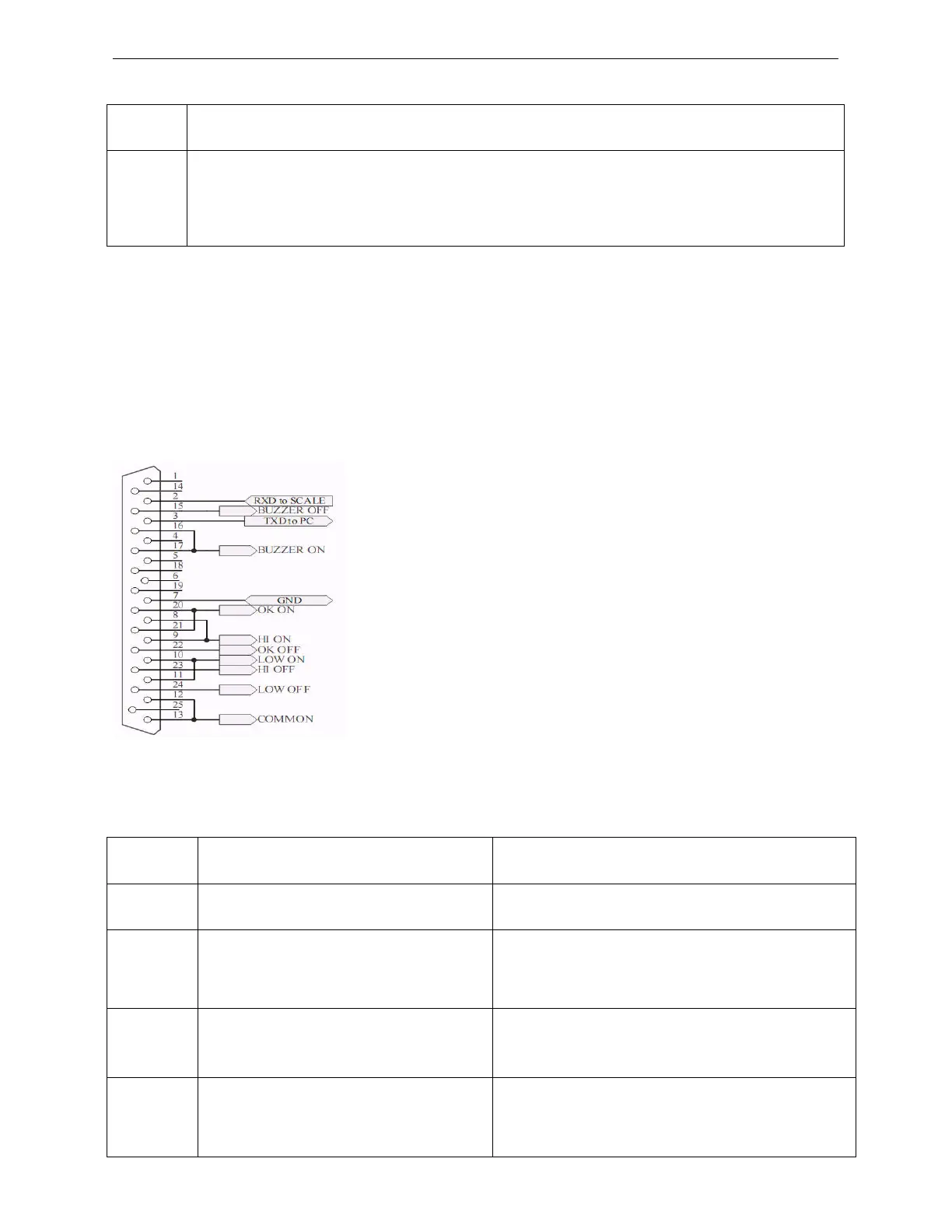(II)
7-7.The Control from PC to Scale (Optional)
Step 1
Install the three-in-one board with RTC, RS232 and RELAY. Connect RS232 and
choose the external equipment PC.
Step 2
Open the serial port to modify. Input the letters Z, T, C , R and P in the sending
window and press key Send again. The scale can conduct the responding
function. Z= Zero, T=Tare, R and P=Printer, C=Cancel Tare.
8.
Serial Interface
If external interface is needed, please select the proper three-in-one board first, which
integrates RTC (time display), RS-232 and relay (weight checking) functional module onto
one circuit board. Only when this board is adopted, the three functions can be enabled.
8-1 RS-232 connector
9.
Troubleshooting and Error message
Error
Message
Problem Solution
ERR0
Exceed the zero range
The item on the pan should be within 2% of
full load.
ERR1
Model setting error. Resolution
should be within 300-300000
Adjust or reset the capacity first then adjust
resolution
ERR2
Initial zero point exceeds 30% of full
load
1.
Remove the obstacle article under the pan
2.
Replace the load cell or contact the
maintenance department.
ERR3
Exceed the A/D resolution range
1. Replace A/D
2..Replace the load cell or contact the
maintenance department.