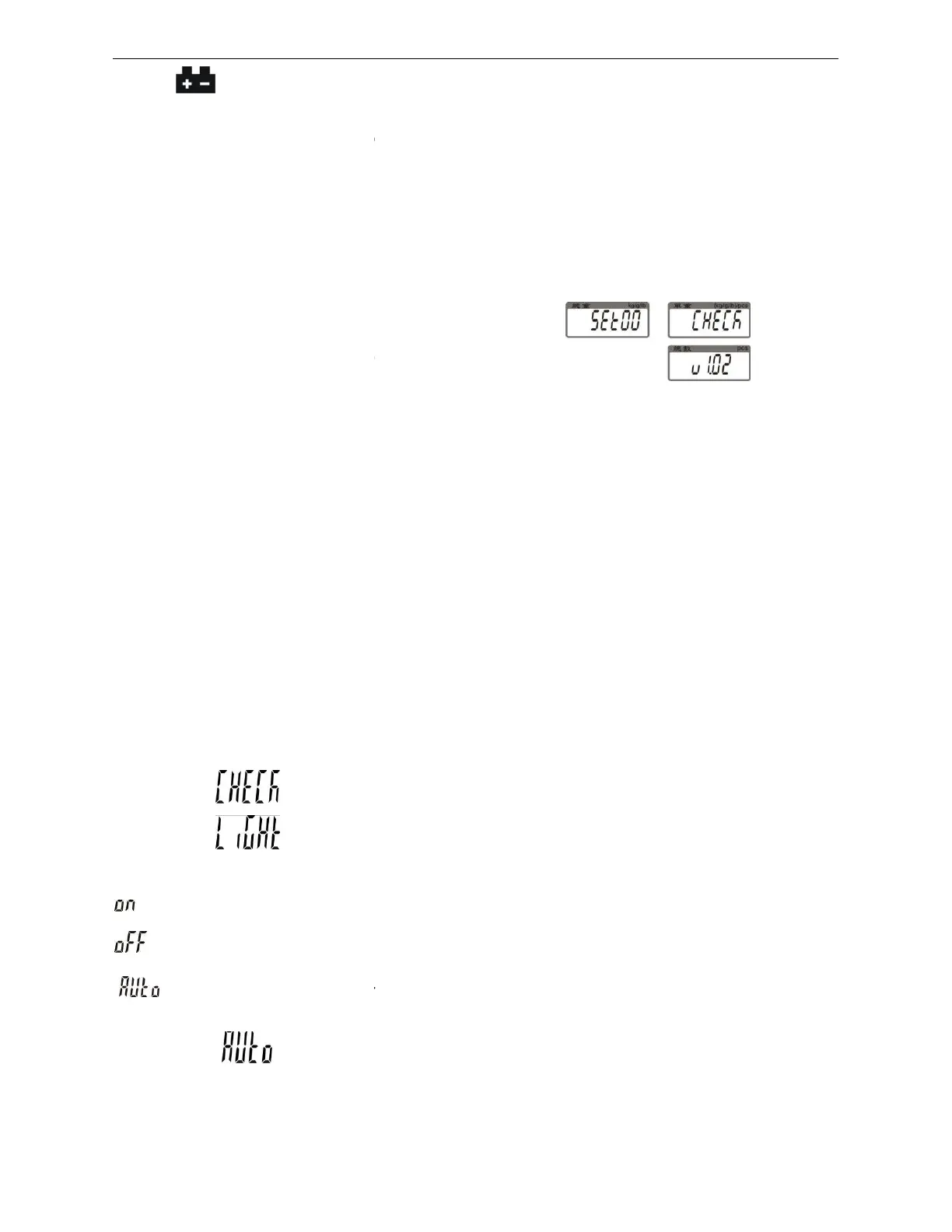When
― ‖
appears in the upper left corner of the weight window, the battery power
requires recharging. The charge
(which takes about 8 hours).
Disconnect
A full charged battery can operate the scale for approximately 65 hrs
without backlight.
Note: Battery is to replaced only by an authorized service dealer .Risk of explosion can occur
if replaced with the wrong type or connected improperly
5. Setting Mode
5-1 Function Setting
1)
Press
G N/SET
Or long press
G N/SET
key in the weighing mode to enter parameter setting.
2)
Press key
/MR
or
TARE/
3)
Press key
G N/SET
4)
Press key
/MR
or
TARE/
5)
Press key
M+/SAVE
to save after changing and return to parameters choosing. While
Press key
ZERO/ESC
6)
Press key
ZERO/ESC
again to return to weighing
5-2 Parameters
1)
SET00
2)
SET01
Options are On, OFF, and AUTO
= Backlight
= No backlight
= Auto-on with items
greater
ever(ever=the backlight lasts forever with more than 9d placed on the pan) when
3)
SET02
auto-
off time
Options are off, 5min, 10min, 30min, and 60min.
Off : close auto-off function
(II)
appears in the upper left corner of the weight window, the battery power
lamp
turns green from red when the
the scale from power supply when
it
A full charged battery can operate the scale for approximately 65 hrs with backlight, 80hrs
Note: Battery is to replaced only by an authorized service dealer .Risk of explosion can occur
if replaced with the wrong type or connected improperly
g on
key in the weighing mode to enter parameter setting.
to circle the parameters
parameter.
to circle the items of present parameter.
to save after changing and return to parameters choosing. While
to return without
saving.
again to return to weighing
mode.
checking
backlight modes shifting
greater
than 9d placed on the pan. Auto-off within
2s,4s,6s….,
ever(ever=the backlight lasts forever with more than 9d placed on the pan) when
off time
setting
Options are off, 5min, 10min, 30min, and 60min.
appears in the upper left corner of the weight window, the battery power
is completed
is fully charged.
with backlight, 80hrs
Note: Battery is to replaced only by an authorized service dealer .Risk of explosion can occur
key in the weighing mode to enter parameter setting.
to save after changing and return to parameters choosing. While
2s,4s,6s….,
20s,
ever(ever=the backlight lasts forever with more than 9d placed on the pan) when
it is stable.