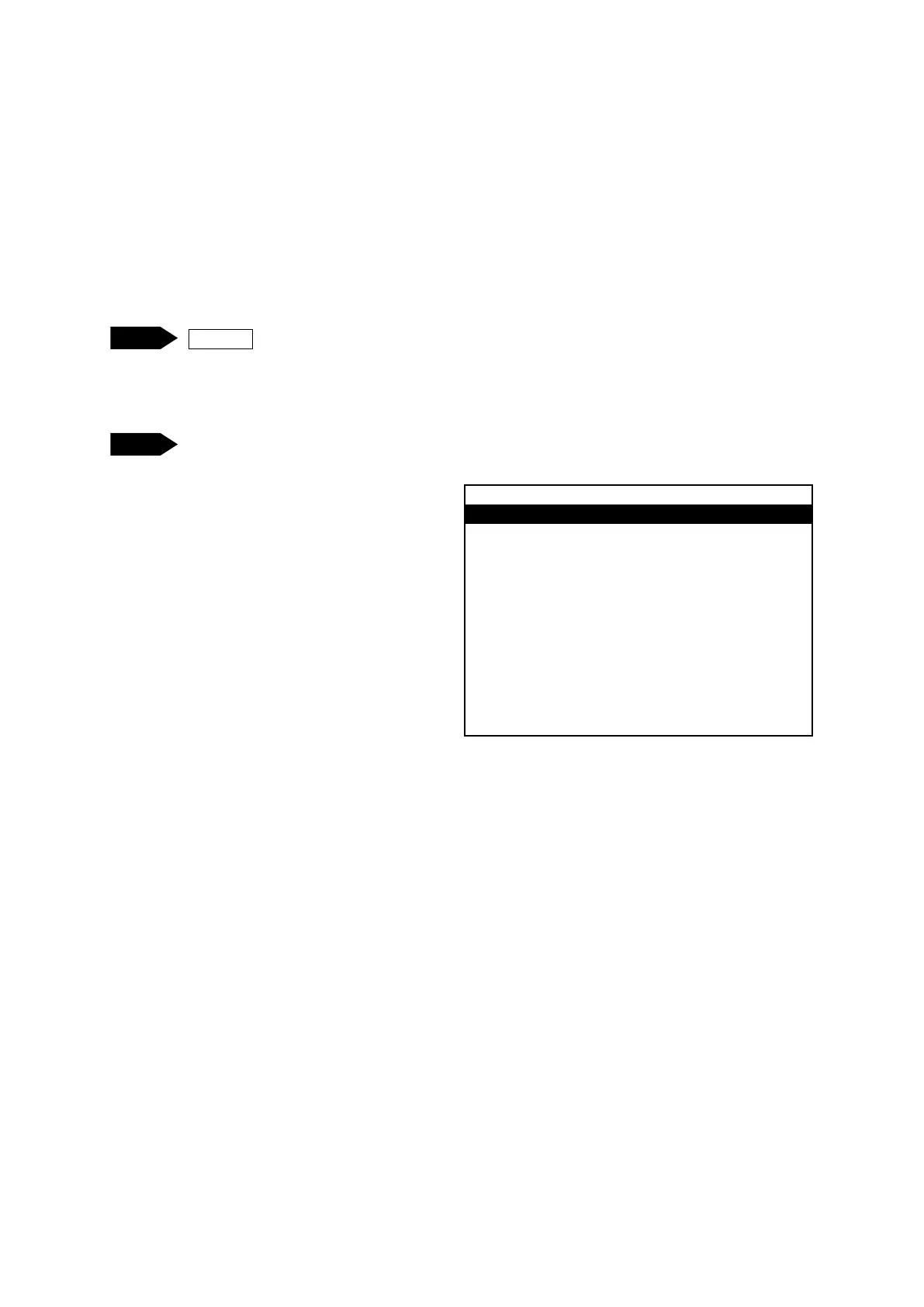12.1 Fieldbus Settings
To set up the Fieldbus module type, use the teaching pendant to perform the procedure below, and
select the module you want to set up.
Refer to the module’s methods of setup for further details regarding each of the items for setup for the
Fieldbus module. You can set up the Fieldbus module you want to use without attaching it to the robot;
however, it will not function properly so please do not set it up when it is not attached.
MODE [Administration]
[Administration Settings Mode]
[Fieldbus Settings]
[Robot] Æ [Administration] Æ [Administration Settings] Æ [Fieldbus Settings]
DeviceNet
Profibus
CC-Link
78
