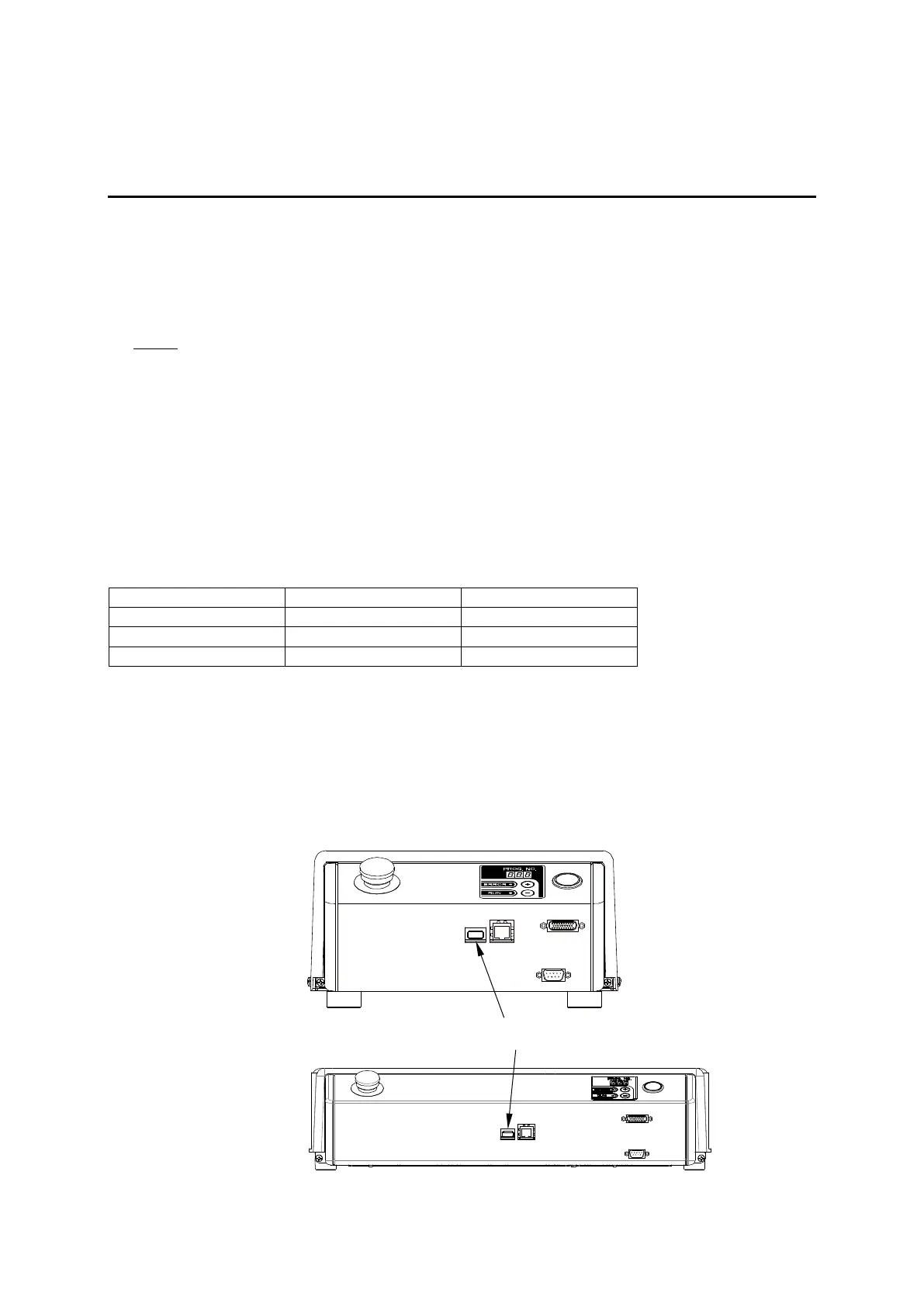MEMORY Port
Example: JR3203N-AC
Example: JR3303N-AC
14. MEMORY PORT
What you can do with the Memory Port.
By inserting a commercially sold USB memory (Ver. 2.0) into the Memory Port, you can record robot
data.
NOTE
• The USB memory device needs to be in FAT format.
• The robot may not recognize some USB memory devices depending on the manufacturer.
However, the robot may recognize the USB memory device if you format it.
Also, please note that there are limits to the number of times you can write files to the USB memory.
The table below is a list of devices confirmed by Janome; however, please understand this does not
guarantee operation on the end-user’s side.
Confirmed Working USB Memory Devices
As of October, 2014 (note: specifications may change at the discretion of the manufacturers)
You can use the following functions with the Memory Port:
• Teachi n g data back up
• System software updates
• PS data (model setting data) updates
92
