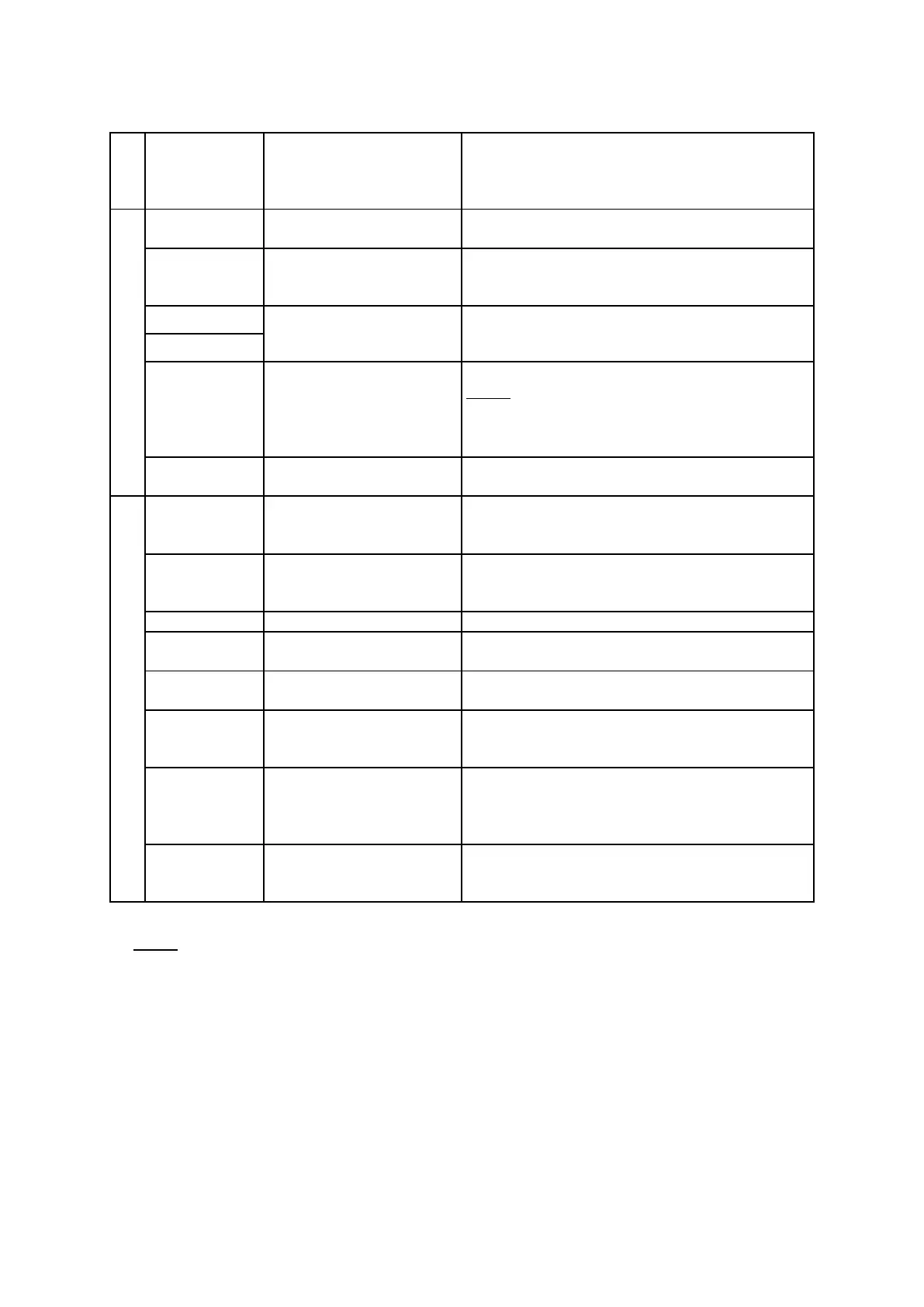Category
Command Necessary Parameter Description
Variable, Comment, System Control
declare
Variable Type, Variable
Name
Local variable declaration
let Expression
Assign the right side sum results of the expression
to the left side variables.
The symbols +, -, *, /, =, (, ), & can be used.
rem
Character String One line comment
crem
setProgNum Program Number
Change the program number.
NOTE
Do not carry out this command while the robot is
running. Use the command callProg if you want to
change programs during a run.
setSeqNum PLC Program Number
Change the PLC program number in “system
data”.
Camera, Z Sensor
cameraWadj Work Adjustment Number
Acquire an image with the camera and calculate
the offset values
according to the [Workpiece
Adjustment] settings.
wCameraWadj
Work Adjustment Number,
Shot Number
Use this command when calculating [Workpiece
Adjustment] offset values from
Execute camera with counter adjustment
-
Increment the camera with counter adjustment
sub-counter values.
-
Clear the sub-values of the camera with counter
adjustment.
cameraTool Tool Number
Acquire an image with a camera and calculate
[TCP-X] and [TCP-Y] from
the data gained
according to [Point Tool Data Settings].
cameraPallet Pallet Routine Number
Acquire an image with the camera and set the
number of marks and coordinates acquired as the
routine number and coordinates for the
takeZWadj Work Adjustment Number
Calculate the Z offset from the data gained from
the distance/
touch sensor according to the
[Workpiece Adjustment] settings.
NOTE
For [Camera, Z Adjustment] commands, refer to the operation manual Camera & Sensor
Functions.
109
