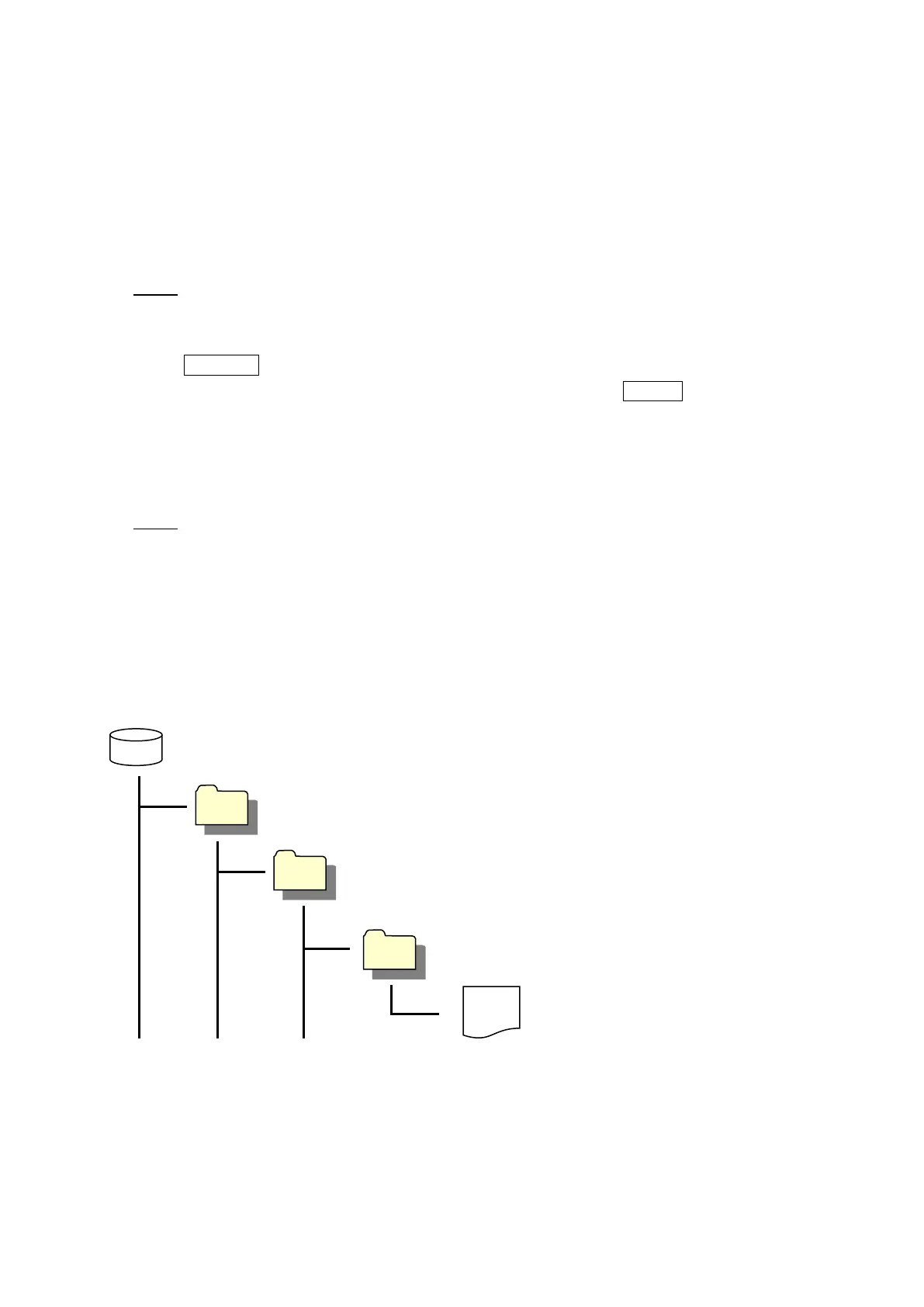14.1 Teaching Data Backup
With this you can record teaching data from the robot.
You can also retrieve teaching data backups from a USB memory and use them on the robot. This
teaching data cannot be sent/received or edited using the PC software JR C-Points II.
NOTE
Error history is not recorded
Press the UTILITY key on the Teaching Mode base screen.
From the Utility menu, move the cursor to MEMORY Port and press the ENTR key to display the
MEMORY Port menu:
• Write to USB Memory
• Read from USB Memory
NOTE
Always make sure to insert/remove the USB memory using the MEMORY Port screen.
Do not insert/remove the USB memory while the message indicating that the robot is
reading/writing is displayed.
Write to USB Memory
If you write data to the USB memory, teaching data is recorded in the folder below.
The following folder configuration is created:
You can only save one teaching data file in the DATA folder. If you write teaching data to the USB
memory when you already have teaching data recorded, the file is overwritten.
Teaching data is saved in this folder
(extension CTD)
93
