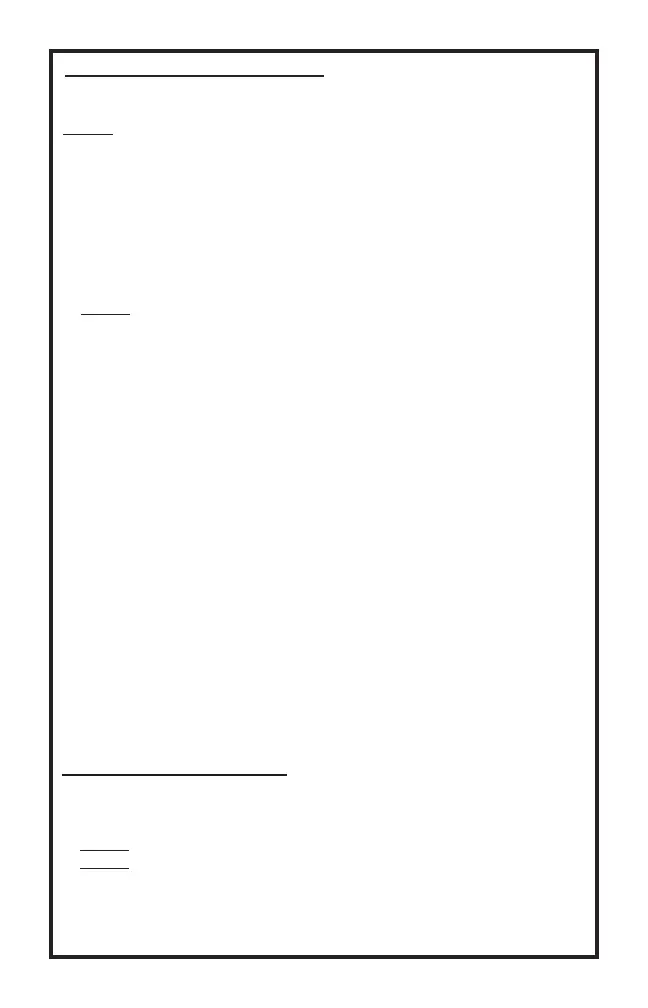Programming Set-Up Methods
There are two methods of setting up the G3 phone for programming.
Select the one applicable to your situation as described below.
NOTE: The telephone line provided must be a touch tone line.The phone
can be programmed at any location and then installed in the elevator cab.
The phone will retain its programming without the need for a battery.
Method A: Calling the elevator phone to program it.
1. From any touch tone phone, call the phone number to which the
elevator phone is connected.
2. After four rings (OR if the “HELP” button is pressed) the elevator phone
will turn on automatically and you will hear a diddle-diddle-diddle
sound.
NOTE: If there is more than one elevator phone on the same phone line
you will need to have someone press the “HELP” button on each phone,
or disconnect the others, in order to program each phone.
3. Go to the “Programming Instructions” section to continue.
4. After programming the phone, you should test it by pressing the
“HELP” button. The test will ensure the phone is functioning correctly
and as programmed.
Method B: Using the keypad on the board to program it.
1. Disconnect the phone line from the green connector at “TEL” or the
P1 (TELCO) modular phone jack if available.
2. Connect a 9-volt battery to the battery clips on the board.
3. Wait 30 seconds and then press the “PROGRAM” button above the
keypad.
4. Make sure that the red light of the phone turns on. If it does not, go
back to step 3 and start again.
5. The elevator phone will turn on and you will hear a diddle-diddle-diddle
sound.
6. Go to the “Programming Instructions” section.
7. When you have completed the programming of the phone you can
unplug the 9-volt battery.
8. After programming the phone, you should test it by pressing the
“HELP” button. The test will ensure the phone is functioning correctly
and as programmed.
8
Programming Instructions
1. Choose programming setup method A or B.
2. Enter # 94851 or # 9000000 to get into programming mode. Listen for
three beeps.
NOTE: Enter touch tone digits slowly and deliberately.
NOTE: Once you are in programming mode, you can perform
any programming step in any sequence as long as you get three
beeps after your programming entry.
3. Enter # 0 (enter the rst phone number to be programmed) * #. Listen
for three beeps. EXAMPLE: # 0 5551212 * #.