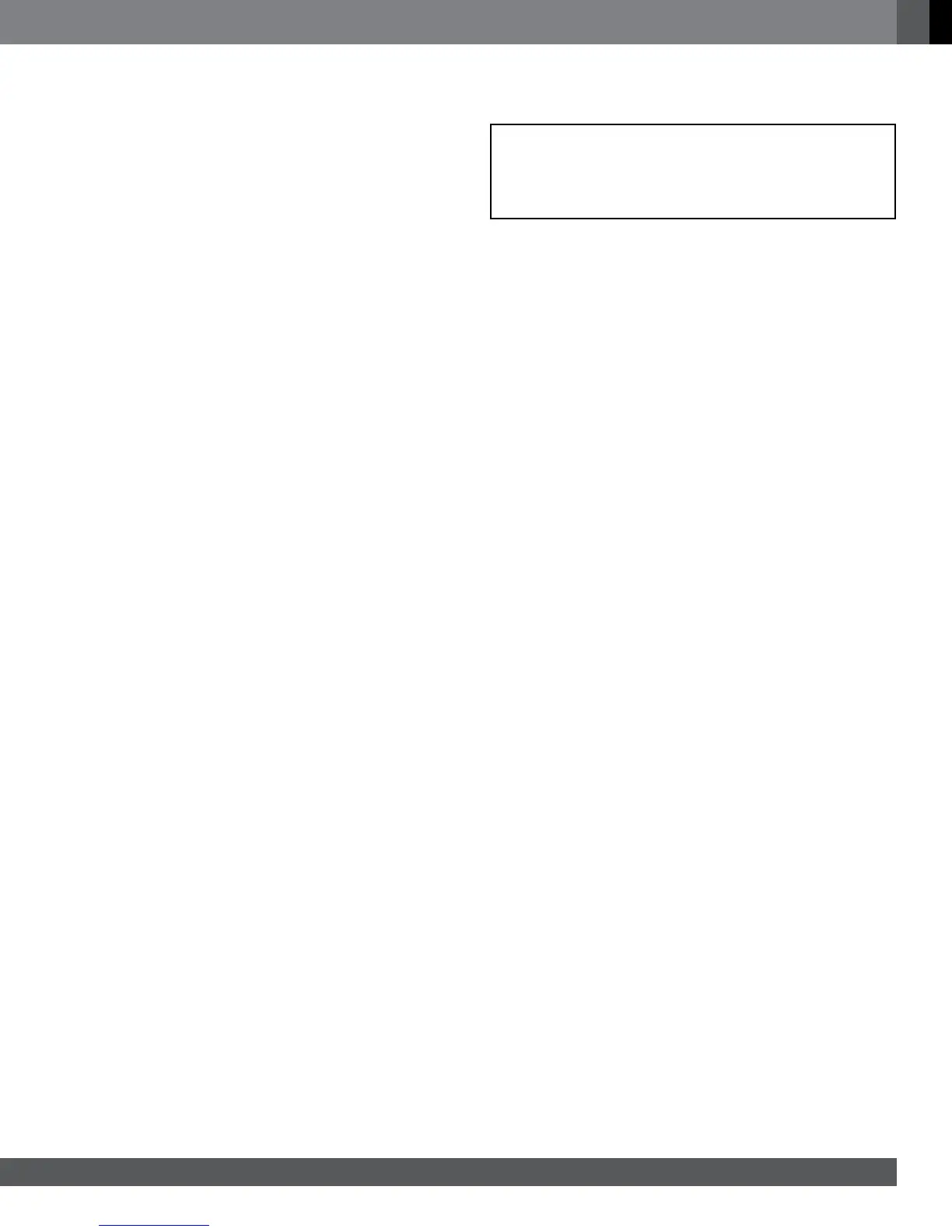3
www.jbl.com
English
TaBle of ConTenTs
INTRODUCTION 3
VERIFY LINE VOLTAGE BEFORE USING 3
UNPACKING 3
INSTALLATION LOCATION 4
CLEANING 4
MOVING THE RECEIVER 4
SUPPLIED ACCESSORIES 4
RECEIVER FRONT-PANEL CONTROLS 5
RECEIVER REAR-PANEL CONNECTIONS 6
REMOTE-CONTROL FUNCTIONS 8
CONNECTIONS 10
PREPARING THE REMOTE CONTROL 14
SETTING UP THE RECEIVER 15
USING THE RECEIVER 19
USING THE DISC PLAYER 21
PLAYING STREAMING MEDIA VIA YOUR HOME NETWORK 23
LISTENING TO FM RADIO 24
LISTENING TO AUDIO SOURCES 24
PLAYING FILES FROM USB DEVICES AND DATA DISCS 24
USING PLAYLISTS 27
TROUBLESHOOTING 28
SPECIFICATIONS 29
inTRoDuCTion
Please register your product on our Web site at www.jbl.com.
Note: You’ll need the product’s serial number. At the same time,
you can choose to be notied about our new products and/or
special promotions.
THANK YOU FOR CHOOSING JBL
®
PRODUCTS!
The BD series of home theater systems offers a complete home
entertainment solution with a wealth of listening and viewing options. To get
the maximum enjoyment from your new system, we urge you to read this
manual thoroughly and refer back to it as you become more familiar with
your new system’s features and their operation.
If you have any questions about this product, its installation or its operation,
please contact your retailer or custom installer, or visit our Web site at www.
jbl.com.
VeRify line VolTage BefoRe using
Your BD receiver has been designed for use with 100 – 240-volt,
50Hz/60Hz AC current and includes a detachable power cable intended for
use in the region where the system is sold.
Connection to a line voltage other than that for which the unit is intended
can create a safety and re hazard and may damage the unit. If you have
any questions about the voltage requirements for your specic model or
about the line voltage in your area, contact your dealer before plugging the
unit into a wall outlet.
unpaCking
The carton and shipping materials used to protect your new receiver during
shipment were specially designed to cushion it from shock and vibration.
We suggest that you save the carton and packing materials for use in
shipping if you move or if the unit ever needs repair.
To minimize the size of the carton in storage, you may wish to atten it. You
can do it by carefully slitting the tape seams on the carton’s bottom and
collapsing it. You can store cardboard inserts in the same manner. Packing
materials that cannot be collapsed should be saved along with the carton in
a plastic bag.
If you do not wish to save the packaging materials, please note that
the carton and other sections of the shipping-protection materials are
recyclable. Please respect the environment and discard those materials at a
local recycling center.
Remove the protective plastic film from the front-panel lens. Leaving the
film in place will affect the performance of your remote control.
