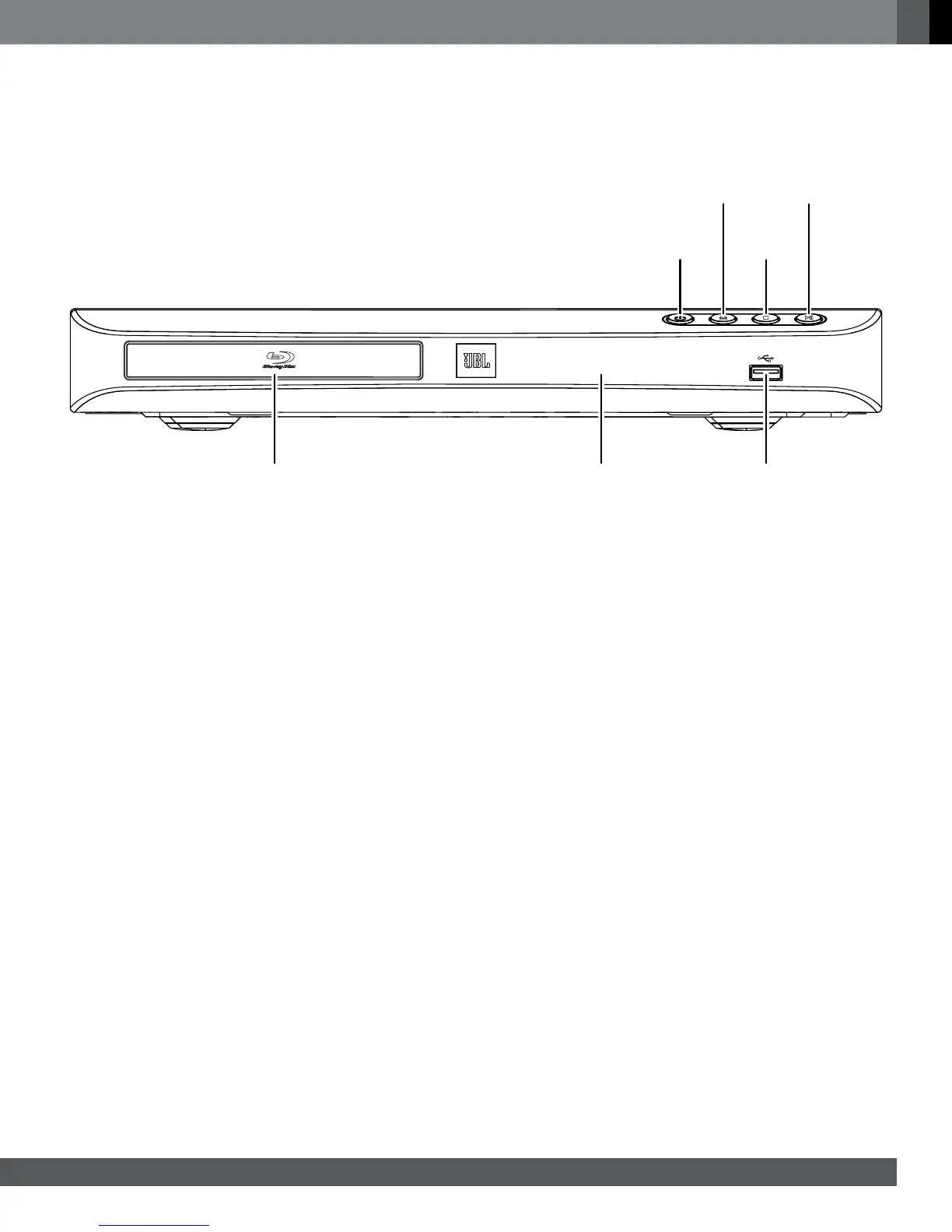5
www.jbl.com
English
ReCeiVeR fRonT-panel ConTRols
Eject button: Touch this button to eject a disc from the BD receiver’s
built-in disc player. Before touching this button, make sure no objects are
blocking the disc drawer.
Disc drawer: Insert a compatible disc into the drawer. The BD receiver’s
disc player will accept 5-inch (12cm) and 3-inch (8cm) discs.
Information display: Various messages appear on this display in
response to commands and to show the audio/video that is playing, the
BD receiver’s settings or other aspects of the receiver’s status as described
throughout this manual.
USB port: You can use the USB port to play media les from a USB device
inserted into the port. Insert the device into the USB port oriented so it ts
all the way into the port. You may insert or remove the device at any time –
there is no installation or ejection procedure.
You can also use the USB port to perform rmware upgrades. If an upgrade
for the receiver’s operating system is released in the future, you will be able
to download it to the receiver using this port. Complete instructions will be
provided at that time.
IMPORTANT: Do not connect a PC or other USB host/controller
to this port, or you may damage both the BD receiver and the
other device.
Power button:
• Press the button to toggle the receiver between the On and Standby
modes. NOTE: If the receiver goes for 30 minutes without receiving an
audio signal or a user command, it will automatically enter the Standby
mode to conserve electrical power.
IMPORTANT: Do not turn the receiver’s volume up to or past the
point where the audio from the speakers becomes distorted.
Doing so can damage the speakers.
Eject Button
Stop Button
Power Button
Play/Pause
Button
USB Port
Information DisplayDisc Drawer
