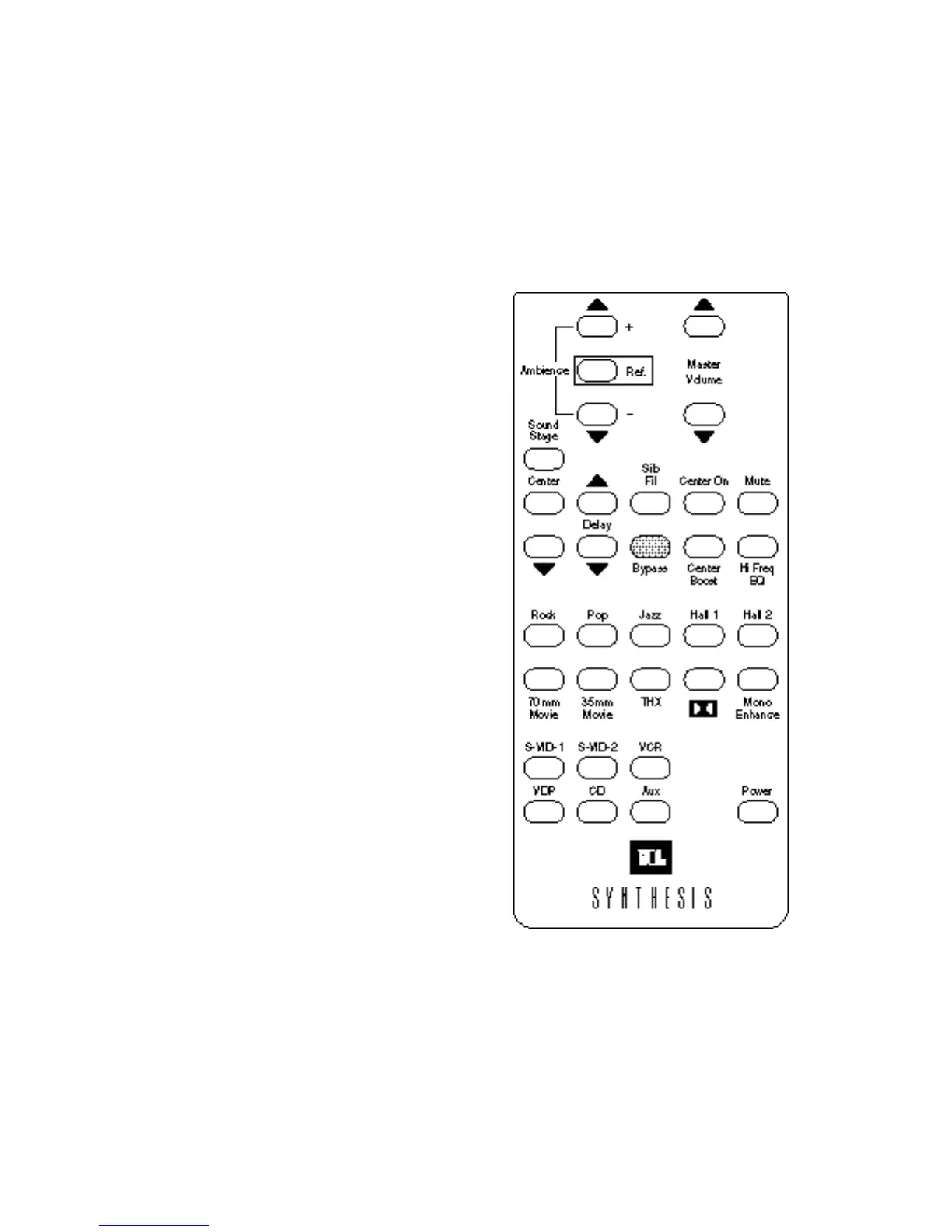2.2 Advanced Music
Operations
As we have discussed the Music System is virtually a
“system-within-the-system”, and can operate separately
from the Cinema Mode. Within the Music System, there
are a number of adjustments you can make directly from
your Remote Controller.
2.2.1 Switching to the Music System
Most listeners prefer to listen to Music in its classic
“stereo” modality. This gives the perception that the
listener is sitting in front of a bandstand, and that all of
the sound is coming from the front of the room, where
the band is visualized to be. To switch to this “pure
stereo” mode, press the BYPASS button, which shuts
off the Center Speaker and the Ambient Surrounds,
thereby muting all of the Surround effects and engages
the music speakers.
Of course, other listeners like the sensation of being
“inside the music”. With the Center Speaker engaged
and the Ambients playing, it can feel as if you are in the
middle of the orchestra. For this experience, do not
press BYPASS.
14
