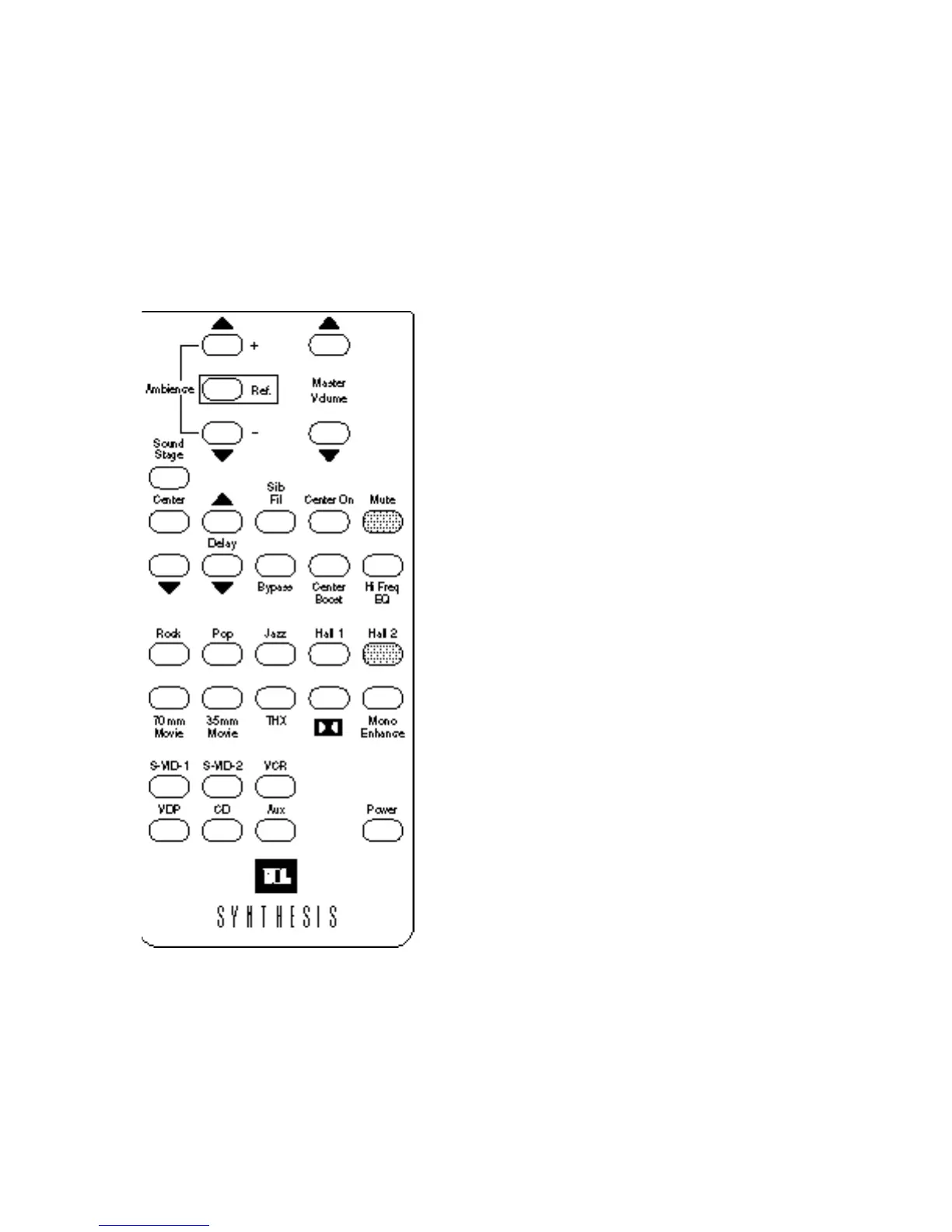2.0
ADVANCED
OPERATIONS
• Hall 2
This mode has been designed for works on a broader
acoustic canvas, like orchestral and operatic works. Like
Hall 1, there is no processing of the front channels, and
the Center Speaker is disengaged (although you can
re–engage it using the CENTER button if you desire).
The Ambient mix gives the sensation not of being right
in front of the ensemble but rather of being in the
“middle of the hall” with a larger ensemble. Delay can be
set anywhere up to 80 mS.
To engage this mode, simply press the HALL 2 button.
2.3 Advanced Remote Control
Operations
2.3.1 Mute
The Mute feature does exactly what it says it does —
cuts Audio output. This allows you to answer the phone
or have a conversation without shutting down the entire
system.
Mute all Audio, whether in Cinema or Music Mode, by
pressing the MUTE button.
17
